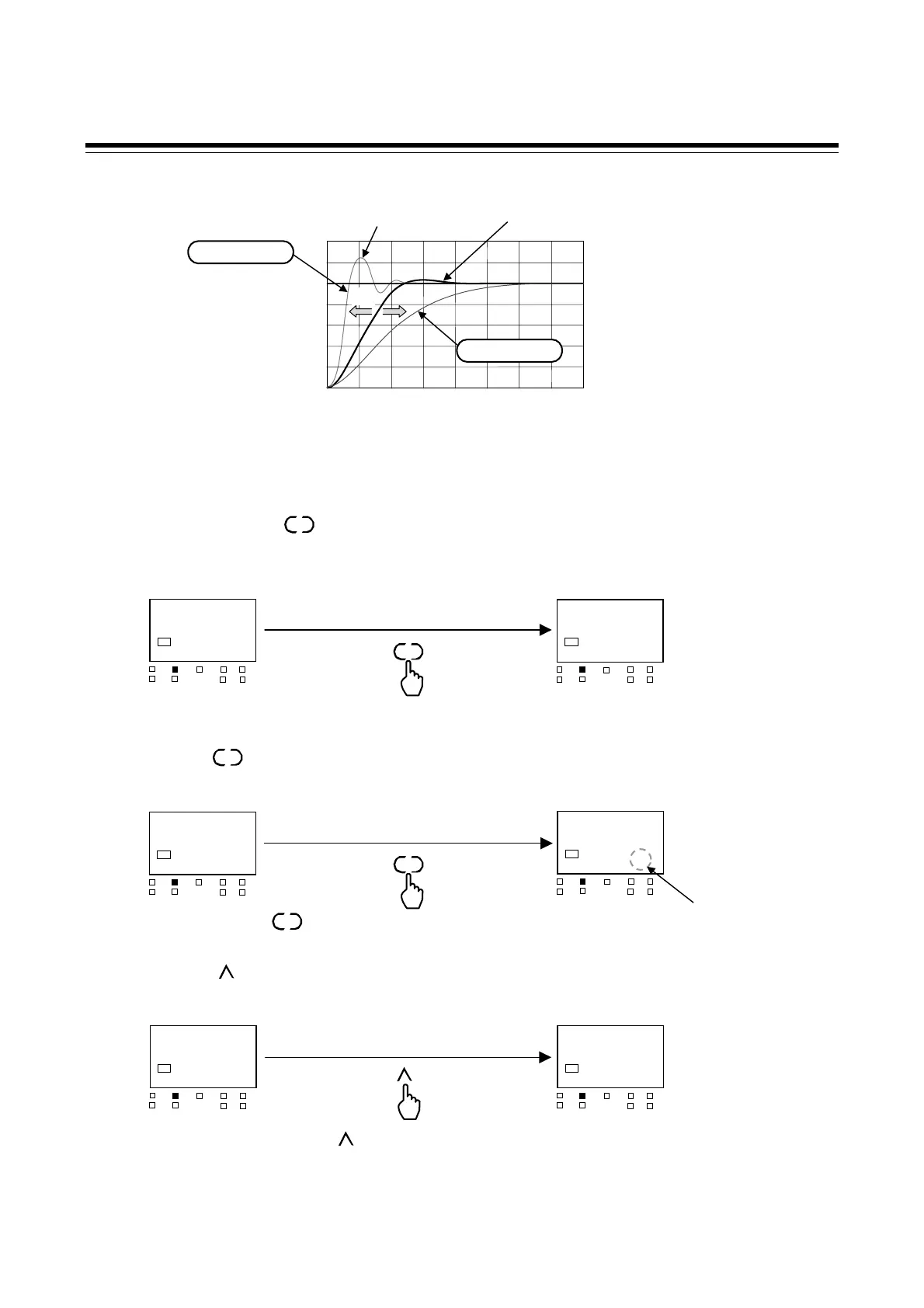6. OPERATIONS OF THE BASIC FUNCTIONS
IMR02C15-E4 6-17
6.4 Fine Tuning
The Fine tuning function allows you to change the response of the set PID constant control.
To make control response faster
When the control response is set to the fast side, the Measured value (PV) will reach the Set value
(SV) more quickly, however, overshoot will be unavoidable.
1. Press and hold the key for 2 seconds or more at PV/SV monitor screen until Parameter
setting mode is displayed.
2. Press the key until Fine tuning setting screen is displayed.
3. Press the key to make the control response faster. A value from +1 to +3 will give a faster
control response. The larger the value, the faster the control response.
Continued on the next page.
SET
28
200
SV1
OUT1
OUT
T
DO1 DO
MAN
STOP
DO3
DO4
PV/SV monitor
SV1
0200
SV1
OUT1
OUT
T
DO1 DO
MAN
STOP
DO3
DO4
2 seconds or more
SET
Parameter setting mode
Set value (SV1)
SET
PTU
0000
SV1
OUT1
OUT
T
DO1 DO
MAN
STOP
DO3
DO4
PTU
0003
SV1
OUT1
OUT
T
DO1 DO
MAN
STOP
DO3
DO4
Press the key to make the set value larger.
SV1$
0200
SV1
OUT1
OUT
T
DO1 DO
MAN
STOP
DO3
DO4
Parameter setting mode
Set value (SV1)
SET
Press the key until Fine tuning setting screen (PTU) is displayed.
SET
Parameter setting mode
Fine tuning setting
PTU
0000
SV1
OUT1
OUT
T
DO1 DO
MAN
STOP
DO3
DO4
Flashing
Set value (SV)
Control by PID constant control.
Higher
setting
Faster response
Difference in control response due to fine tuning
Slower response
Overshoot
Lower
setting
