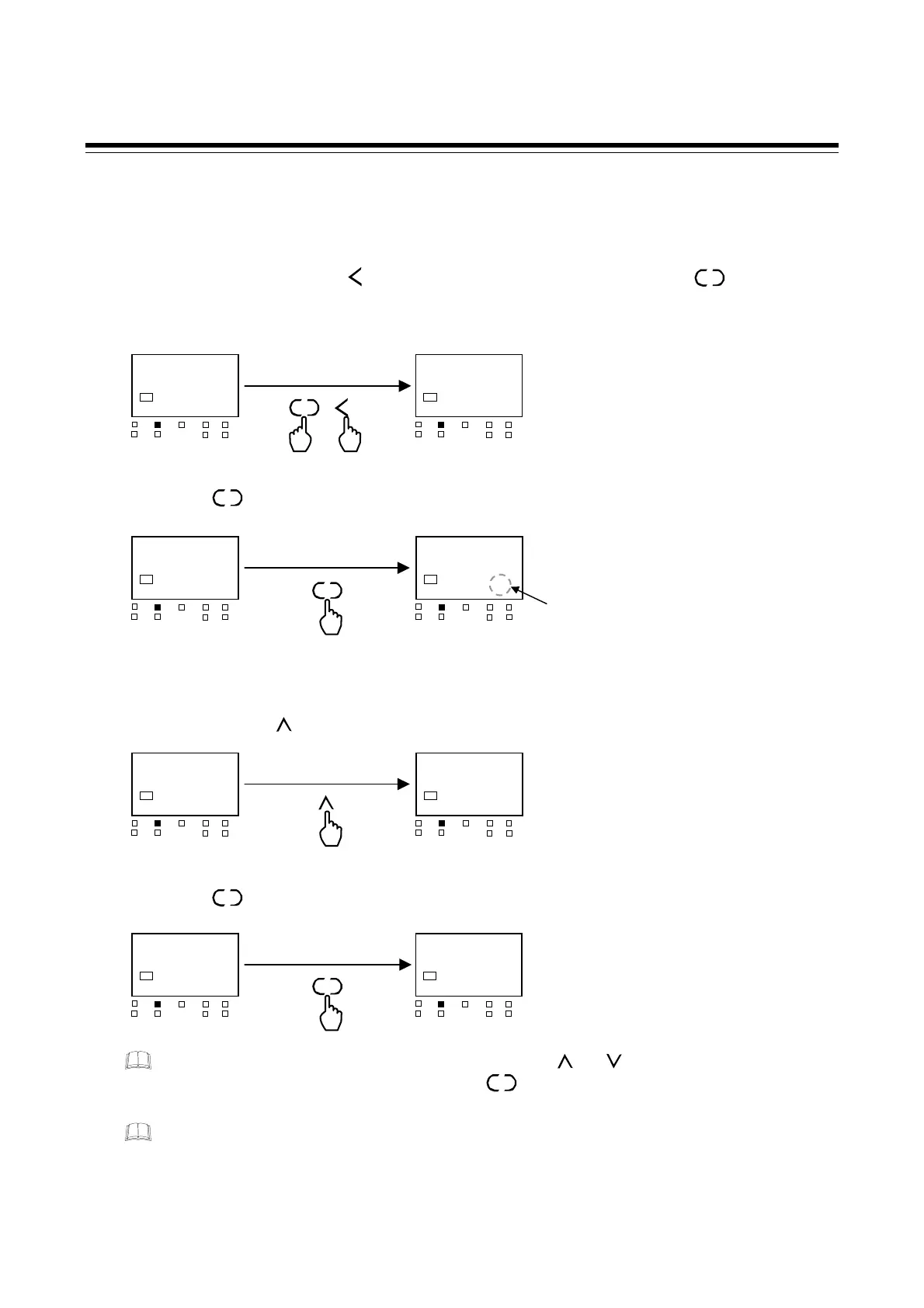6. OPERATIONS OF THE BASIC FUNCTIONS
IMR02C15-E4
6-34
Hiding the parameters of the Monitor display mode
Setting example: The Current transformer 1 (CT1) input value monitor and Current transformer 2
(CT2) input value monitor are set to no display.
1. In PV/SV monitor, press the key for 4 seconds or more while pressing the key.
The display goes to the Engineering mode.
2. Press the key until Monitor selection (no display) screen is displayed.
3. If there are multiple parameters to be set to no display, set the sum of the set values of the
parameters. The set value of the Current transformer 1 (CT1) input value monitor is “1” and the set
value of the Current transformer 2 (CT2) input value monitor is “2,” so “3” is entered as the total
set value. Press the key to change to 3.
Set value and description
0: Display all
1: Current transformer 1 (CT1) input value monitor
[no display]
2: Current transformer 2 (CT2) input value monitor
[no display]
4: Manipulated output value (MV) monitor
[no display] (MV monitors is not displayed with
Heat/Cool control type.)
8: Remaining time timer [no display]
4. Press the key to store the new value. The display goes to the next parameter.
After a new value is displayed on the display by using and keys, if no key operation is
performed within 1 minute without pressing key, this instrument returns to the Monitor
display mode and the set value will not be changed.
If specifications for the current transformer are not selected when ordering, the set value of
the Current transformer 1 (CT1) input value monitor will be “1” and the Current transformer
2 (CT2) input value monitor will not be displayed initially.
SET
SET
R/S
F00.
SV1
OUT1
OUT
T
DO1 DO
MAN
STOP
DO3
DO4
MONI
0000
SV1
OUT1
OUT
T
DO1 DO
MAN
STOP
DO3
DO4
Monitor selection (no display)
Flashing
SET
MONI
0000
SV1
OUT1
OUT
T
DO1 DO
MAN
STOP
DO3
DO4
MONI
0003
SV1
OUT1
OUT
T
DO1 DO
MAN
STOP
DO3
DO4
SET
MONI
0003
SV1
OUT1
OUT
T
DO1 DO
MAN
STOP
DO3
DO4
SET
MoDE
0000
SV1
OUT1
OUT
T
DO1 DO
MAN
STOP
DO3
DO4
Mode selection (no display)
28
200
SV1
OUT1
OUT
T
DO1 DO
MAN
STOP
DO3
DO4
PV/SV monitor
F00.
SV1
OUT1
OUT
T
DO1 DO
MAN
STOP
DO3
DO4
Engineering mode
Function block 00 (F00)
(4 seconds or more)
SET
R/S
+
SET
