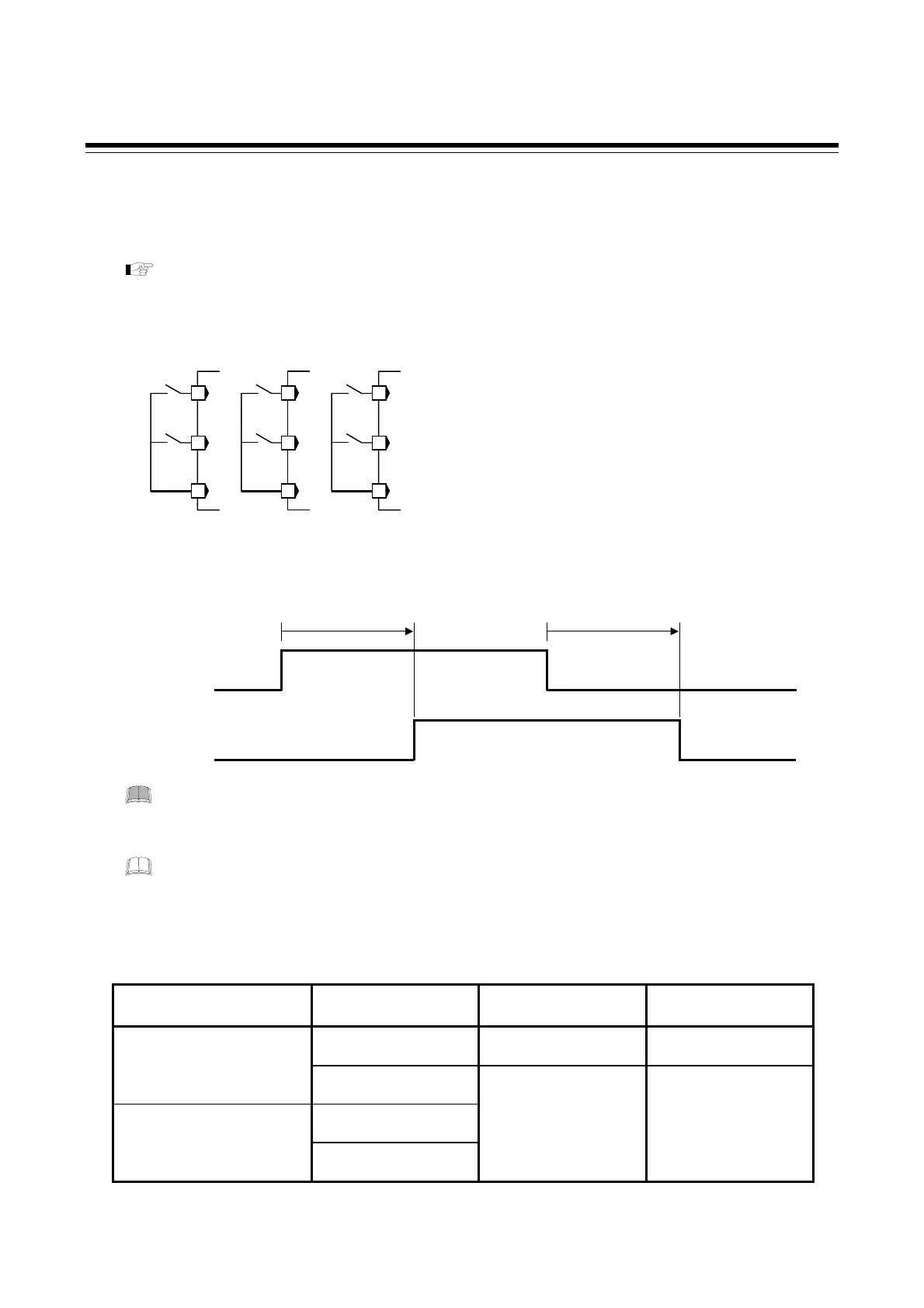6. OPERATIONS OF THE BASIC FUNCTIONS
IMR02C15-E4
6-22
Auto/Manual transfer by digital input (DI)
Auto/Manual transfer by the digital input (DI) is possible with the DI assignment of the Engineering
mode.
For the DI assignment, refer to 8.5 Engineering Mode (P. 8-95).
Terminal configuration
Contact input from external devices or equipment should be dry contact input.
If it is not dry contact input, the input should have meet the specifications below.
Contact specifications: At OFF: (contact open) 500 k
Ω
or more
At ON: (contact closed) 10
Ω
or less
DI1 or DI2: Auto/Manual transfer input
Contact closed: Auto (AUTO) mode
Contact open: Manual (MAN) mode
Digital input (DI1, DI2)
COM (-)
DI 1
DI 2
18
16
17
DI 1
DI 2
15
13
14
COM (-)
RB100
RB400/500/900
DI 1
DI 2
24
22
23
COM (-)
RB700
Transfer timing of Auto/Manual
When the contact is closed, the mode will be AUTO, and when the contact is open, the mode will be
MAN.
After the contact is transferred, it takes “250 ms + 1 sampling cycle
*” until the action
of this instrument is actually selected.
* Sampling cycle: 250 ms
When the Auto/Manual state is changed by digital input (DI), the Auto/Manual state in
EEPROM will not be overwritten.
Auto/Manual transfer state
The table below shows the actual Auto/Manual modes and displays under different combinations of
settings by key operation, communication, and digital input (DI).
Auto/Manual select from key
operation or communication
Auto/Manual select by
digital input (DI) *
Actual Auto/Manual state Indication lamp state
Contact closed
[Auto (AUTO) mode]
Auto (AUTO) mode MAN lamp turns off
Auto (AUTO) mode
Contact open
[Manual (MAN) mode]
Contact closed
[Auto (AUTO) mode]
Manual (MAN) mode
Contact open
[Manual (MAN) mode]
Manual (MAN) mode MAN lamp lights
* When digital input (DI) is used for transfer, the new state is not backed up to EEPROM.
250 ms or more
Contact open
Contact closed
Manual (MAN)
uto (AUTO)
250 ms or more
