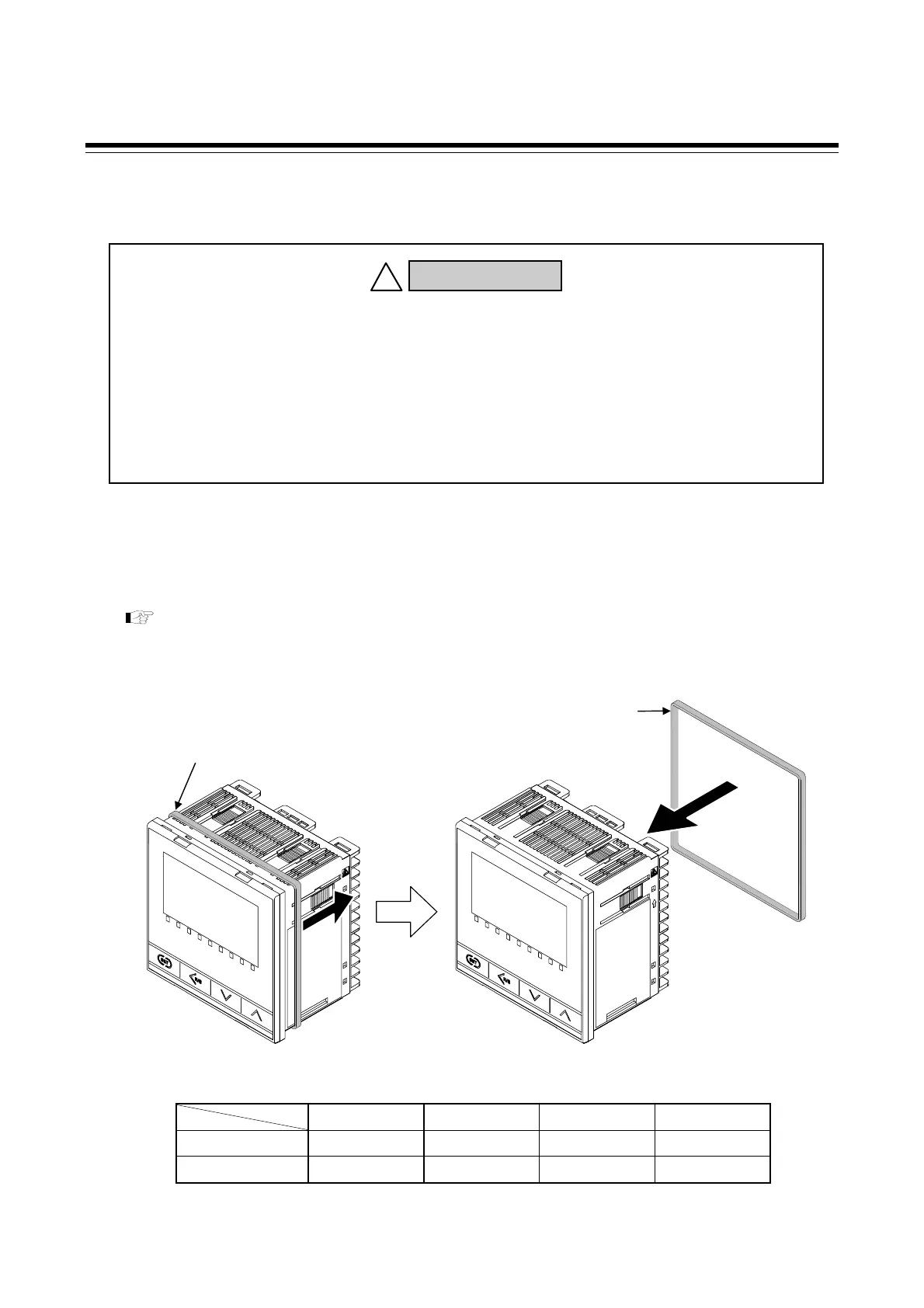APPENDIX
A-4 IMR02C15-E4
B.
Replacing the Waterproof/Dustproof Rubber Packing
If the waterproof and dustproof rubber packing deteriorates, please contact RKC sales office or the
agent. To replace the rubber packing, take the following steps:
Replacement of the case rubber packing
1. Turn the power OFF.
2. Remove the wiring.
3. Remove the mounting bracket, and then remove the instrument from the control panel.
Refer to 2.3 Procedures of Mounting and Removing (P. 2-6).
4. Remove the old rubber packing, and then replace the old rubber packing with a new one.
Parts list
RB100 RB400/500 RB700 RB900
Parts code
KRB100-39 KFB400-36 <1> KRB700-310 KFB900-36 <1>
Ordering code
00452425 00421214 00472960 00421248
Old rubber packing
New rubber packing
In order to prevent electric shock and instrument failure, always turn off the
power supply before replacing the rubber packing.
In order to prevent electric shock and instrument failure, always turn off the
power supply before pulling out the internal chassis.
In order to prevent injury or instrument failure, do not touch the internal
printed circuit board.
WARNING
!
