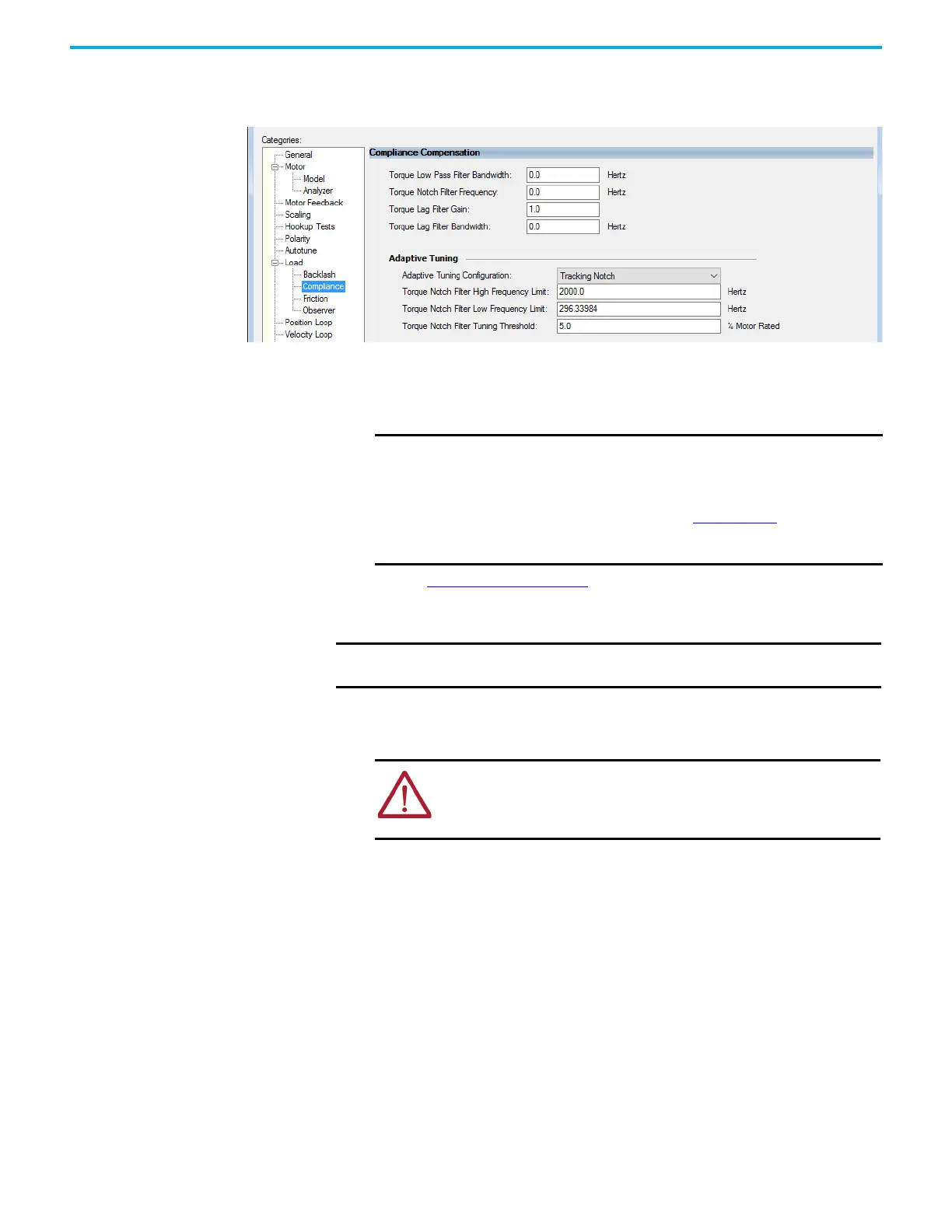140 Rockwell Automation Publication 2198-UM001M-EN-P - November 2022
Chapter 6 Configure and Start the Kinetix 5500 Drive System
5. Click the Compliance category in the Axis Properties dialog box.
a. From the Adaptive Tuning Configuration pull-down menu, choose
Tracking Notch.
b. Click Apply.
6. Enable the drive for a few seconds with an MSO instruction or motion
direct command, followed by an MSF instruction or motion direct
command, to make sure that no audible squealing noise is present.
7. Repeat Test and Tune the Axes
for each axis.
Tune Induction Motors
Follow these steps to tune the induction motor axes.
1. Verify that the load is removed from the axis being tuned.
IMPORTANT If an audible squealing noise is heard, go to Axis
Properties>Load>
Compliance category and set the Torque Notch Filter Frequency
field (Hz) to remove the noise. See Motion System Tuning
Application Techniques, publication MOTION-AT005
(Compensating for High Frequency Resonances), for information
on how to set the Torque Notch Filter Frequency field.
IMPORTANT The Automatic FluxUpControl setting is recommended for best Autotune
results.
ATTENTION: To reduce the possibility of unpredictable motor
response, tune your motor with the load removed first, then reattach
the load and perform the tuning procedure again to provide an
accurate operational response.
