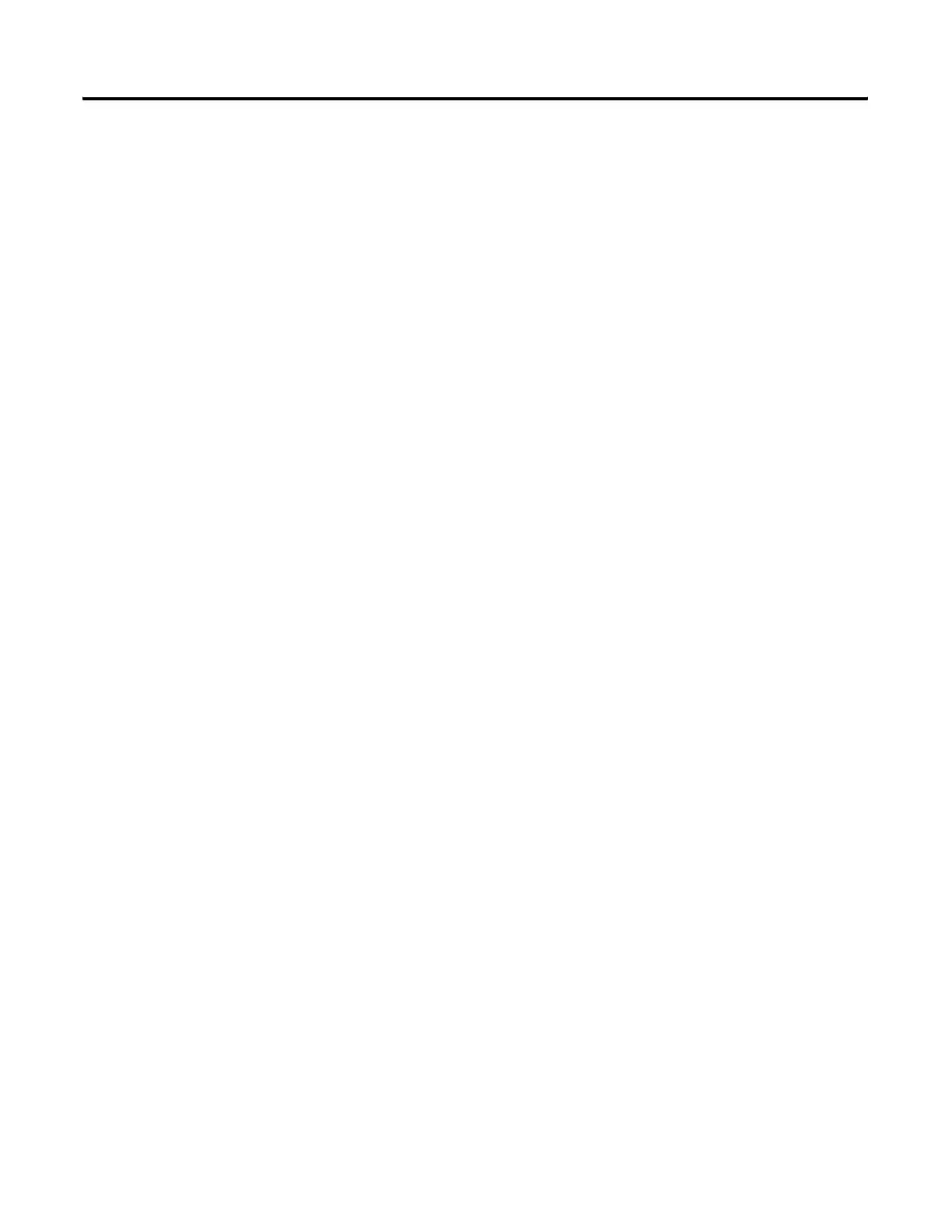Publication 1734-UM001D-EN-P - April 2008
Table of Contents 11
Appendix C
Configure POINT I/O Modules in
RSLogix 5000 Software
About This Appendix . . . . . . . . . . . . . . . . . . . . . . . . . . . . . . . . . . . . . 183
Use the Help Button . . . . . . . . . . . . . . . . . . . . . . . . . . . . . . . . . . . . . . 183
Configure Digital Modules. . . . . . . . . . . . . . . . . . . . . . . . . . . . . . . . . . 183
About Fault/Program Action and Configuration Dialogs . . . . . 186
Understanding Data and Connection Formats . . . . . . . . . . . . . . 186
Understanding Transition to Hard Run Behavior . . . . . . . . . . . . 187
Working with Dialogs for Digital Input Modules . . . . . . . . . . . . 188
Working with Dialogs for Digital Output Modules . . . . . . . . . . . 190
Configure Analog Modules . . . . . . . . . . . . . . . . . . . . . . . . . . . . . . . . . 195
Understanding Data and Connection Formats . . . . . . . . . . . . . . 196
Working with Dialogs for Analog Input Modules . . . . . . . . . . . . 197
Working with Dialogs for Analog Output Modules . . . . . . . . . . 203
Appendix D
Configure POINT I/O Modules for
DeviceNet Networks
About This Appendix . . . . . . . . . . . . . . . . . . . . . . . . . . . . . . . . . . . . . 211
Configuring POINT I/O Modules . . . . . . . . . . . . . . . . . . . . . . . . . . . 211
Commissioning a Node . . . . . . . . . . . . . . . . . . . . . . . . . . . . . . . . . . . . 211
Using the RSNetWorx Commissioning Tool. . . . . . . . . . . . . . . . 211
Use Sequential Auto Addressing. . . . . . . . . . . . . . . . . . . . . . . . . . 213
Using Third-party Configuration Software. . . . . . . . . . . . . . . . . . 213
Configure Digital Modules Using RSNetWorx Software. . . . . . . . . . 213
Configure Analog Modules Using RSNetWorx Software . . . . . . . . . 227
Index
