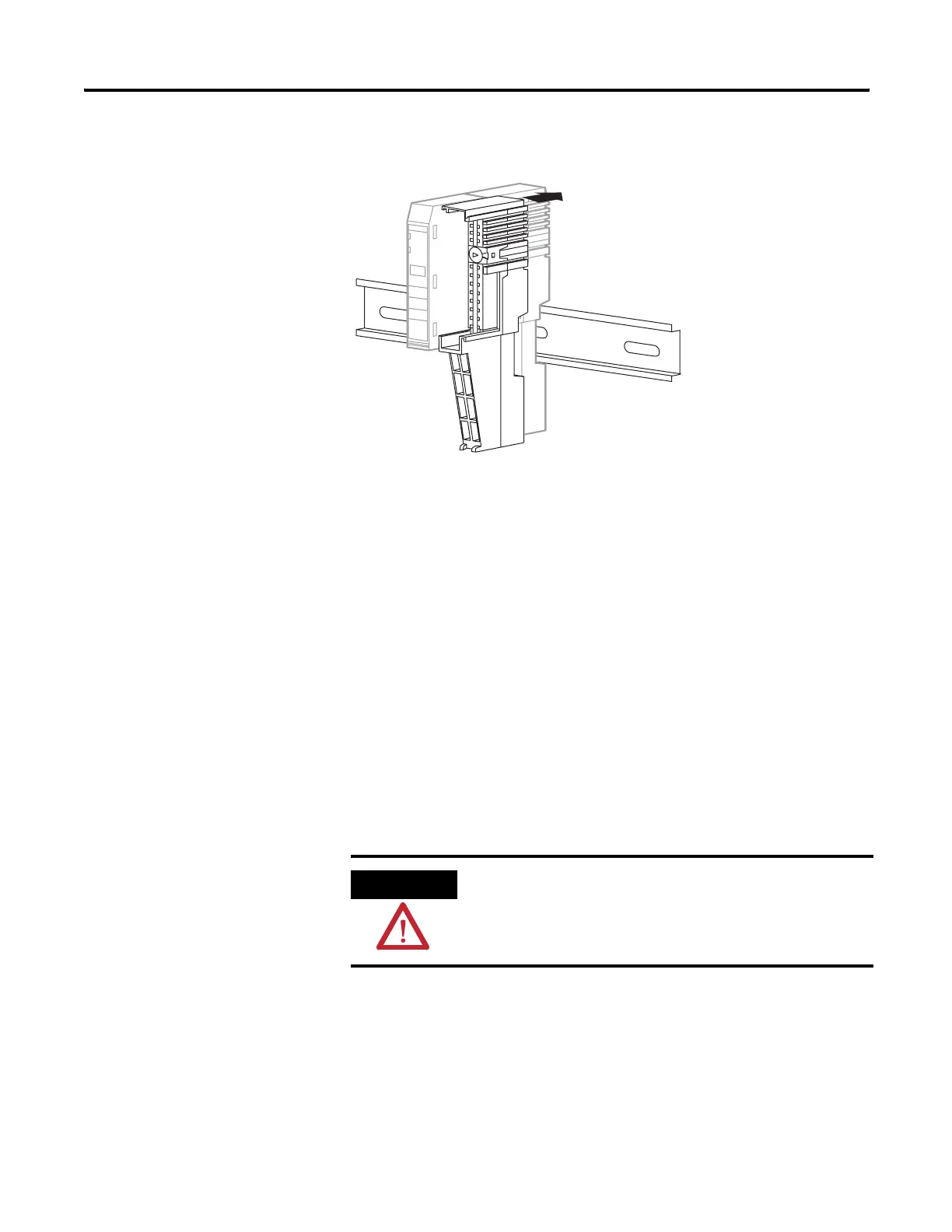Publication 1734-UM001D-EN-P - April 2008
26 Install POINT I/O Modules
2. Slide the mounting base down, allowing the interlocking side pieces to
engage the adjacent module, power supply, or adapter.
3. Press firmly to seat the mounting base on the DIN rail.
The mounting base snaps into place.
4. To remove the mounting base from the DIN rail, remove any installed
module (and any module immediately to the right), and use a
small-bladed screwdriver to rotate the DIN-rail locking screw to a
vertical position and release the locking mechanism.
5. Lift straight up to remove the mounting base.
Install an I/O Module
Install the module before or after base installation. Make sure that the
mounting base is correctly keyed before installing the module into the
mounting base. In addition, make sure the mounting base locking screw is
positioned horizontal referenced to the base.
31586
WARNING
When you insert or remove the module while backplane power is
on, an electrical arc can occur. This could cause an explosion in
hazardous location installations. Be sure that power is removed
or the area is nonhazardous before proceeding.
