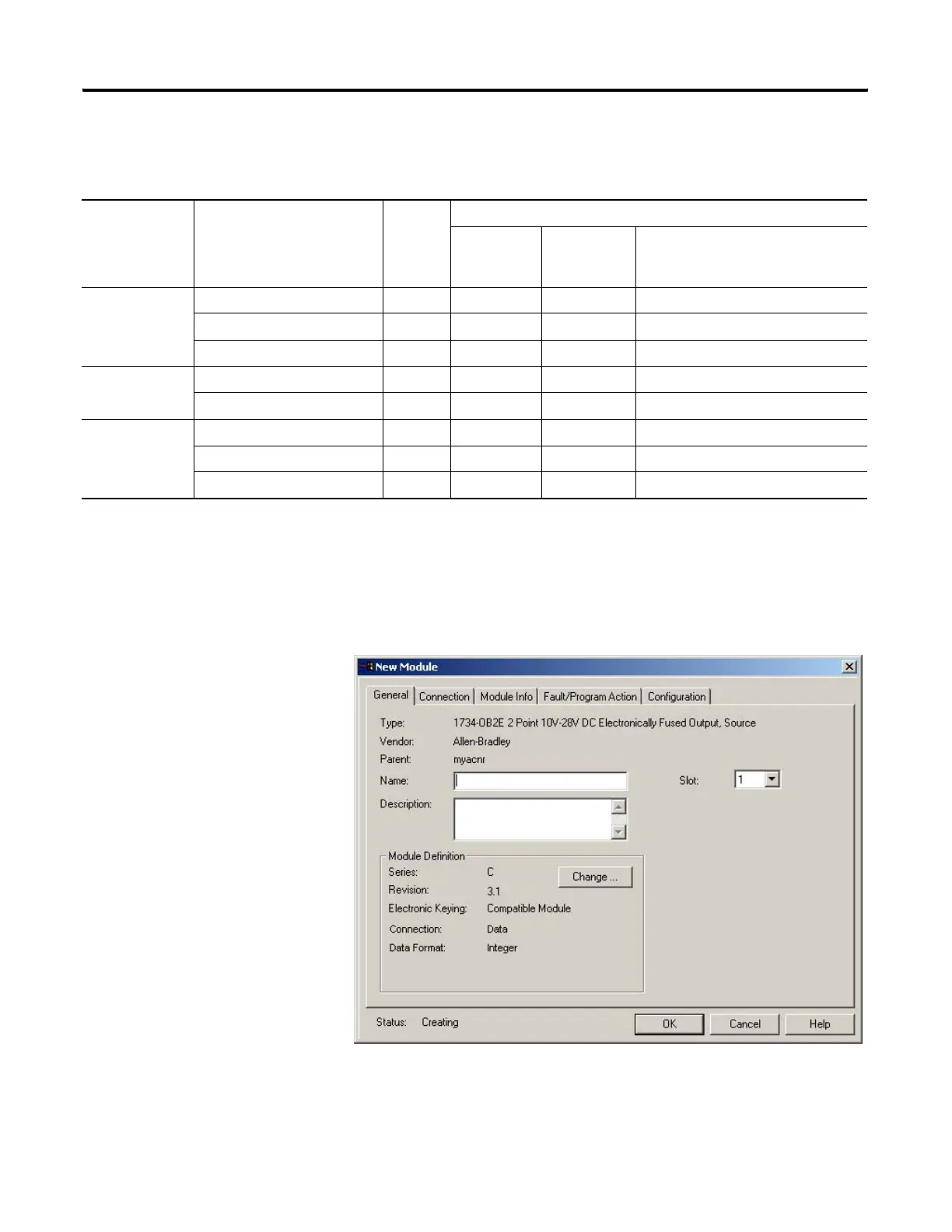Publication 1734-UM001D-EN-P - April 2008
Configure POINT I/O Modules in RSLogix 5000 Software 187
The choices for connection type for modules depend on the communication
type format for the parent adapter, per the table.
Understanding Transition to Hard Run Behavior
While online with a controller in Remote Run mode, change fields on the
dialogs you select from the New Module dialog.
Adapter
Communication
Format
Connection Type Input
Module
Output Module
1734-OA2
1734-OW2,4
1734-OX2
1734-OB2,
1734-OB4,
1734-OB8
1734-OB2E, 1734-OB4E, 1734-OB8E
1734-OB2EP, 1734-OV2E,
1734-OV4E, 1734-OV8E
Listen Only - Rack
Optimization
Data (default) x x x x
Listen Only x x
Listen Only Rack Optimization x x x
None Data (default) x x x x
Listen Only x x
Rack
Optimization
Data (default) x x x x
Listen Only x
Rack Optimization x x x x
