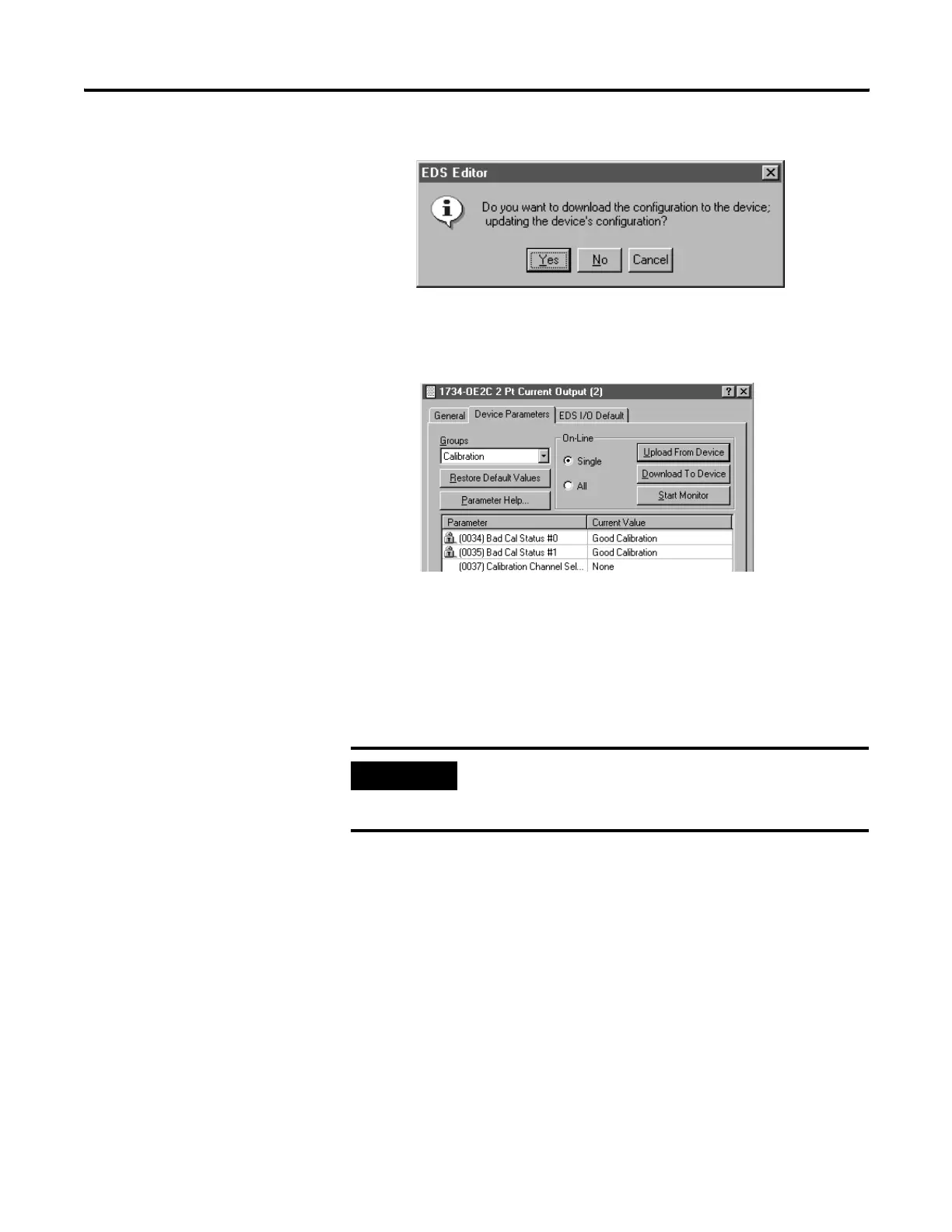Publication 1734-UM001D-EN-P - April 2008
132 Calibrate Your Analog Modules
You see the EDS Editor and are prompted to download to the module.
16. From the EDS Editor dialog, click Yes.
If calibration was accomplished, the Cal Status reflects good.
Your module is now calibrated.
Calibrate the Analog
Voltage Input Module
To calibrate your voltage input module, connect the module in a DeviceNet
system similar to that shown in the figure.
IMPORTANT
Apply power to the power supply and module for at least 10
minutes before calibrating the module. This allows internal
temperatures to stabilize, and reduces drift errors.
