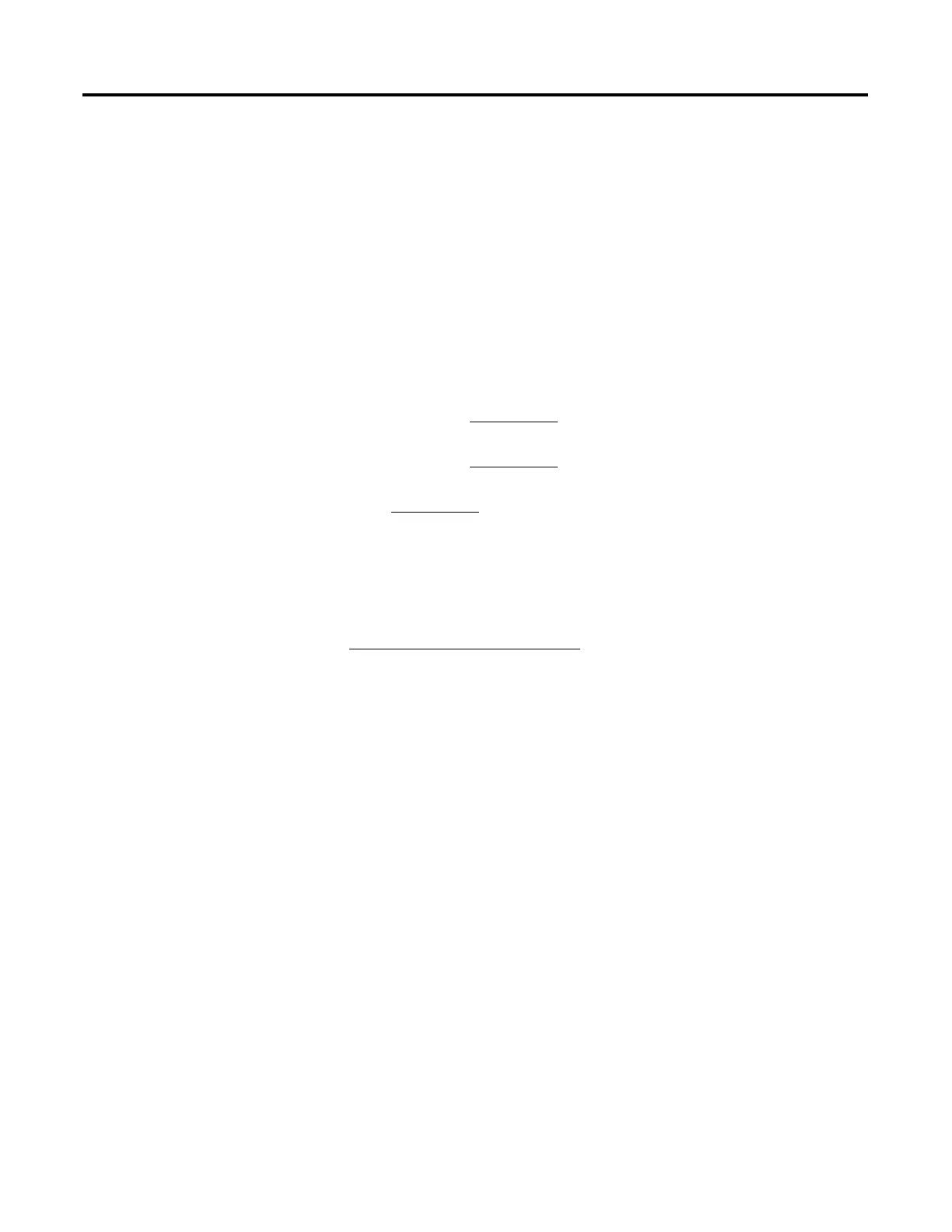211 Publication 1734-UM001D-EN-P - April 2008
Appendix
D
Configure POINT I/O Modules for DeviceNet
Networks
About This Appendix
Read this appendix to learn how to configure POINT I/O modules in a
DeviceNet network. If you are using a ControlNet, EtherNet/IP, or
PROFIBUS network, refer to the appropriate manual.
• POINT I/O ControlNet Adapter User Manual,
publication 1734-UM008
• POINT I/O EtherNet/IP Adapter User Manual,
publication 1734-UM011
• POINT I/O PROFIBUS Adapter Module User Manual, publication
1734-UM005
Configuring POINT I/O
Modules
To configure POINT I/O modules, use RSNetWorx software to identify the
network and configure the I/O modules with electronic data sheet (EDS) files.
To obtain EDS files for use in configuration, go to
http://www.ab.com/networks/eds
.
Commissioning a Node
Methods for commissioning nodes are the following:
• RSNetWorx commissioning pull-down
• Sequential Auto Addressing feature
• Third-party configuration software
