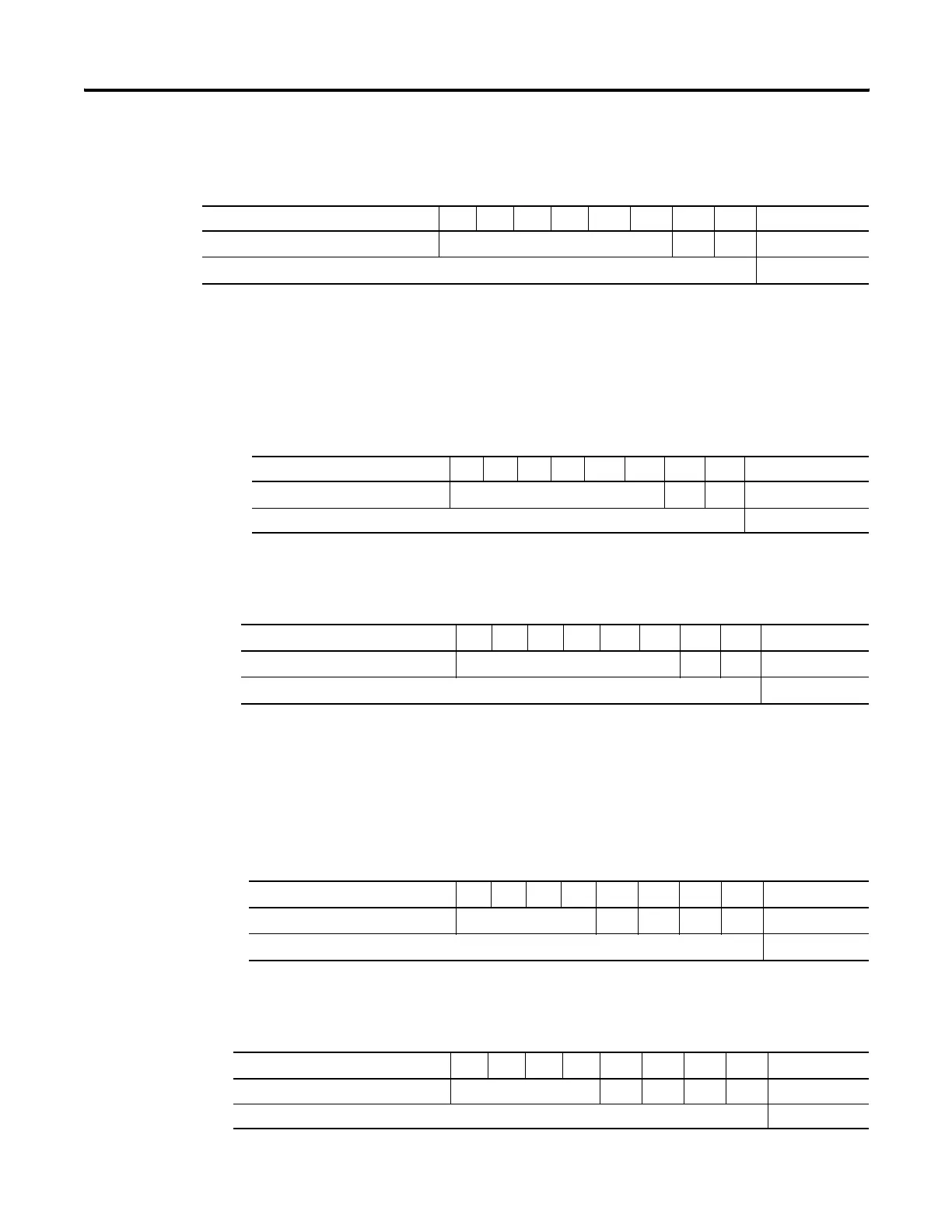Publication 1734-UM001D-EN-P - April 2008
172 Default Data Maps
Message Size: 1 Byte
1734-OV2E Output Module
Message Size: 1 Byte
Message Size: 1 Byte
1734-OV4E Output Module
Message Size: 1 Byte
Message Size: 1 Byte
76543210
Consumes (scanner Tx) Not used Ch1 Ch0 Channel state
Where:0 = off, 1 = on
76543210
Produces (scanner Rx) Not used Ch1 Ch0 Channel status
Where: 0 = no error, 1 = error
76543 2 1 0
Consumes (scanner Tx) Not used Ch1 Ch0 Channel state
Where: 0 = off, 1 = on
76543 2 1 0
Produces (scanner Rx) Not used Ch3 Ch2 Ch1 Ch0 Channel status
Where: 0 = no error, 1 = error
76543 2 1 0
Consumes (scanner Tx) Not used Ch3 Ch2 Ch1 Ch0 Channel state
Where: 0 = off, 1 = on
