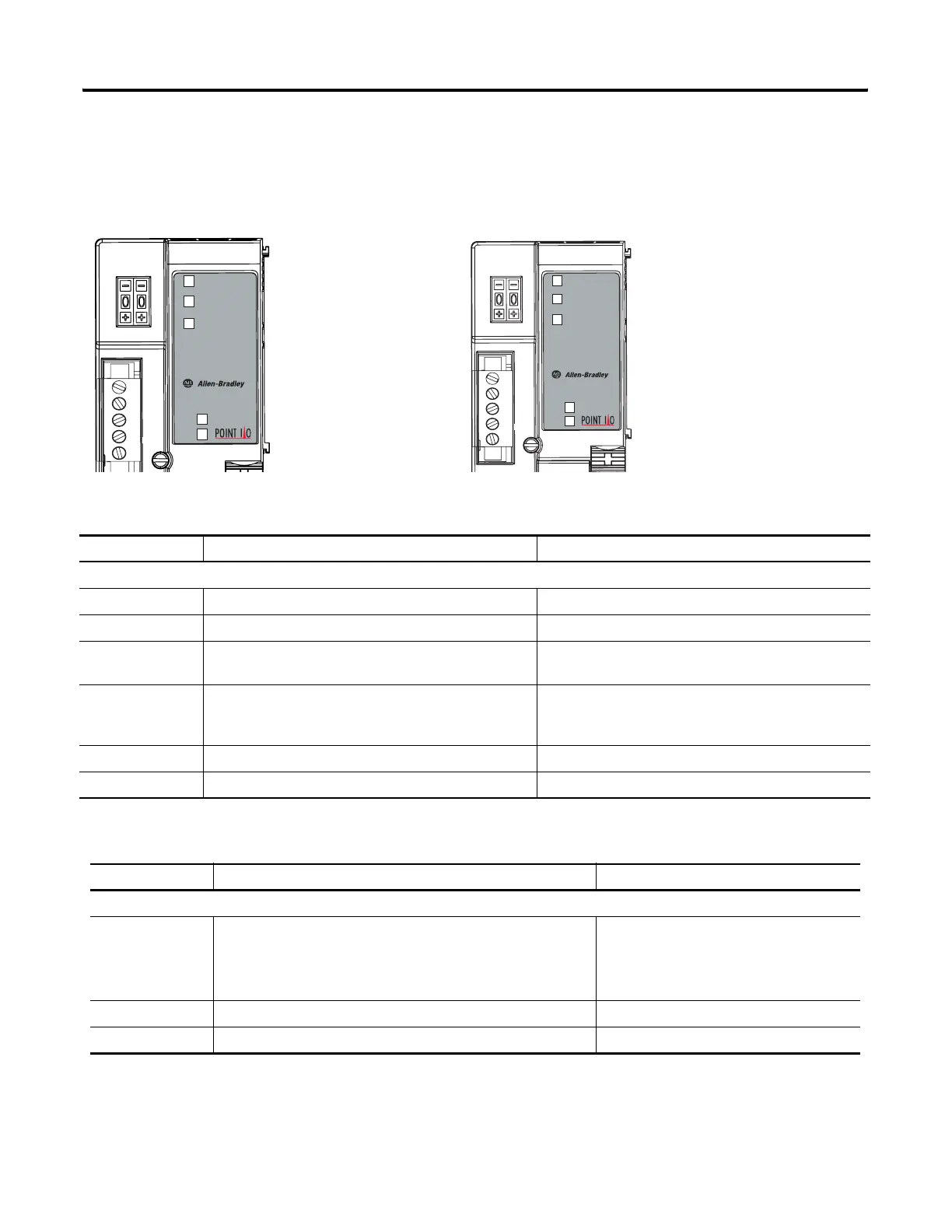Publication 1734-UM001D-EN-P - April 2008
Troubleshoot with the Indicators 155
1734-ADN (X) DeviceNet Adapter
System Power
Field Power
Adapter Status
DeviceNet Status
POINTBus Status
Adapter
Status
DeviceNet
Status
PointBus
Status
1734-ADN
Field
Power
System
Power
1734-ADN DeviceNet Adapter
System Power
Field Power
Adapter Status
DeviceNet Status
Subnet Status
(includes POINTBus
status)
1734adnx
Adapter
Status
DeviceNet
Status
Subnet
Status
1734-ADNX
Field
Power
System
Power
1734-ADNX DeviceNet Adapter
Indication Probable Cause Recommended Action
Adapter Status
Off No power applied to device.
Apply power to device.
Solid green Device is operating normally. None.
Flashing green Device needs commissioning due to configuration
missing, incomplete, or incorrect.
Check configuration and recommission the adapter.
Flashing red Recoverable fault is present. 1. Make sure the adapter does not need a FLASH update.
2. Verify MAC_id switch has not changed since
power-up.
Solid red Unrecoverable fault may require device replacement. Replace the adapter.
Flashing red/green Device is in self-test. Wait for the self-test to finish.
Indication Probable Cause Recommended Action
DeviceNet Status
Off Device is not online.
• Device has not completed Dup_MAC_ID test.
• Device is not powered - check module status indicator.
Apply power to device, wait for no duplicate
MAC_id to complete, and correct, as
needed.
Flashing green Device is online, but has no connections in the established state. None - device is in Idle or Program mode.
Solid green Device is online and has connections in the established state. None.
