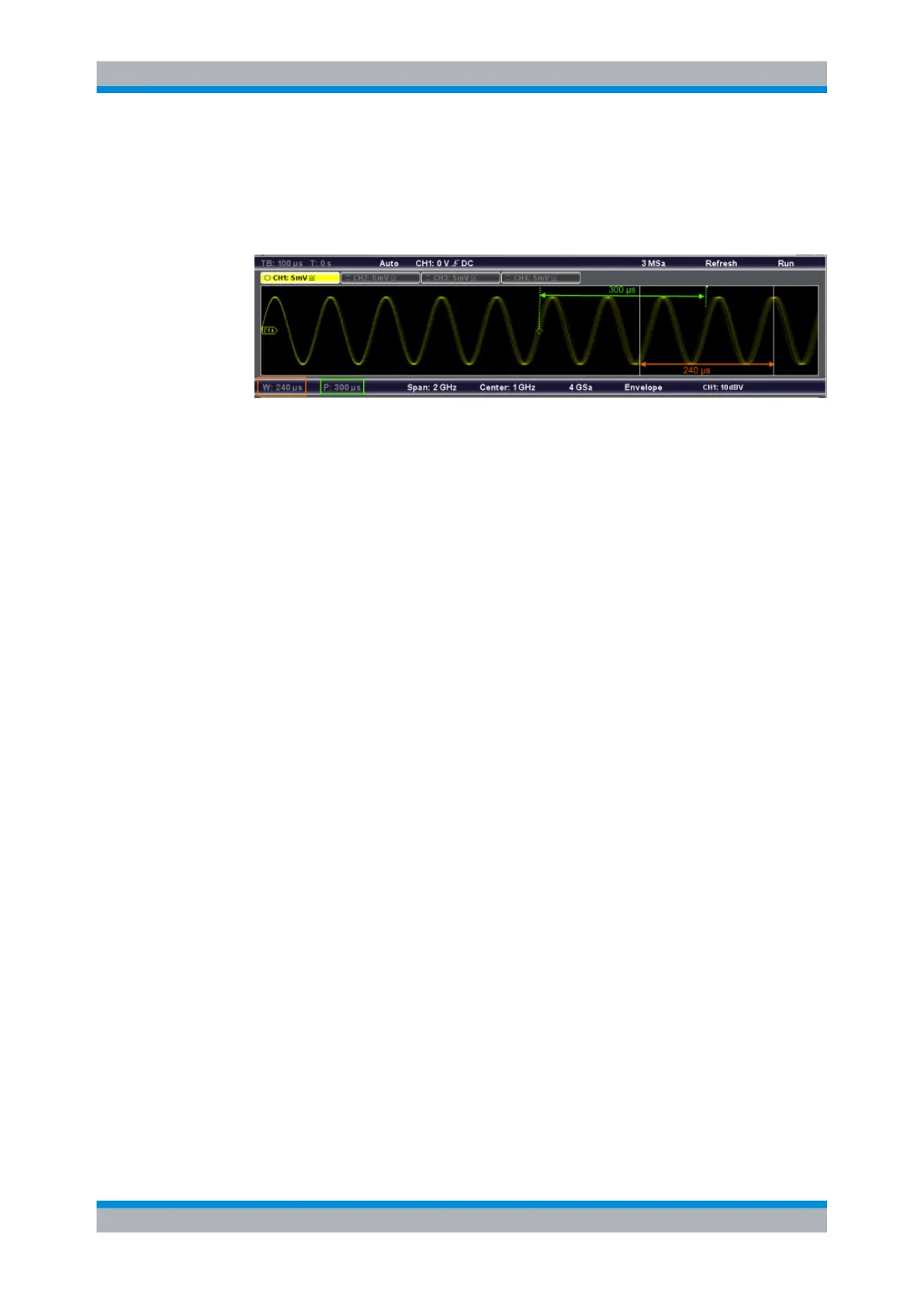FFT
R&S
®
RTM20xx
113User Manual 1317.4726.02 ─ 01
b) Press "Position" to define the position of the time base extract. The position is
defined as an offset of the center of the extract range to the 0s reference point.
The time base extract is indicated by a white frame in the Y(t)-window. The width (W)
and position (P) are indicated in the information bar beneath the Y(t)-window.
Fig. 8-1: Width and position of the time base extract for FFT calculation
3. Press "Y-Scale" to define the scaling of the FFT amplitudes.
4. Define the frequency range to be displayed in the FFT window. The range is defined
as (Center - Span/2) to (Center + Span/2). For details see "Span" on page 119 and
"Center" on page 119.
a) Press "Span" to define the width of the frequency range.
b) Press "Center" to define the center frequency of the range.
To configure the FFT diagram graphically
1. Define the time base extract for which the FFT is to be calculated and displayed. The
extract is defined by its width and position (see figure 8-1).
a) Press the horizontal SCALE rotary knob to select the FFT time base extract
("W"/"P" settings are highlighted).
b) Turn the horizontal SCALE rotary knob to define the width of the time base extract.
Turn the knob counter-clockwise to enlarge the extract, or clockwise to decrease
it.
c) Turn the horizontal POSITION rotary knob to define the position of the time base
extract. Turn the knob counter-clockwise to move the extract to the left, or clock-
wise to move it to the right.
2. Define the frequency range to be displayed in the FFT diagram. The range is defined
as (Center - Span/2) to (Center + Span/2). For details see "Span" on page 119 and
"Center" on page 119.
a) Press the horizontal SCALE rotary knob to select the FFT frequency range
("Span"/"Center" settings are highlighted).
b) Turn the horizontal SCALE rotary knob to define the span of the frequency range.
Turn the knob counter-clockwise to enlarge the span, or clockwise to decrease
it.
c) Turn the horizontal POSITION rotary knob to define the center of the frequency
range. Turn the knob counter-clockwise to move the center to the left, or clock-
wise to move it to the right.
Configuring and Using FFT Calculations
