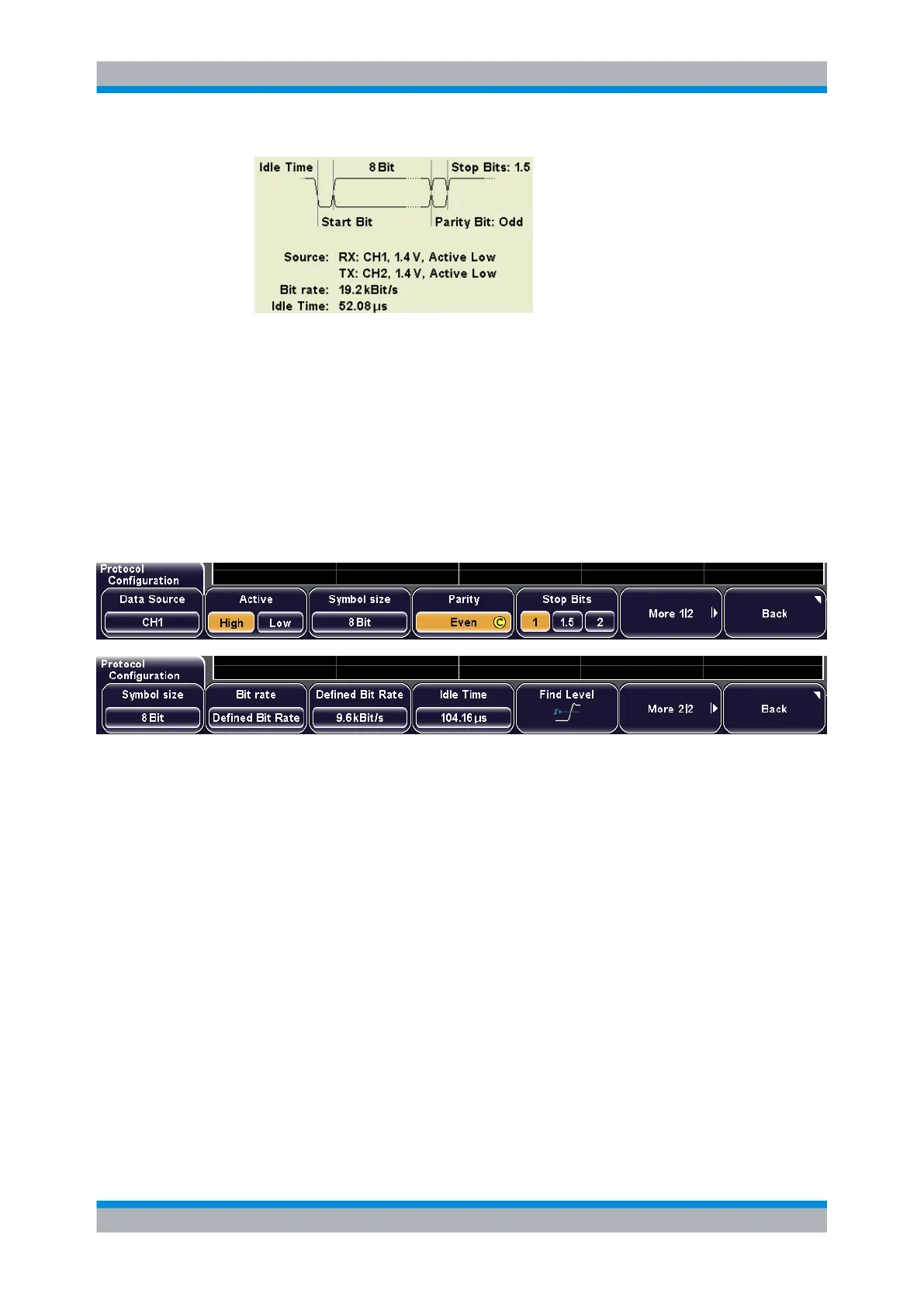Protocol Analysis
R&S
®
RTM20xx
177User Manual 1317.4726.02 ─ 01
12. Press "Find level", or set the threshold manually for each channel.
See: "To set the logic threshold for analog channels" on page 148
Now you can disply the decoded signal and the frame table with results.
The display of the decoded data is described in "To configure decoding and data dis-
play" on page 149.
11.4.2.2 UART Configuration Settings
Access: PROTOCOL > "Bus type" = "UART" "Configuration"
Data Source................................................................................................................177
Active..........................................................................................................................178
Parity...........................................................................................................................178
Stop Bits......................................................................................................................178
Symbol Size................................................................................................................178
Bit Rate.......................................................................................................................178
Idle Time.....................................................................................................................178
Find Level....................................................................................................................179
Data Source
Select the input channels of the data line.
If the MSO option R&S RTM-B1 is installed, digital channels can also be used as source.
Remote command:
BUS<b>:UART:DATA:SOURce on page 0
UART/RS-232 Interface (Option R&S RTM-K2)
