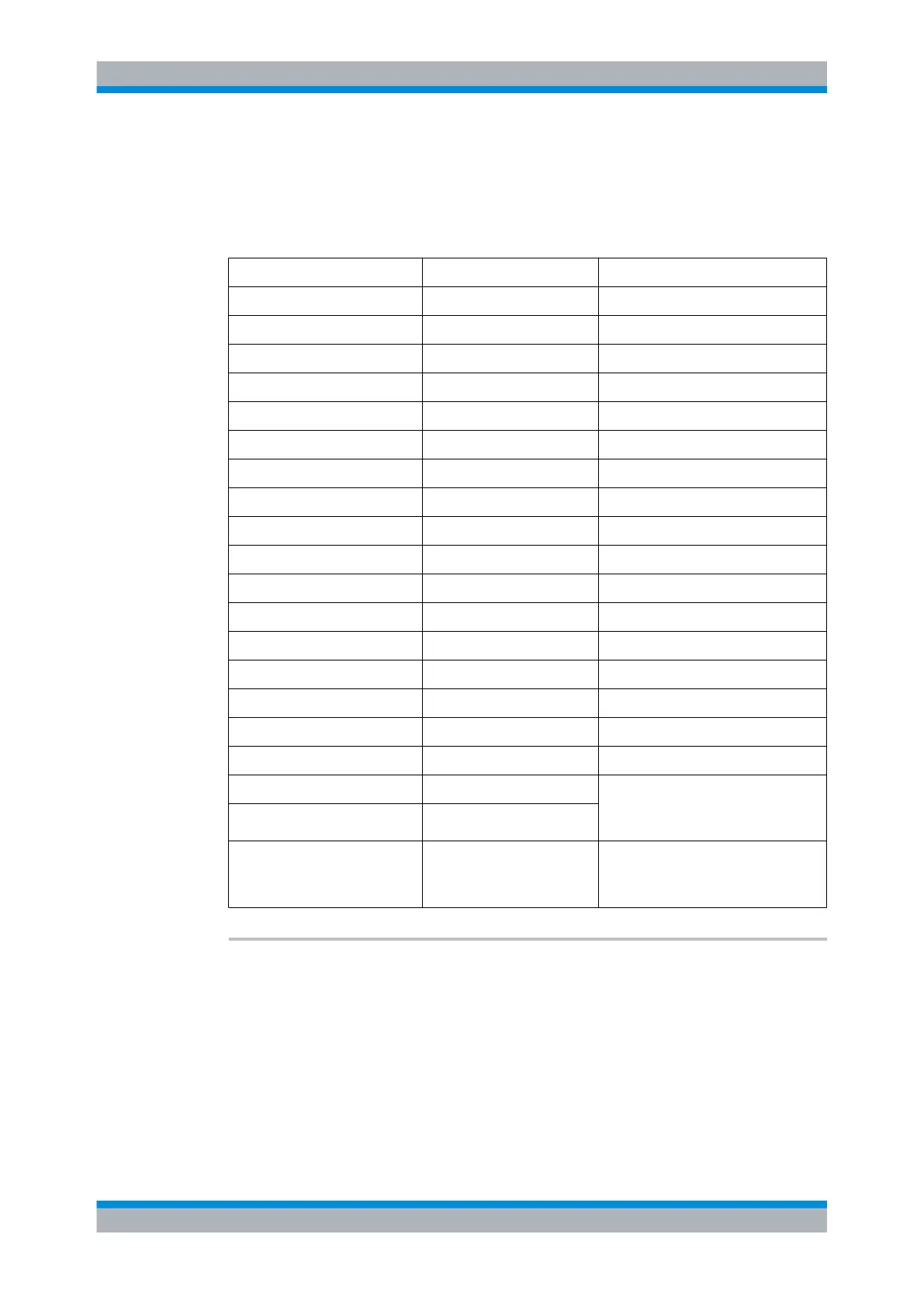Remote Control
R&S
®
RTM20xx
347User Manual 1317.4726.02 ─ 01
Parameters:
<RemComplExpr> String parameter, consisting of the mathematical operation and
the source(s) written in parenthesis.
Example:
CALC:MATH<2>:EXPR:DEF "CH1+CH2"
Operation Expression string Comment
Addition "ADD(CH1,CH2)" "CH1+CH2" is also possible
Subtraction "SUB(CH1,CH2)" "CH1-CH2" is also possible
Multiplication "MUL(CH1,CH2)" "CH1*CH2" is also possible
Division "DIV(CH1,CH2)" "CH1/CH2" is also possible
Maximum amplitude "MAX(CH1,CH2)"
Minimum amplitude "MIN(CH1,CH2)"
Square "SQR(CH1)"
Square Root "SQRT(CH1)"
Absolute value "ABS(CH1)"
Positive wave "POS(CH1)"
Negative wave "NEG(CH1)"
Reciprocal "REC(CH1)"
Inverse "INV(CH1)"
Common logarithm (basis 10) "LOG(CH1)"
Natural logarithm (basis e) "LN(CH1)"
Derivative "DERI(CH1)"
Integral "INT(CH1)"
IIR low pass "IIRL(CH1,1E6)" CH1 – Source waveform
1e6 – constant value, cut-off frequency
of the low or high pass
IIR high pass "IIRH(CH1,1E6)"
FFT "FFTMAG(CH1)" FFT function of the source waveform
See also: chapter 15.2.10, "FFT",
on page 348
CALCulate:MATH<m>:DATA?
Returns the data of the math waveform points for transmission from the instrument to the
controlling computer. The waveforms data can be used in MATHLAB, for example.
To set the export format, use FORMat[:DATA] on page 278.
Suffix:
<m>
.
1..4
Selects the math waveform.
Command Reference
