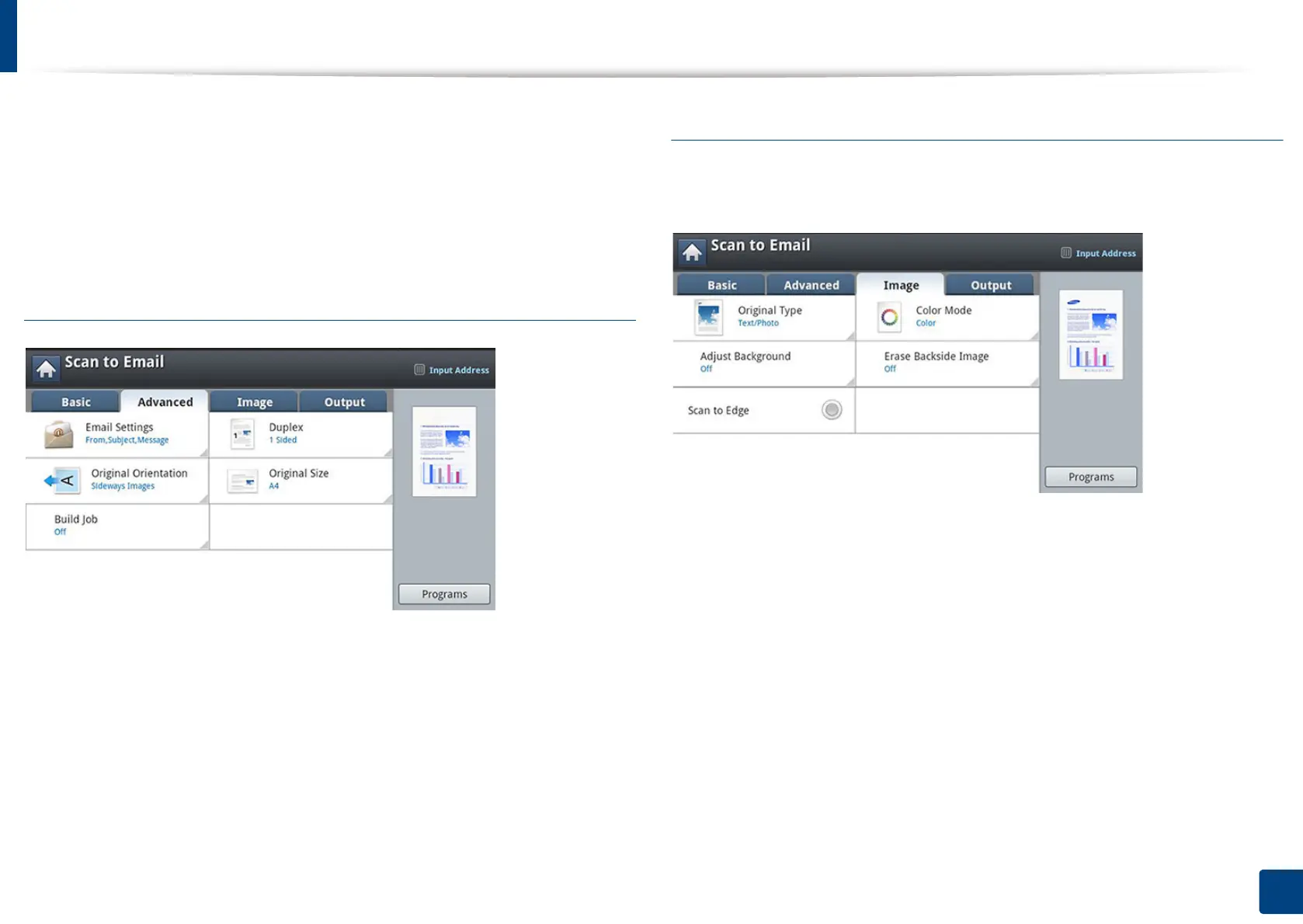Scanning and sending through email
147
7. Scanning
• Recent: Shows the latest email addresses used. Also, you can choose email
addresses instead of pressing the pop-up keyboard (see "Resending to the
last email address" on page 150).
• Programs: Allows you to save the current settings for future use (see "Using
a programs setting" on page 166).
Advanced tab
• Original Size: Selects the size of originals.
• Original Orientation: Selects the orientation of the originals.
• Email Settings: Enter the information including From, Subject and
Message.
• Duplex: For originals that are scanned on both sides.
• Build Job: After the scanning is finished, the Scan More Pages window
appears to ask if you want to scan another page. If you select Yes, then you
can scan another page in the current job. If you select No, then the scanning
process is completed and the remainder of the job is performed.
Image tab
You can move to the next or previous page using the up/down arrows located
at the bottom left.
• Original Type: Selects whether the original is text, photo, etc.
• Color Mode: Adjusts the color options of scanned output.
• Adjust Background: Erase the background to some extent by adjusting
density or brightness.
• Erase Backside Image: Prevents scanning the other side’s image shown
through the original paper.
• Scan to Edge: Scans the document all the way to the edge of the paper.
