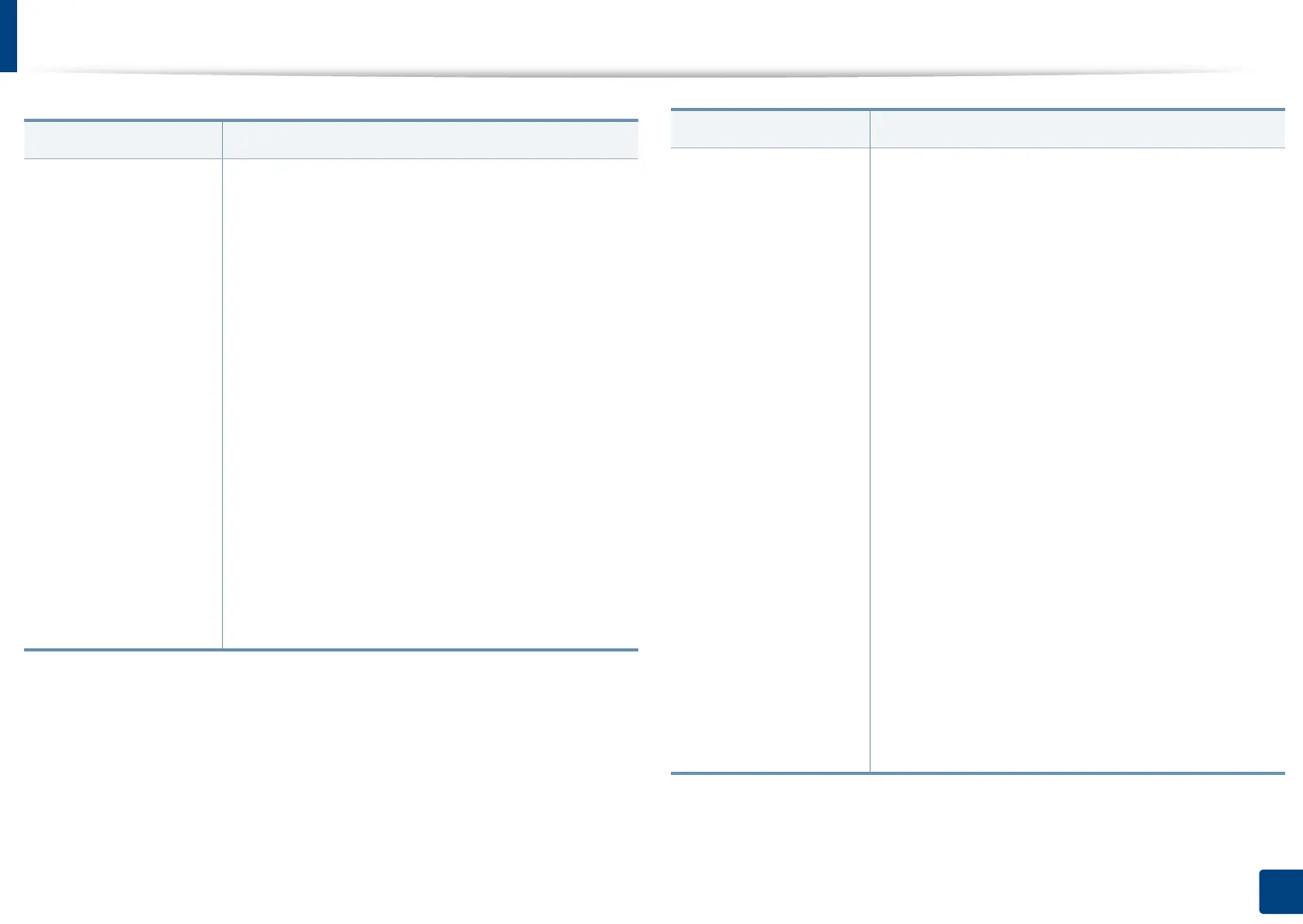Machine setup
258
12. Menu Overview and Advanced Features
Option Description
Image Overwrite
a
You can set the machine to overwrite data stored in
the memory. The machine overwrites the data with
different patterns eliminating the possibilities of
recovery.
• Automatic Image Overwrite: When a job is
completed, there are temporal images left in the
memory. For security reasons, you can set the
machine to automatically overwrite secure non-
volatile memory. If you want to secure memory
space, you can set the machine to automatically
overwrite secure non-volatile memory.
• Manual Image Overwrite: When printing,
copying, scanning, and faxing, the machine
temporarily uses memory space. For security
reasons, you can set the machine to manually
overwrite secure non-volatile memory. If you want
to secure memory space, you can manually
overwrite secure non-volatile memory. You can set
the machine to repeat the manual image overwrite
after the system is rebooted
Image Overwrite
a
• Overwrite Method: You can select the method for
overwriting the secure non-volatile memory (hard
disk).
- German VSITR: Select to overwrite the memory
7 times. When overwriting for the 6 times,
alternate 0x00 and 0xff are used to overwrite the
disk, and, in the 7th time, the disk is written with
0xAA.
- DoD 5220.28-M: Select to overwrite the
memory 3 times. When overwriting three times,
patterns 0x35, 0xCA, 0x97 are used to overwrite
the disk’s content. This method of overwriting
the disk is specified by US DoD.
- Australian ACSI 33: Select to overwrite the
memory 5 times. When overwriting 5 times,
character “C” and its complement alternatively
are used to overwrite the disk. After the 2nd
time, there is a mandatory validation. For the 5th
time, random data is used.
- DoD5220.22-M (ECE): Select to overwrite the
memory 7 times. This method of overwriting the
disk is specified by US DoD.
- Custom: Select to determine the number of
times the memory will be overwritten. The hard
disk will be overwritten as many times as the
number you select.
Option Description
