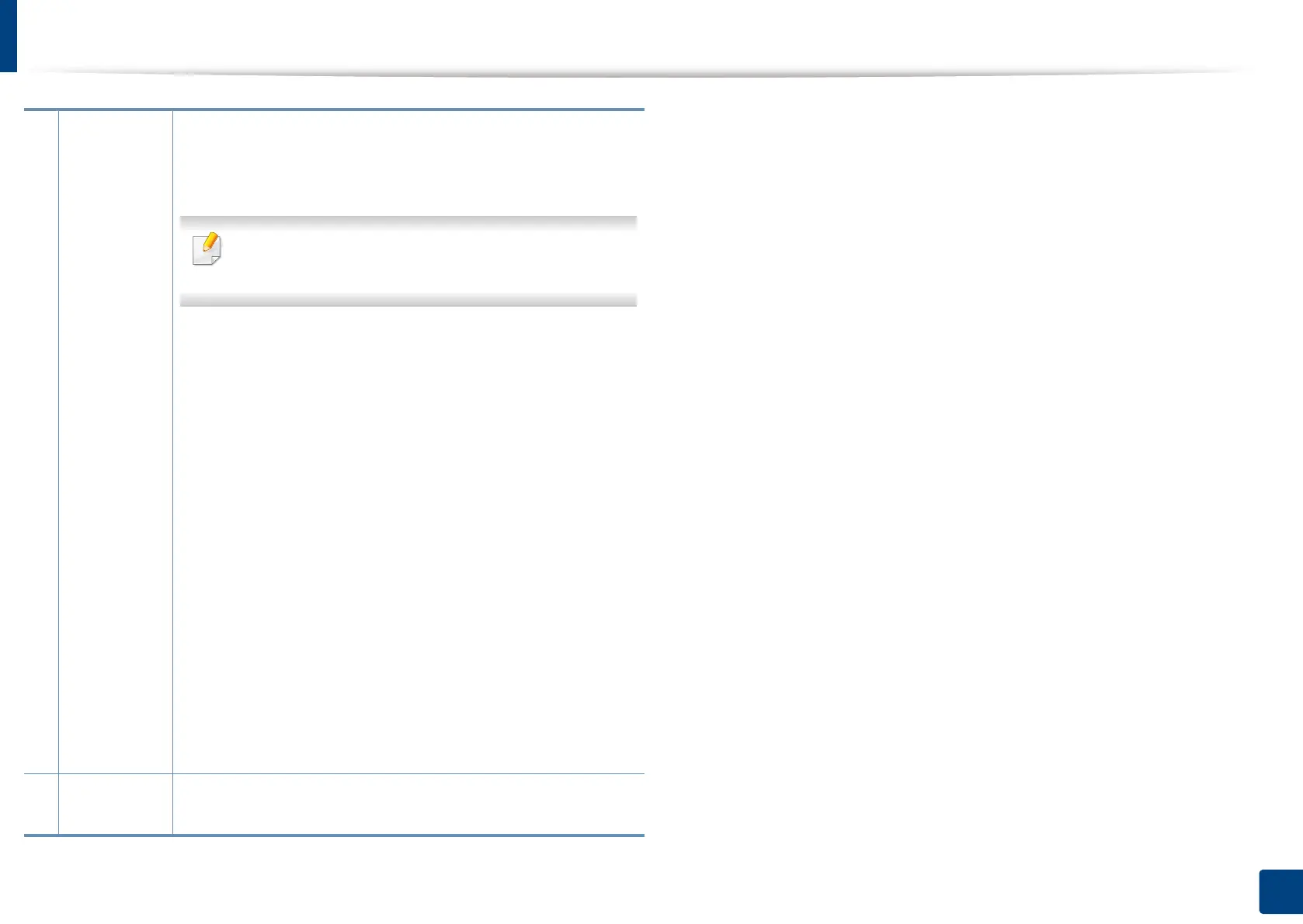Using Samsung Printer Center
275
13. Useful Tools
2
Quick links Displays links to the functions available for managing fax or
scanner drivers. The quick links in the Scanner & Fax tab offer
the following features:
To use this feature, the scanner driver and fax driver
must be installed on the computer.
• Settings: Allows you to configure the settings for fax or
scanner dirvers.
- Address Book (fax only): Opens the Address Book.
- Fax Transmission History (fax only): Opens the fax
transmission history.
- Fax preferences (fax only): Allows you to configure the
default fax settings.
- Change device: Allows you to change the devices into
another device.
- Properties: Allows you to configure the properties of a
device, such as location and add comments about the
device.
• Actions: Allows you to use the scan feature.
• Management: Allows you to manage the devices
registered in the program.
- Remove fax or Remove scan: Removes the selected fax
or scan driver.
- Update software: Downloads and applies the
applicable software updates.
3
Printer
information
Provides general information about the selected device, such
as the model, IP address, port number, and machine status.
