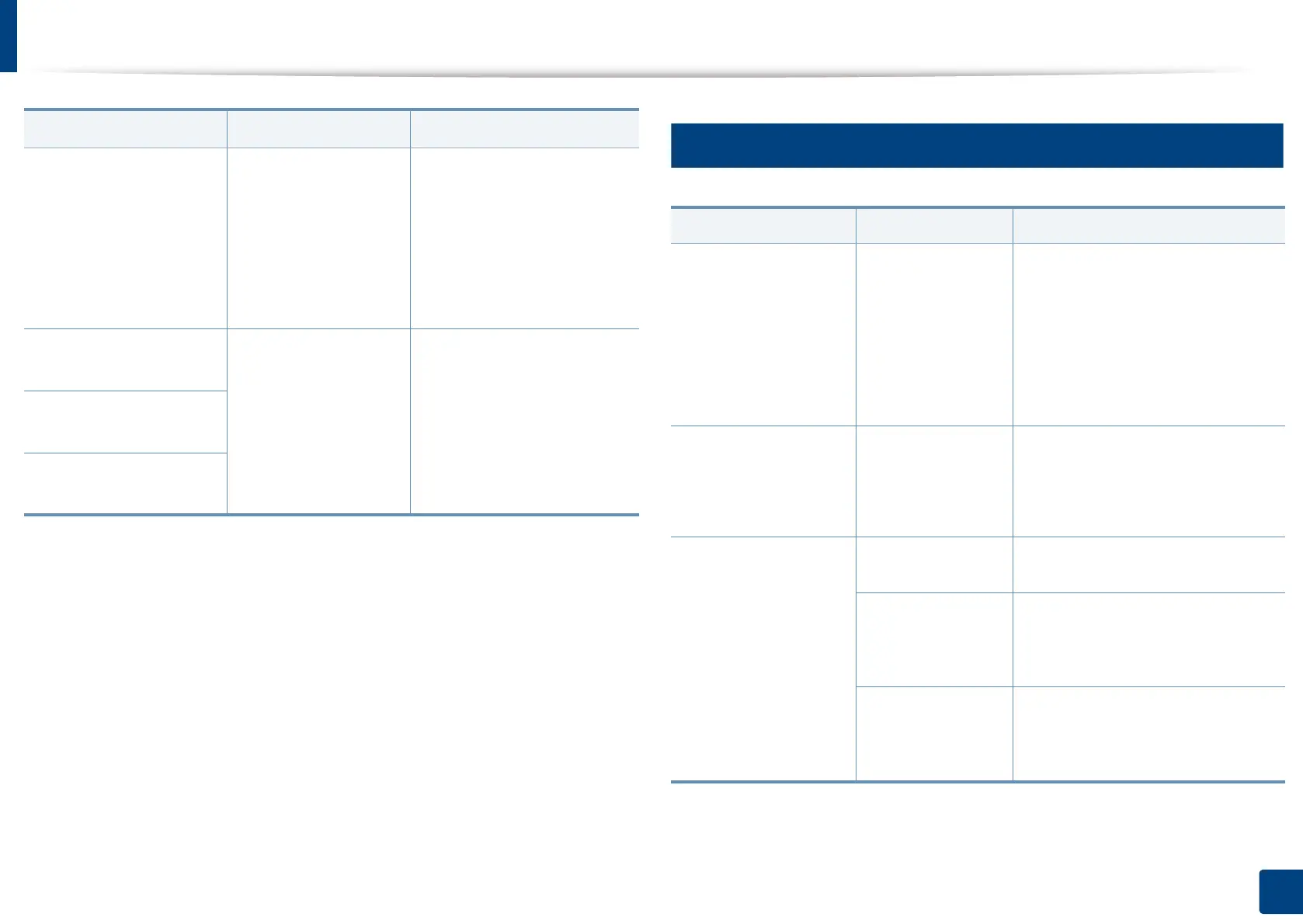Understanding display messages
362
15. Troubleshooting
10
Toner-related messages
• Paper jam in [Tray
number]
• Paper jam in [tray
number]. Please
open the door and
remove paper, then
close the door.
Paper has jammed in
the tray.
Clear the jam (see "Clearing
paper jams" on page 332).
Paper jam at exit of
finisher
Paper has jammed
during finishing.
Clear the jam (see "In the
optional finisher area" on
page 357).
Paper jam in front of
finisher
Paper jam inside of
finisher
Message Meaning Suggested solutions
Message Meaning Suggested solutions
Did not supply
enough [color] toner.
Remove seal tape of
[color] toner
cartridge or shake it.
Call for service if the
problem persists
The machine
cannot detect a
toner cartridge. Or
not removed seal
tape of toner
cartridge.
Remove the sealing tape from the
toner cartridge. Refer to Quick
Install Guide.
[color] toner
cartridge is not
compatible. Check
users guide
The toner cartridge
you have installed is
not for your
machine.
Install a genuine Samsung toner
cartridge designed for your
machine (see "Available supplies" on
page 289).
• Toner cartridge is
not installed.
Install the
cartridge
• [color] toner
cartridge is not
installed. Install it
A toner cartridge is
not installed.
Reinstall the toner cartridge.
A toner cartridge is
not being detected
Reinstall the toner cartridge two or
three times to confirm it is seated
properly. If the problem persists,
please call for service.
Not removed
protective film from
toner.
Remove the protective film from the
toner cartridge. Refer to Quick
Installation Guide provided with your
machine.
