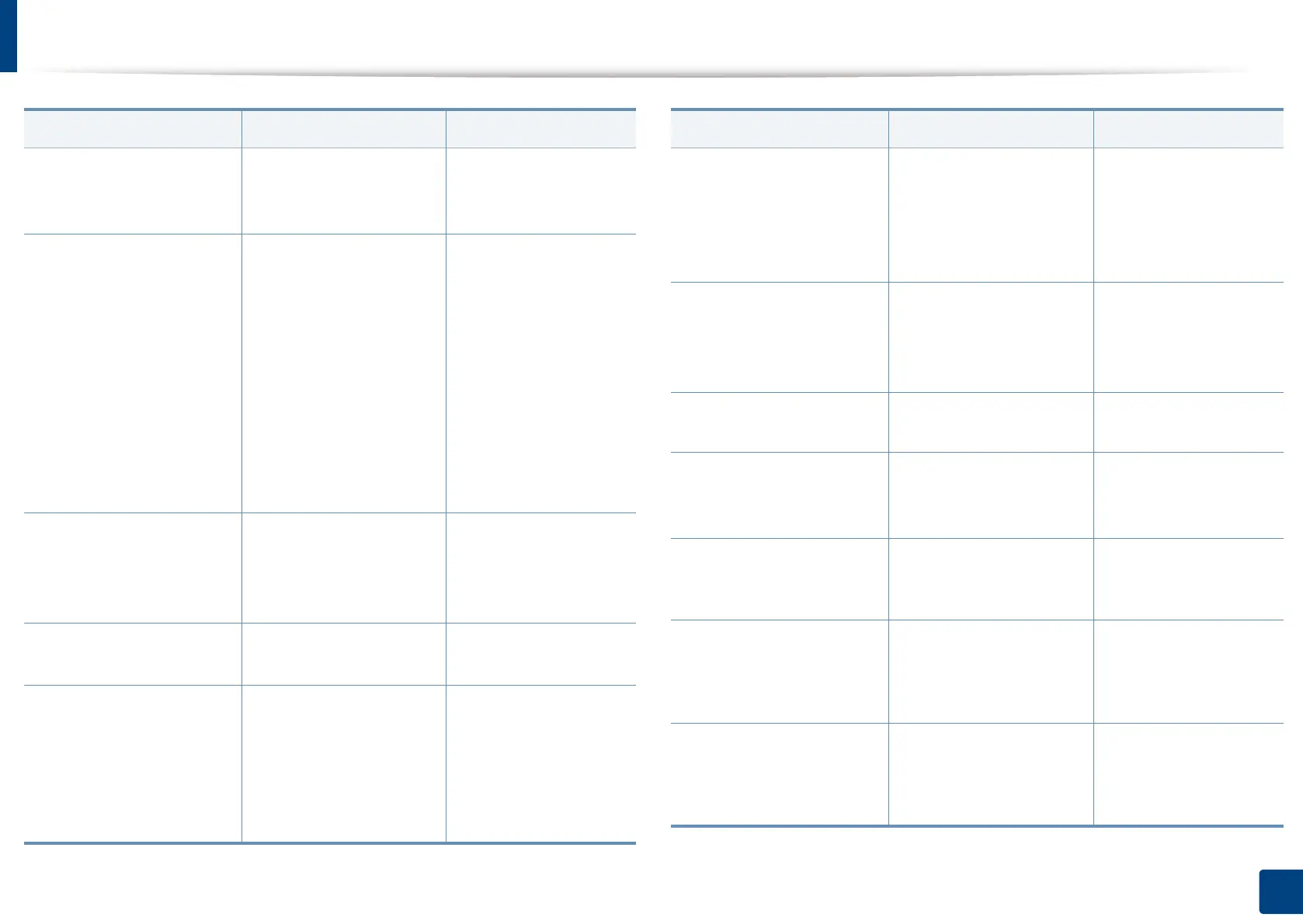Understanding display messages
368
15. Troubleshooting
Fuser unit is not installed.
Install it
The fuser unit is not
properly installed.
Reinstall the fuser unit.
If the problem persists,
call for service.
• Fuser Unit Failure:
[error number]. Turn
off then on. Call for
service if the problem
persists
• Fuser Unit Failure:
[error number]. Turn
off then on
• Fuser Failure: [error
number]. Turn off then
on
There is a problem in the
fuser unit.
Unplug the power cord
and plug it back in. If
the problem persists,
call for service.
HDD System Failure:
[error number]. Turn off
then on. Call for service if
the problem persists
There is a problem in the
HDD system.
Unplug the power cord
and plug it back in. If
the problem persists,
call for service.
Hole punch hopper is full.
Remove waste of hopper
The hole punch hopper is
full.
Remove a waste of
hooper.
Hole punch hopper is not
installed. Install hopper
The hole punch hopper is
not installed.
Install the hole punch
hopper. If it is already
installed, try to reinstall
the hole punch hopper.
If the problem persists,
call for service.
Message Meaning Suggested solutions
Imaging uint requires
chargers cleaning. Clean
the unit
The imaging unit requires
charger cleaning.
Cleaning the chargers
of imaging unit (see
"Cleaning the chargers
of imaging unit" on
page 323).
Imaging Unit Failure:
[error number]. Please
turn off then on
There is a problem in the
imaging unit.
Turn the machine off
and back on again. If
the problem persists,
call for service.
Inner output tray is full.
Remove printed media
Inner output tray is full. Remove printed media.
Input System Failure:
[error number]. Pull [Tray
number] out and insert it
There is a problem in the
tray.
Open and close the
tray. If the problem
persists, call for service.
LSU Failure: [error
number]. Please turn off
then on
There is a problem in the
LSU.
Unplug the power cord
and plug it back in.
LSU Failure: [error
number]. Turn off then
on. Call for service if the
problem persists
There is a problem in the
LSU.
Unplug the power cord
and plug it back in. If
the problem persists,
call for service.
Motor Failure: [error
number]. Turn off then
on. Call for service if the
problem persists
There is a problem in the
motor system.
Unplug the power cord
and plug it back in. If
the problem persists,
call for service.
Message Meaning Suggested solutions
