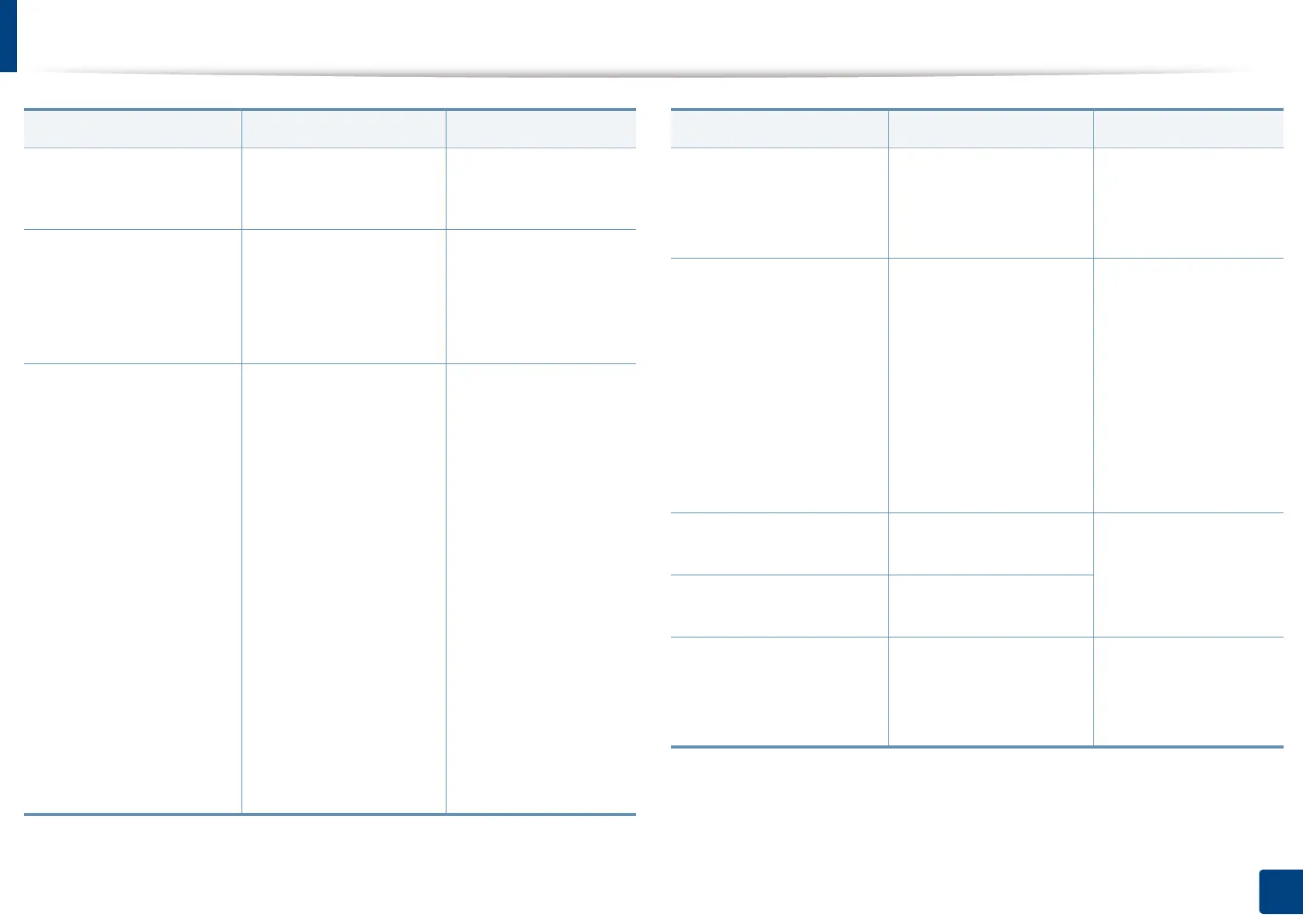Understanding display messages
369
15. Troubleshooting
Output tray(face down) is
full. Remove printed
media
Output tray is full. Remove printed media.
Prepare new [color]
imaging unit
The estimated life
a
of the
imaging unit is close.
Prepare a new imaging
unit for a replacement
(see "Replacing the
imaging unit" on page
300).
Replace with new [color]
developer unit
The life of the developer
unit expires totally.
• You can choose
Stop or Continue as
shown on the
control panel. If you
select Stop, the
printer stops
printing. If you
select Continue, the
printer keeps
printing but the
printing quality
cannot be
guaranteed.
• Replace the
developer unit with
a new one. If the
problem persists,
please call for
service.
Message Meaning Suggested solutions
Replace with new fuser
unit
The life of the transfer
roller expires totally.
Replace the fuser unit
with a new one. If the
problem persists,
please call for service.
Replace with new [color]
imaging unit
The indicated imaging unit
has almost reached its
estimated cartridge life
a
.
Replace the imaging
unit for the best print
quality when this
message appears.
Using a imaging unit
beyond this stage can
result in printing
quality issues (see
"Replacing the imaging
unit" on page 300)
Prepare new transfer belt
unit
The life of the transfer
belt will be expired soon.
Replace the transfer
belt with a new one. If
the problem persists,
please call for service.
Replace with new
Transfer belt unit
The life of the transfer
belt has expired.
Replace with new
transfer roller
The life of the transfer
roller expires totally.
Replace the transfer
roller with a Samsung-
genuine transfer roller,
call for service.
Message Meaning Suggested solutions
