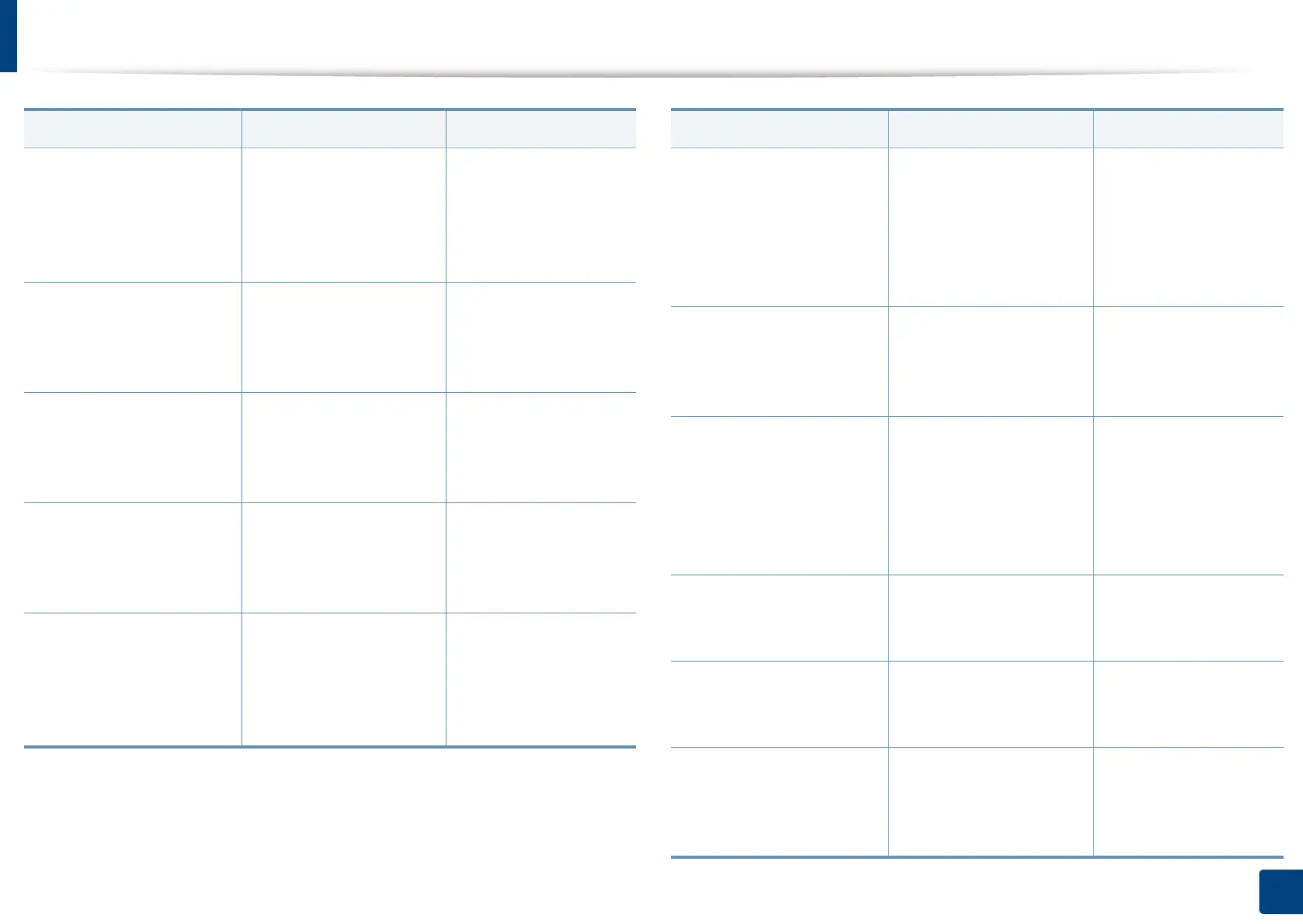Understanding display messages
370
15. Troubleshooting
Scanner locked or
another problem
occurred
The CCD (Charged
Couple Device) lock has
been locked.
Unlock the CCD lock .
Or turn the machine off
and back on again. If
the problem persists,
call for service.
Scan System Failure:
[error number]. Turn off
then on
There is a problem in the
scan system.
Turn the machine off
and back on again. If
the problem persists,
call for service.
Sensor Failure: [error
number]. Turn off then
on. Call for service if the
problem persists
There is a problem in the
sensor.
Unplug the power cord
and plug it back in. If
the problem persists,
call for service.
Staple cartridge is empty.
Replace it
Small amount of staple
cartridge is left. The
estimated life of staple
cartridge is close.
Prepare a new staple
cartridge for a
replacement.
• Staple cartridge is low.
Prepare it
• Staple cartridge is low.
Replace it
The staple cartridge has
reached the end of its
lifespan.
This message appears
when the staple
cartridge is completely
empty. Prepare the
staple cartridge.
Message Meaning Suggested solutions
Staple cartridge not
install. Install it
The staple cartridge is not
installed or the staple
cartridge is not properly
installed.
Install the staple
cartridge. If it is already
installed, try to reinstall
the staple cartridge. If
the problem persists,
call for service.
The temperature of this
machine is too low.
Please wait for a while to
warm up
The temperature of this
machine is too low.
Wait for a while to
warm up.
There has been a
problem with fax modem
card. Install again. Call
for service if the problem
persists
There is a problem in the
fax modem card.
Install the fax modem
card. If it is already
installed, try to reinstall
the fax modem card. If
the problem persists,
call for service.
The ACR sensor is dirty.
Please clean it with soft
cloth or paper
The ACR sensor is dirty. Clean ACR sensor with
soft cloth or paper.
The CTD sensor is dirty.
Please clean it with soft
cloth or paper
The CTD sensor is dirty. Clean CTD sensor with
soft cloth or paper.
Too much paper in
finisher stacker. Remove
printed paper
The finisher stacker is full. Remove printouts from
the finisher stacker, the
machine resumes
printing.
Message Meaning Suggested solutions
