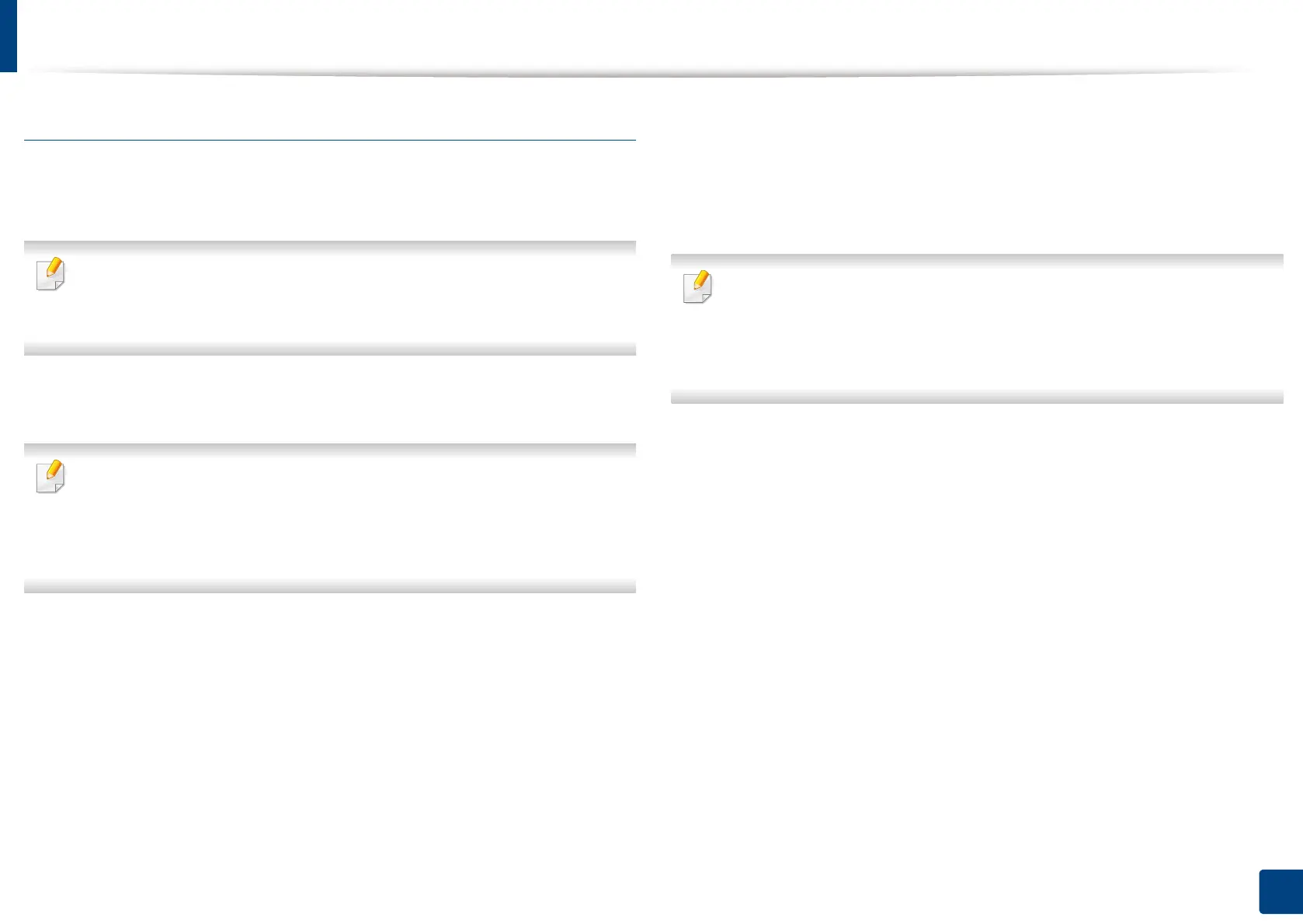Wireless network setup (Optional)
60
3. Using a Network-Connected Machine
Connecting WPS
Factory default in your machine is PBC mode, which is recommended for a
typical wireless network environment.
If the machine is connected to a wired network, then you cannot connect to
it using the WPS feature. If a network cable is plugged into the network port,
remove it from the network port.
Connecting in PBC mode
Type in the ID and Password.
Use the same login ID, Password, Domain as when logging in from the
machine (see "Log-in" on page 238). If you want to change the password,
see "Security tab" on page 266.
1
Press Machine Setup > Network Settings from the display screen.
2
Press Wi-Fi.
3
Press WPS > PBC.
4
Press Start.
5
Press the WPS (PBC) button on the access point (or wireless router).
6
Follow the instruction on the display screen.
The messages are displayed on the display screen
Connecting in PIN mode
Type in the ID and Password.
Use the same login ID, Password, Domain as when logging in from the
machine (see "Log-in" on page 238). If you want to change the password,
see "Security tab" on page 266.
1
Press Machine Setup > Network Settings from the display screen.
2
Press Wi-Fi.
3
Press WPS > PIN.
4
Press Start.
5
The eight-digit PIN appears on the display.
You need to enter the eight-digit PIN within two minutes on the
computer that is connected to the access point (or wireless router).
