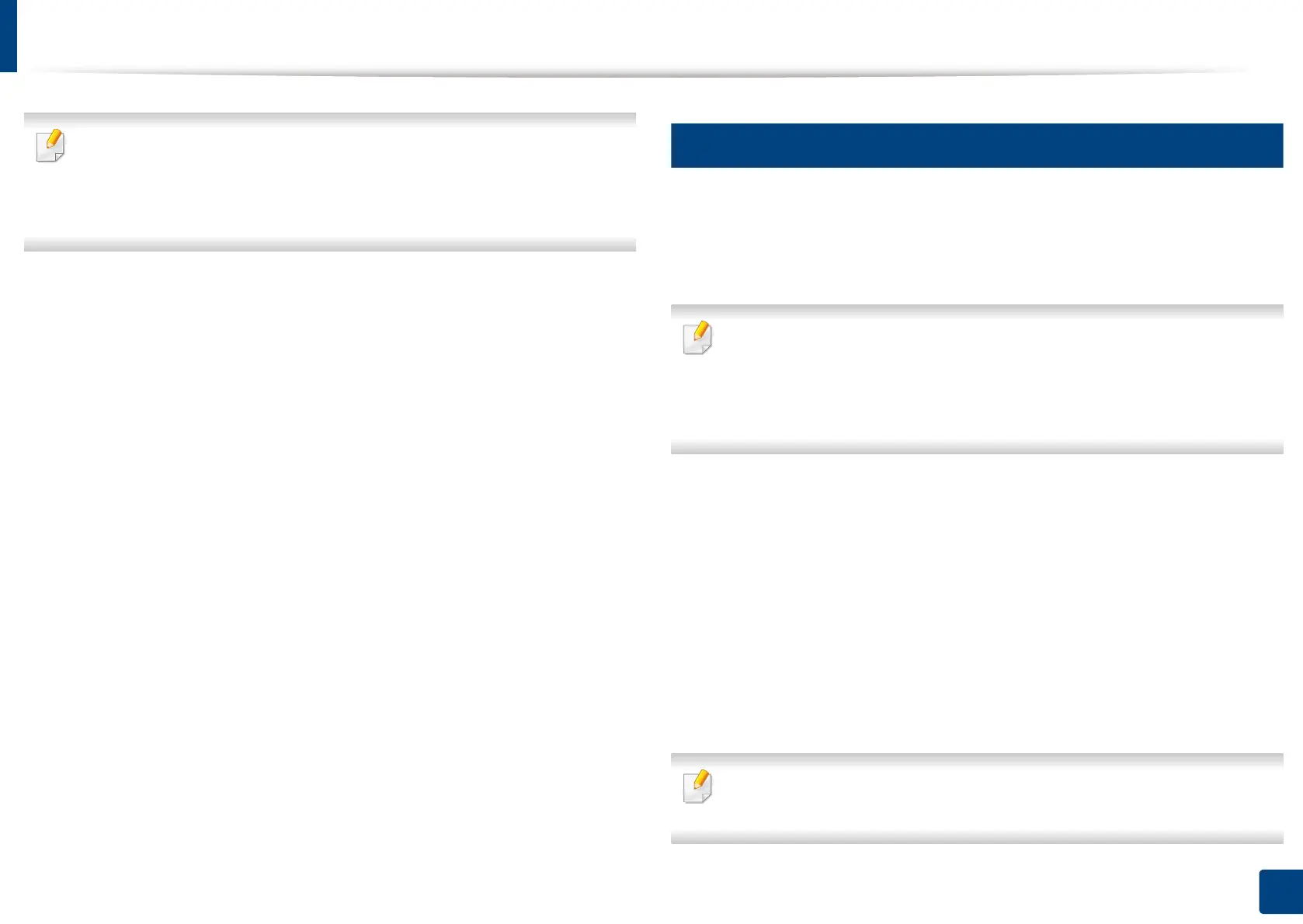Wireless network setup (Optional)
61
3. Using a Network-Connected Machine
You need to enter the PIN from the computer to connect to the access point
(or wireless router) varies depending on the access point (or wireless router)
you are using. Refer to the user's guide of the access point (or wireless
router) you are using.
6
Follow the instruction on the display screen.
The messages are displayed on the display screen
11
Using the Wi-Fi Networks
Before starting, you will need to know the network name (SSID) of your wireless
network and the network key if it is encrypted. This information was set when
the access point (or wireless router) was installed. If you do not know about your
wireless environment, please ask the person who set up your network.
Type in the ID and Password.
Use the same login ID, Password, Domain as when logging in from the
machine (see "Log-in" on page 238). If you want to change the password,
see "Security tab" on page 266.
1
Press Machine Setup > Network Settings from the display screen.
2
Press Wi-Fi.
3
Press Wi-Fi Settings.
4
The machine will display a list of available networks from which to
choose. After a network is chosen then printer will prompt for the
corresponding security key.
5
Select the Wi-Fi network option you want.
If a network cable is plugged into the network port, remove it from the
network port.
