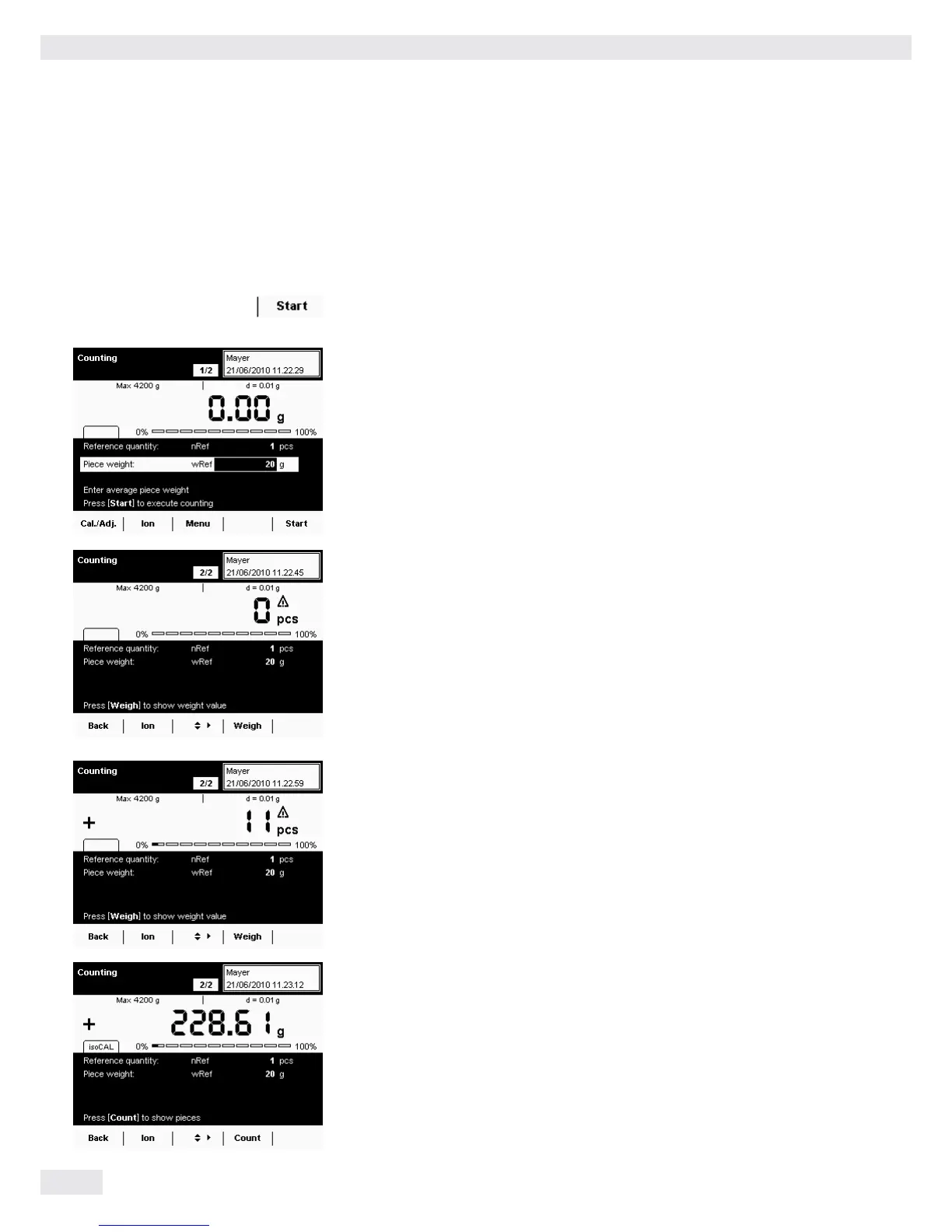Executing a Task: Parts Counting by Entering the Piece Weight
D t If you haven’t already done so, go to Application Management.
y The task selection is displayed.
t Select the desired task.
or
t If the desired task is already marked, select Start.
y The last used piece weight wRef is displayed.
t Use the cursor softkeys to select the input field for the piece weight.
t Enter the piece weight of the reference object (e.g., 50g).
y The reference piece quantity and the entered piece weight are displayed.
t Place the sample with the objects to be counted on the weighing pan.
y The calculated piece count is displayed.
t To display the weight of this sample, select Weigh.
y The weight of the sample is displayed.
t To toggle between the display of weight value and piece count, select Count
or Weigh.
t To count the next quantity of objects, empty the weighing pan and place
the next sample onto it.
y The weighing result is updated immediately.
t To display the piece count of this sample, select Count.
Parts Counting
108 Cubis MSU User Manual