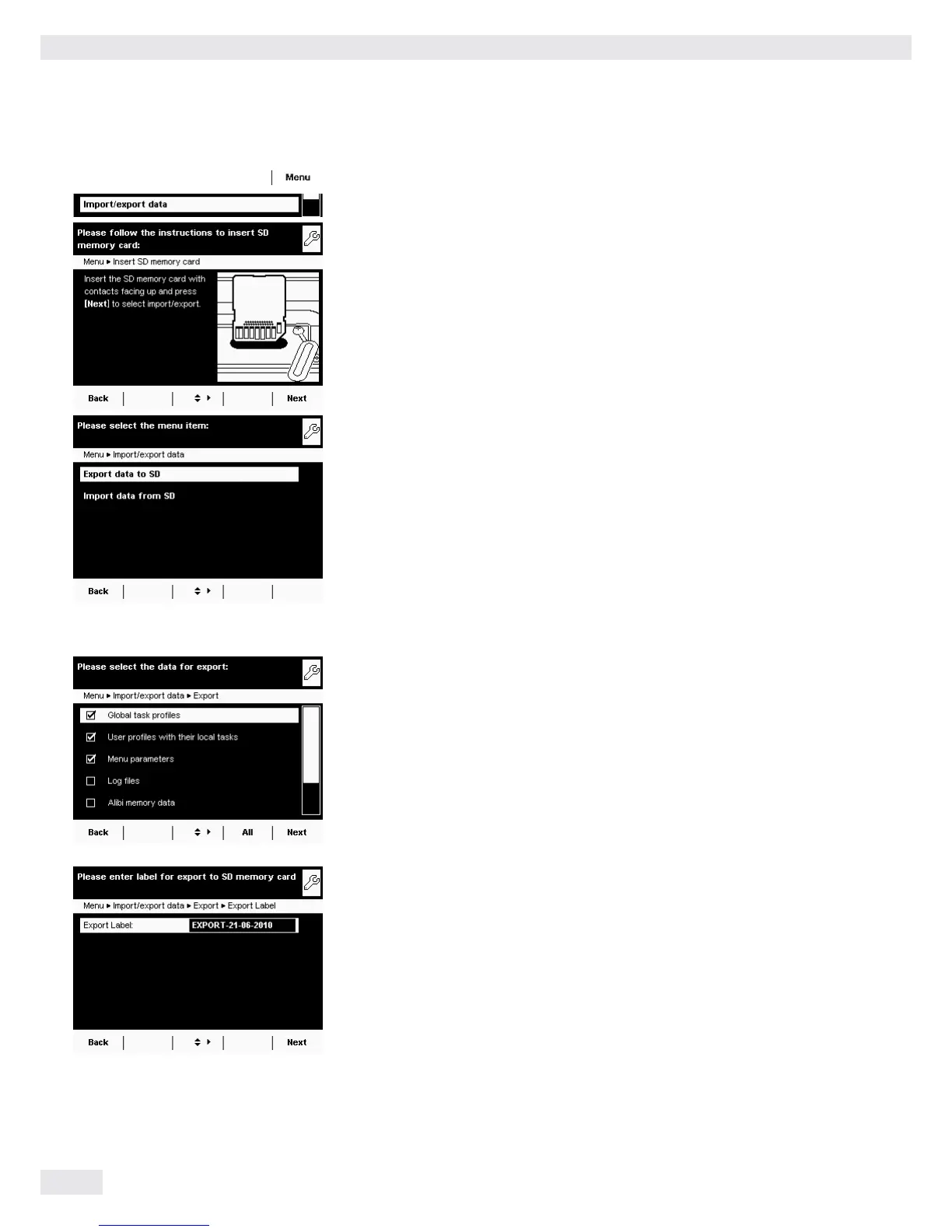t Select the Import/export data menu item.
t Insert the SD card into the slot as shown in the picture.
t Select whether you wish to export or import data.
Export
t Mark the data you wish to export and select Next.
t Edit the name of the export folder, if desired, and select Next.
y The data is copied to the SD card.
y An icon is shown on the display during the data transfer.
The device cannot be operated during this time.
Import/Export Data
114 Cubis MSU User Manual
