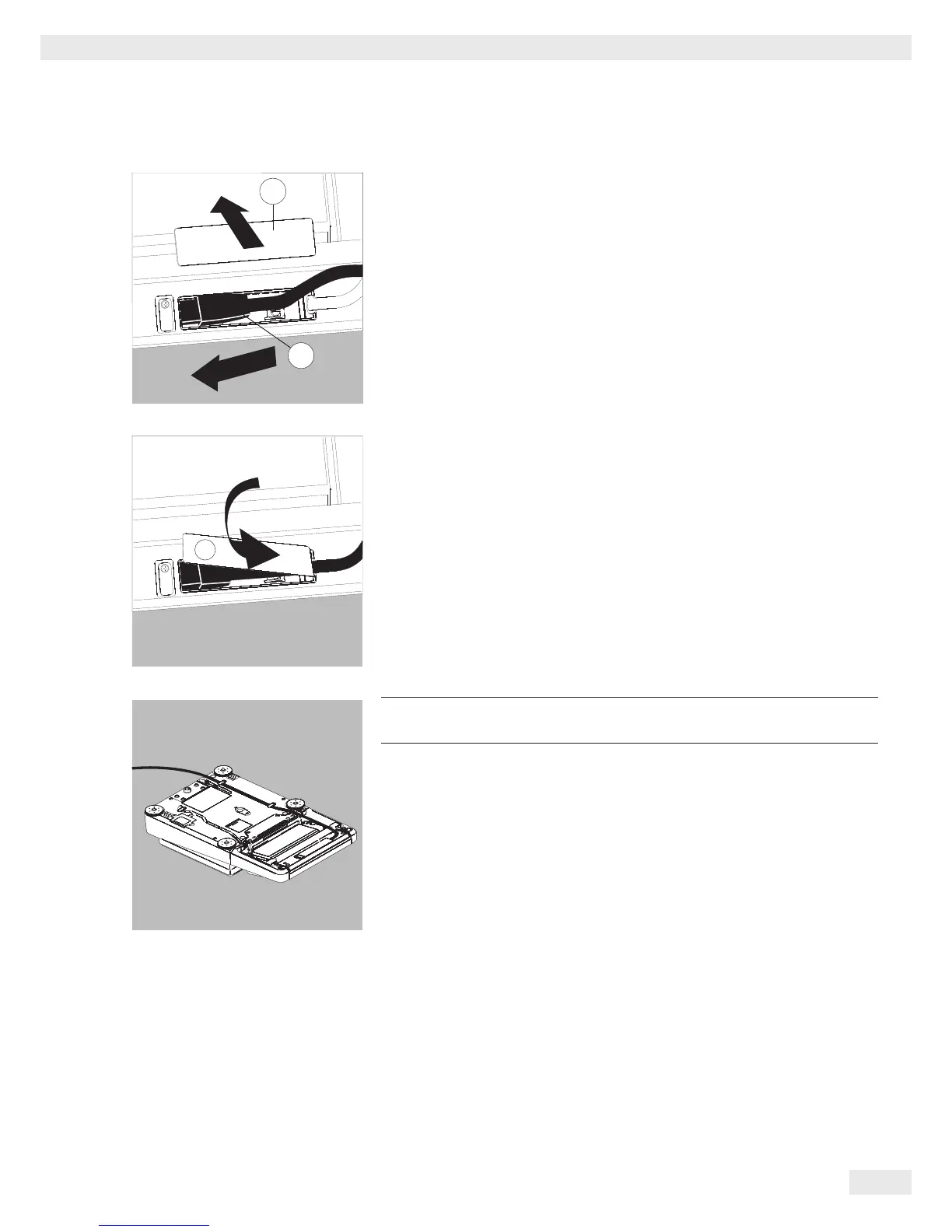Interfaces
Cubis MSU User Manual 137
t Remove the cover plate (3).
t Insert the Ethernet cable plug (4) so that it clicks audibly into place.
t Reattach the cover plate (5).
t Turn the locking lever back to its locked position.
3
Exercise caution to avoid glass breakage for models with a draft shield.
t Turn over the balance and place it on a soft surface.
t Lay the Ethernet cable (6) through the cable channel of the weighing module.
