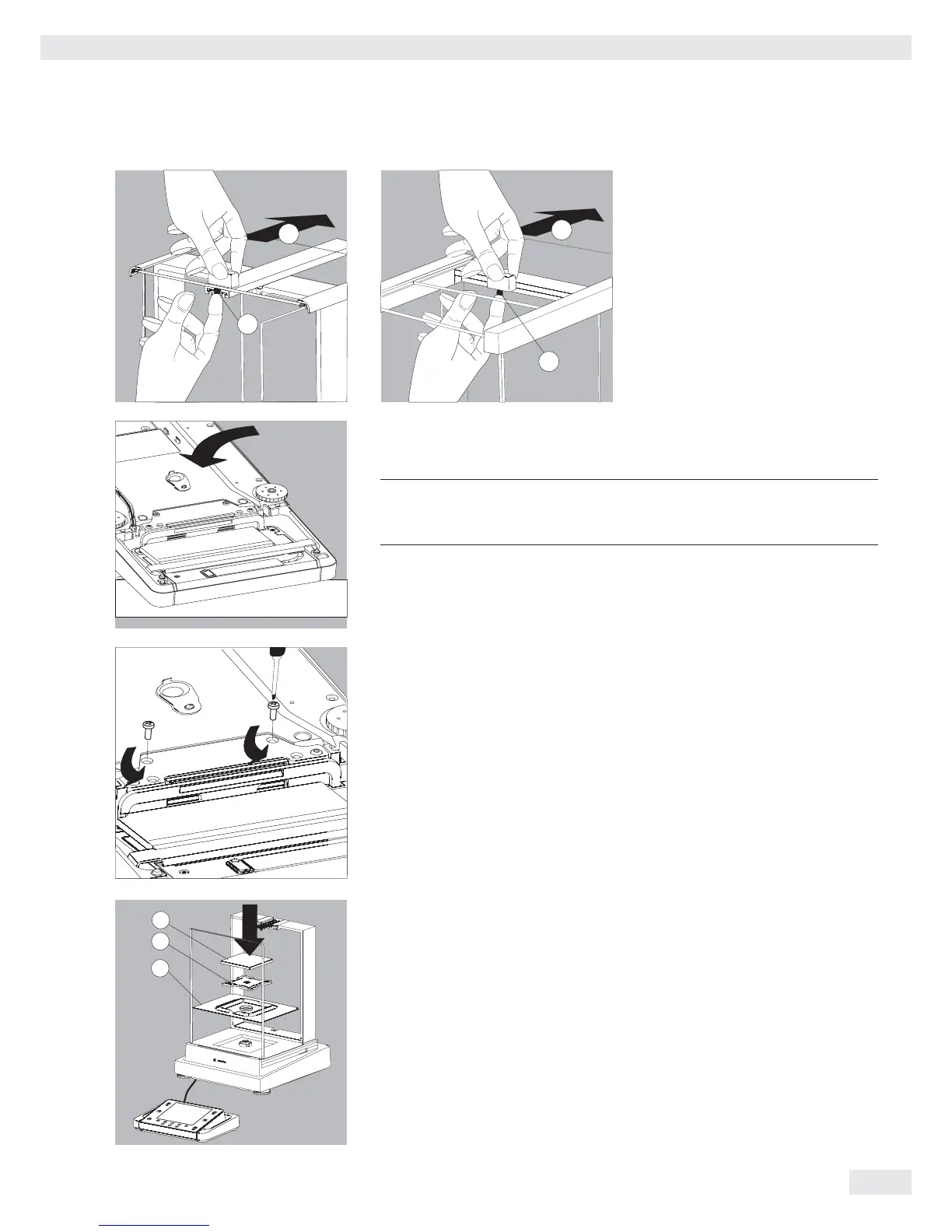t Remove the upper draft shield panel.
Models with the analytical draft shield
(left figure):
1. Press on the locking tab.
2. Remove the panel.
Models with the milligram draft shield
(right figure):
1. Press on the locking tab.
2. Remove the panel.
t Keep all parts in a safe place.
t Turn over the balance and place on a soft surface.
3
Exercise caution to avoid breaking the glass on models with a draft
shield.
t Use a 2.5 mm Allen key to remove the two screws from the display and control
unit retainer bracket.
t Remove the display and re-insert both screws back into their holes.
t Lengthen the cable and position the display and control unit as desired.
t Turn the balance over and place it on an even surface.
t Carefully fit all parts onto the balance.
1. Shield plate/draft shield
2. Pan support (not for MSx225.../MSx125... models)
3. Weighing pan
Cubis MSU User Manual 21
Getting Started