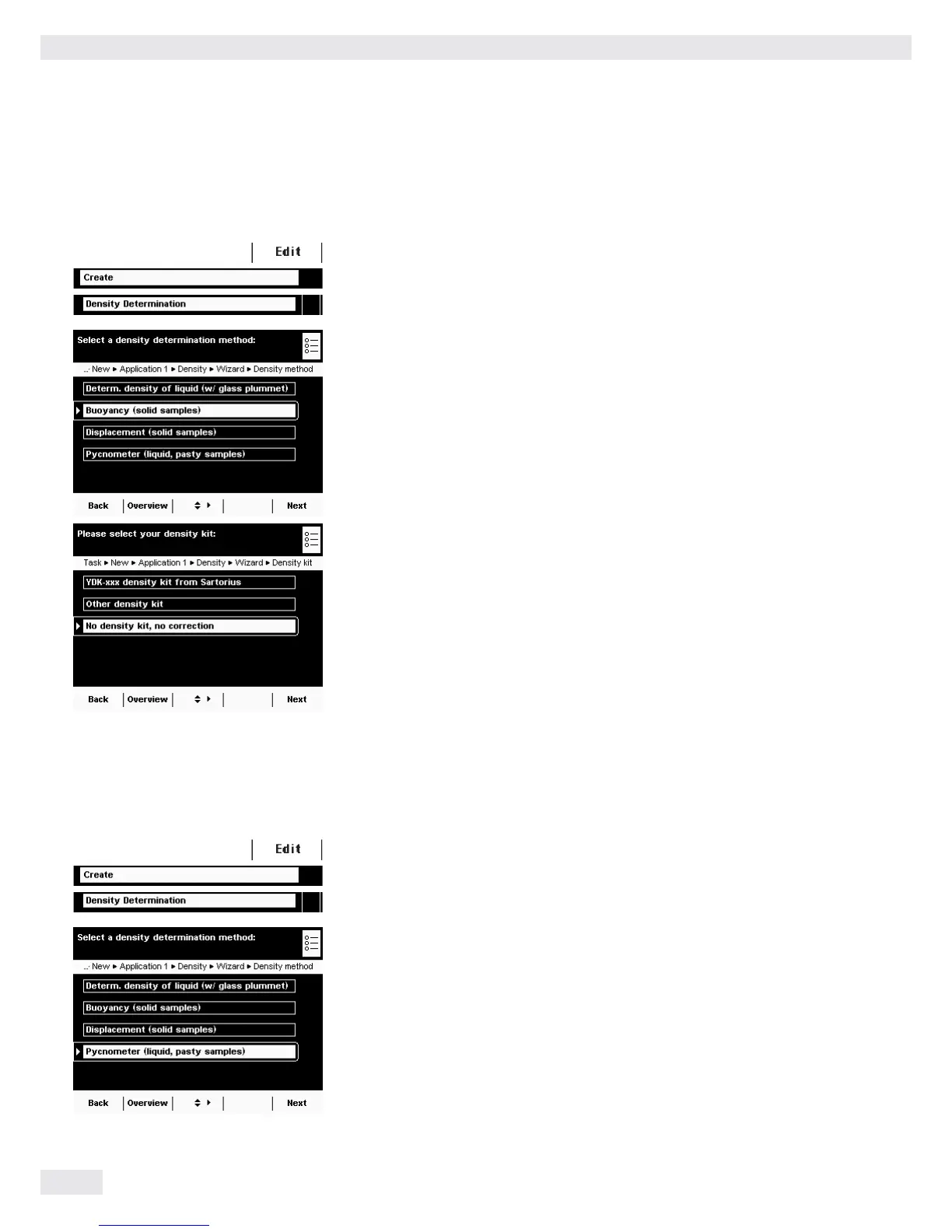Density Determination
74 Cubis MSU User Manual
Configuring a Task: Determining the Density of a Solid
You can choose from two methods to determine the density of a solid: buoyancy
or displacement.
D
t Select the method that you want to use: buoyancy or displacement.
t Select the density kit you want to use.
YDK-xxx density kit from Sartorius: For measuring with the YDK kit
Other density kit: If you want to use another kit
No density kit: If you do not want to use any kit.
t Select or enter the prompted values (for explanations see Features on page 66).
Additional Prompts/Settings for Other Density Kits
* = Factory setting
Parameters for the density kit
Name: Enter a name.
Number of wires: Enter the number of wires for the density kit that are immersed into the liquid.
Wire diameter: Enter wire diameter (in mm).
Vessel diameter: Enter vessel diameter (in mm).
Configuring a Task: Determining Density Using a Pycnometer
D
t Select the Pycnometer method.
t Select or enter the prompted values (for explanations see Features on page 66).
