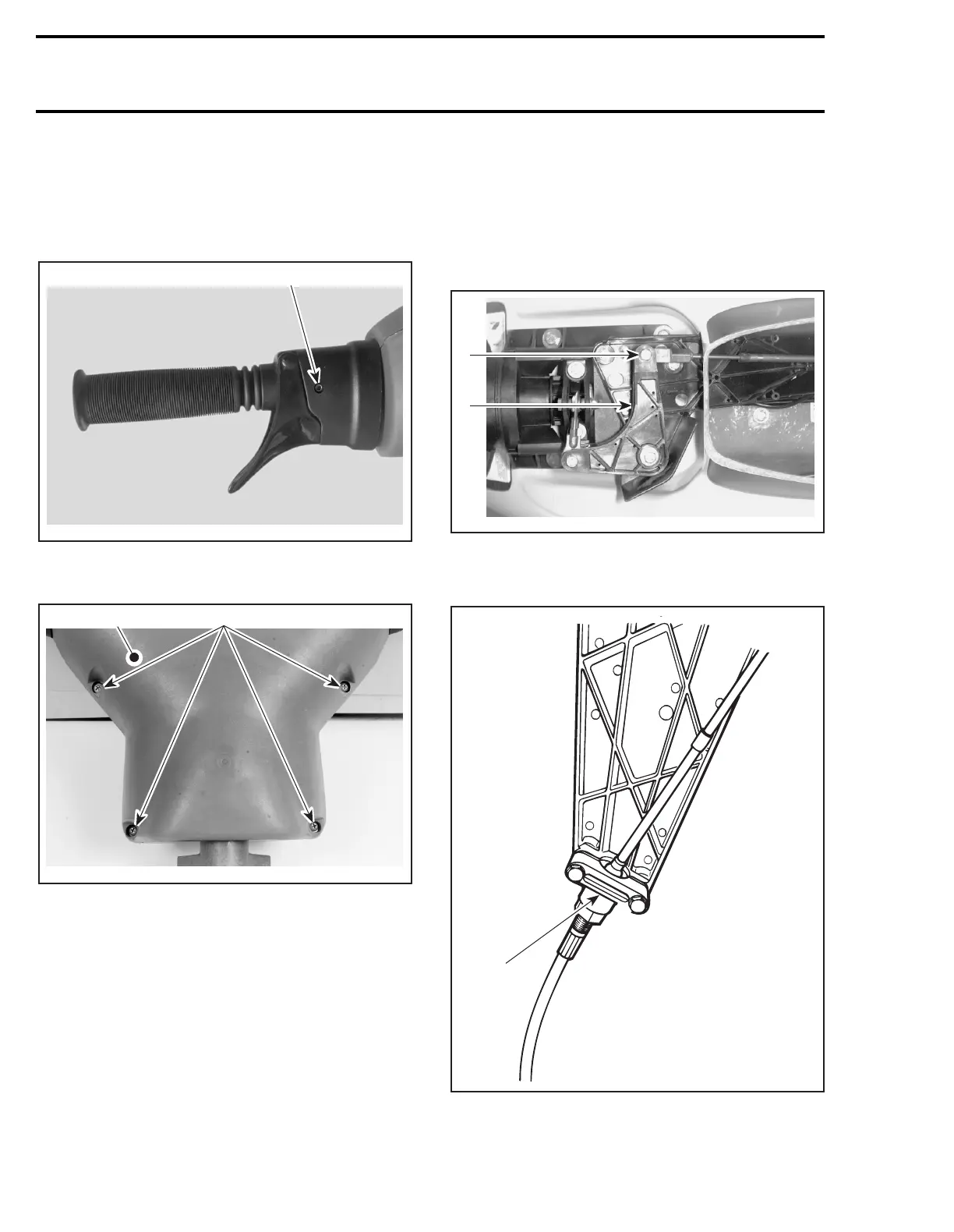Section 09 STEERING SYSTEM
Sub-Section 05 (HX AND XP MODELS)
09-05-2
REMOVAL
1, Cover
To remove the cover, loosen set screws
no. 29
of
handlebar housing.
1. Set screws
Remove 4 screws
no. 2
and washers
no. 3
.
TYPICAL
1. Cover
2. Screws
4, Grip
To remove grip, pull out cap
no. 5
from grip end
and remove screw
no. 6
and washer
no. 7
.
Pull out grip.
8, Grip Insert
To verify grip insert for damage, remove it from
handlebar.
18,20, Steering Stem and Handlebar
Remove the hood cover by loosening the 4 plastic
Phillips screws. They may need to be replaced af-
ter one use.
Disconnect steering cable
no. 9
from lever
no. 10
of steering stem arm.
1. Lever
2. Disconnect cable
Remove retaining block
no. 11
of cable support.
1. Retaining block
Disconnect wires of monitoring beeper and start/
stop switch.
F00K01A
1
F00K02A
2
1
F05K04A
2
1
F01K18C
1
