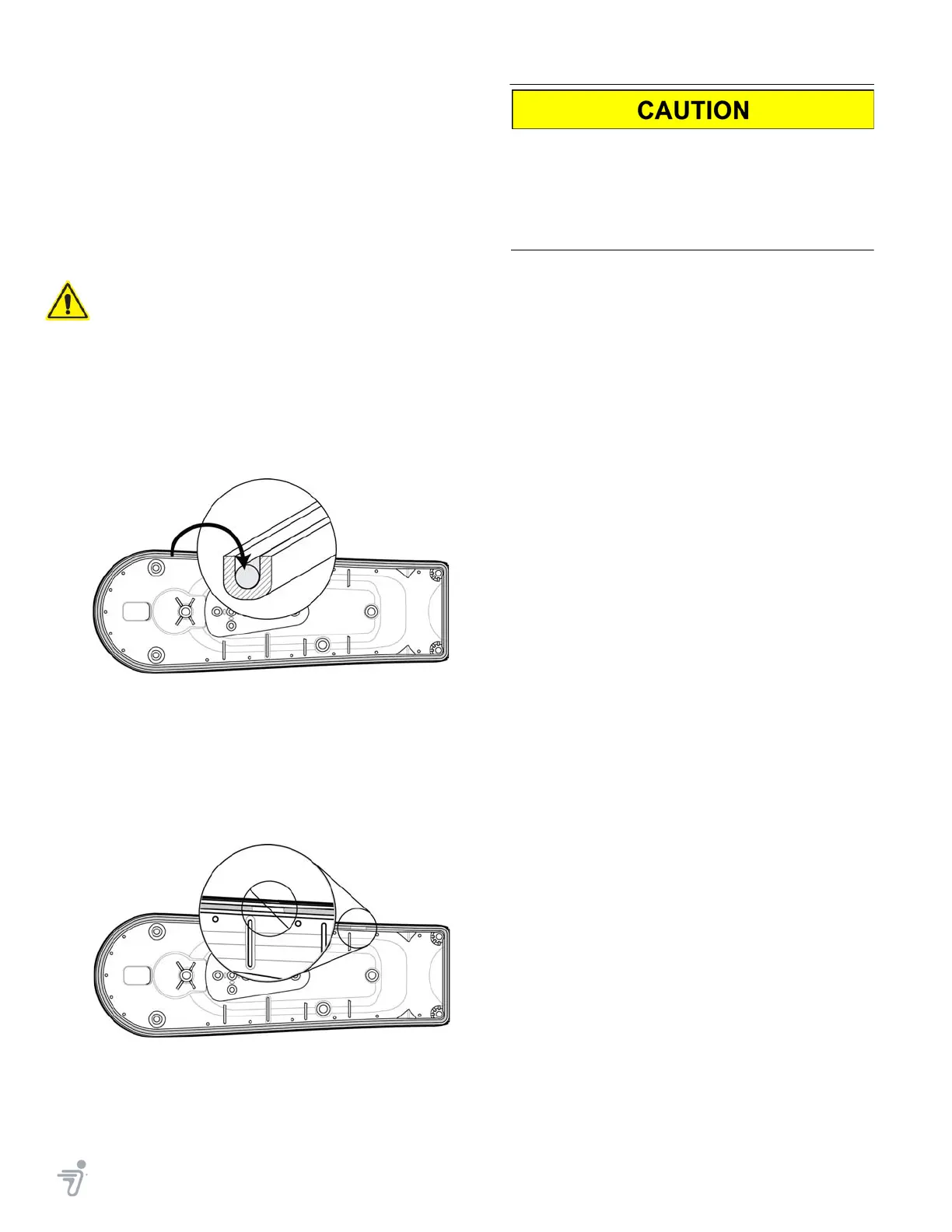Segway®PersonalTransporteri2,x2,x2Turf PartsReplacementGuide 9‐5
5. InspecttheUIChousingassemblyfor
damage.Housingswithbrassinsertsthat
havestrippedlooseduringdisassembly
mustbereplaced;theintegrityofthesebrass
insertsiscriticaltoobtainingacorrect
environmentalsealbetweenthehousing
andthecover.
To install console cover:
1. MakesureSegwayPTispoweredoffand
unplugged.
2. Topr
eventgasketfromfallingoutwhen
coveristippedduringinstallation,apply
evenbeadofLoctite127864XBRTVsealant
onlyintogasketchannelincover,usinga20‐
gauge(0.32in./0.8mm)tip.Laygasketinto
RTVbeadandpresslightlytoseat.
Figure9‐4:ApplyBeadofRTVSiliconeSealant
3. Installa14‐gauge(0.64in./1.6mm)tipon
RTVtubeandlayasmooth,continuous
beadofsealantoverentiretopofgasket,
leavingnogapsoverentireperimeter.See
Figure9‐5.
Figure9‐5:ApplyBeadofRTVSiliconeSealant
4. Placeconsolecoveronhousing,install
fasteners(20203‐00002),andtorqueto
2.6N‐m.
RTV silicone sealant is necessary to ensure
water-tight seal between console housing and
cover. Improper installation of sealant or cover
could result in damage to electronics inside unit.
RTV sealant must cure for at least 24 hours prior
to exposure to a wet environment.
5. Performpost‐servicetests(pageA‐1).
