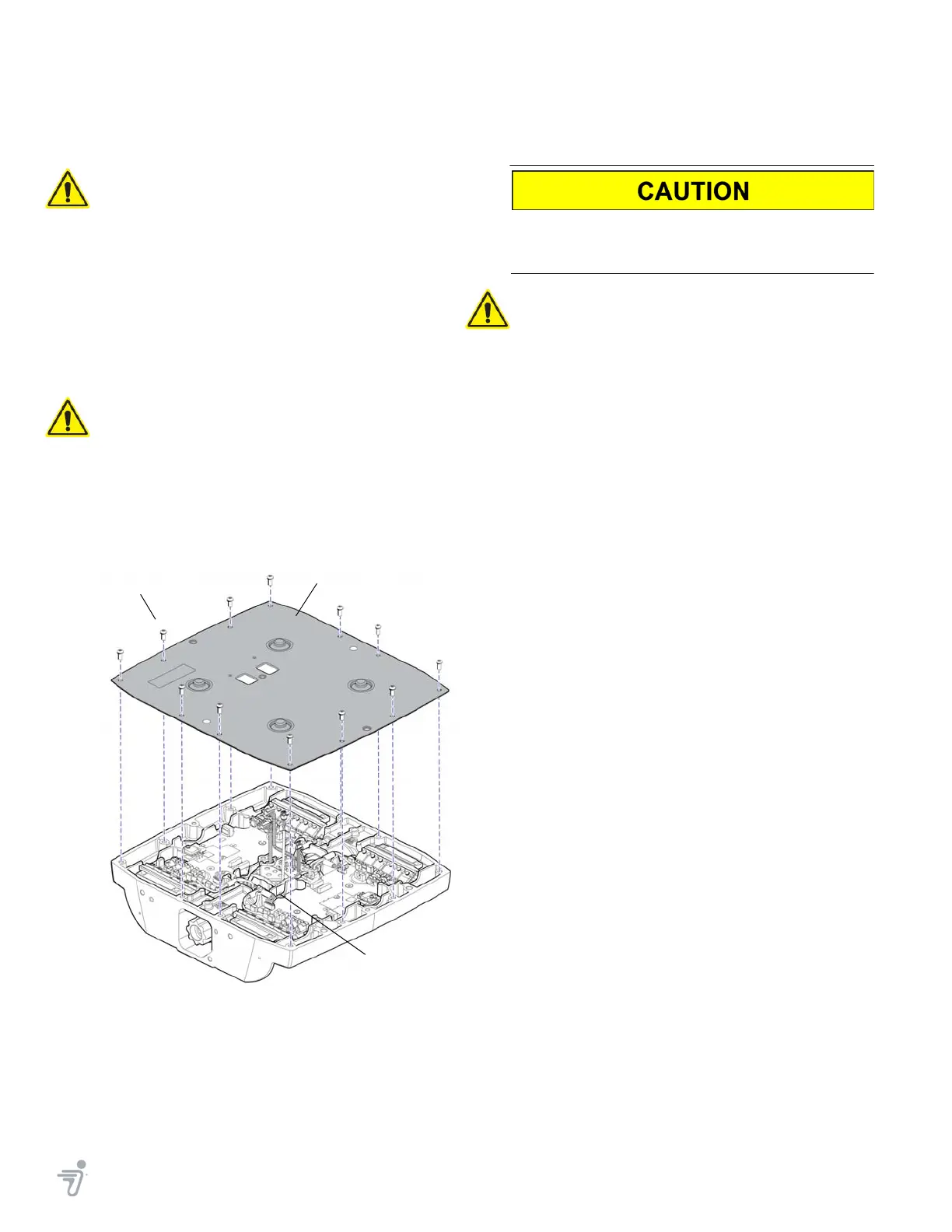Segway®PersonalTransporteri2,x2,x2Turf PartsReplacementGuide 10‐3
Chassis Cover Removal and Installation
To remove chassis cover:
1. MakesureSegwayPTispoweredoffand
unplugged.
2. Establishaservicea
blepowerbase
(page7‐1).
3. Re
movepivotbaseassembly(page9‐14).
4. Us
eT‐276‐lobewrenchtoremove(12)
screwsthatattachchassiscovertochassis.
SeeFigure10‐1.
DISCARD FASTENERS AFTER REMOVAL! DO NOT
REUSE!
5. Feedharnessesdownthroughholesin
cover.
6. Re
movechassiscover.
Figure10‐1:RemoveorInstallChassisCover
To install chassis cover:
Make sure motor and BSA harnesses are seated
in notches in chassis and cable router so that
they cannot be pinched when cover is installed.
1. MakesureSegwayPTispoweredoffand
unplugged.
2. Toensureproperinstallati
ontorqueofnew
fasteners,completelyremovethreadlock
compoundfrompowerbasefastenerholes
andmatingsurfacesandcleansothatgasket
contactsaluminum.Usecottonswabs,first
withwindowcleaner,thenwithisopropyl
alcohol.
3. Orientcov
ersothatopeningsforharnesses
aretowardrearandwarninglabelison
right‐handside.
Rear
Front
BSAcablerouter
Chassis Cover
20316-00001
20540-00001
