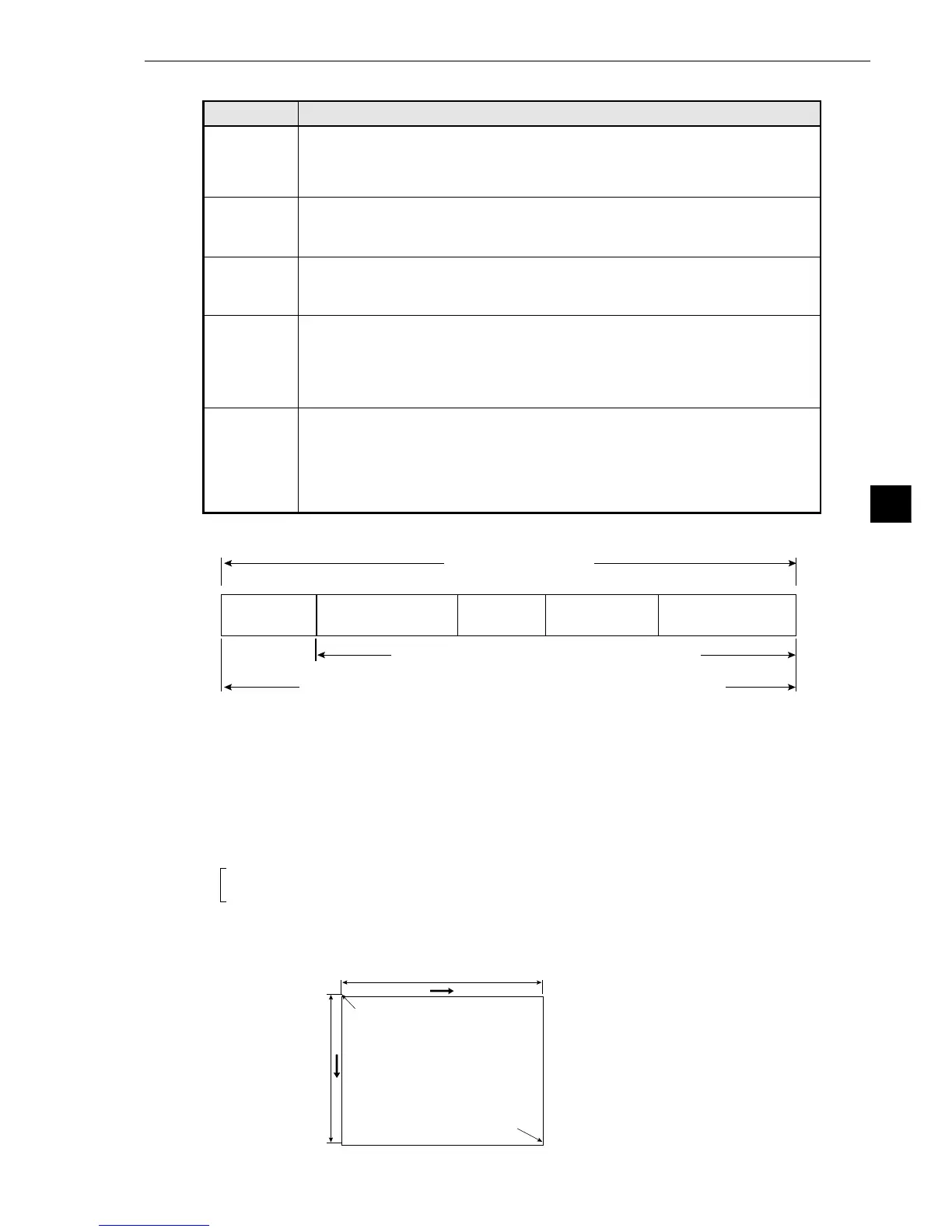7-3
7
Setting and Operating Outlines
⑦Menu bar
⑧The screen shows the measuring time determined by the following time
(from measurement start to measurement end).
⑨Display the measured results for each mesurement program
· The IV-S20 can store the setting conditions*. “Measured result screen” and “Image brightness:
H/L” on the MAIN OPS MENU (operation screen) will be latched, even after reapplying the power.
* To store the data, select ⑨SAVE IN FLASH MEM, or ⑩OPERATIONS, on the
[SYSTEM SETUP] menu.
Menu bar
MSR-CHNG
(measure-
ment change
Description
The display of evaluation results can be cycled through in the order of the
measurement numbers using the up and down keys.
(Measurement 0 camera 1→Measurement 0 camera 2 →Measurement 1
→Measurement 2→Measurement 3)
The display of the measurement results/numerical calculation results can be
cycled through in the order of the registration numbers in the measurement
program using the up and down keys.
The PC monitor screen is displayed by pressing the SET key. → See section
10-5 “PC monitor screen.”
(X input, Y input, auxiliary relay, timer/counter, final numerical calculation result)
The object type number (00 to 15) can be changed using the up and dow keys.
· The object type number can be changed manually by setting the OBJ. NO.
MANL MODE item to “YES.” (See page 8·9)
· Every time the object type is changed, the image will be cleared. (However,
the image will not be cleared when CAPTURE AN IMAGE has been set to
“NO.”)
Press the SET key, and the screen will change to the next [SYSTEM SETUP]
menu.
· When the screen is returned from the [SYSTEM SETUP] menu to the MAIN
OPS MENU, if CAPTURE AN IMAGE has been set to “NO,” the image will not
be cleared.
REG-CHNG
(registration
change)
PC-MONTR
(PC monitor)
SET-SCRN
(setting
screen)
MANL-TYP
-CHG
(manual
type change)
To decrease the measuring time:
1. Increase the shutter speed (page 9·117),
2. Change the CCD image capture mode (CAPTURE AN IMAGE) to PARTIAL-IMAGE
(see page 8·3), and
3. Set the result displays (MESSAGE DISPLAY and PATTERN DISPLAY) to “NO”
(see page 8·4 and 8·5).
CCD exposure time
(Shutter speed)
CCD image
capture time
Measurement result
display time
Actual measured time
Input I/F = Monitor display measurement time
with serial/CCD trigger
Input I/F = Monitor display measurement time with parallel input
Type change
time
(Only at changing type)
Image
processing time
[Image display area]
The size of the area (in pixels) where the image is displayed on the monitor is 512 (horizontal) ×
480 (vertical).
X axis
512
480
Y axis
Origin (0, 0)
(511, 479)
(Unit: pixels)
