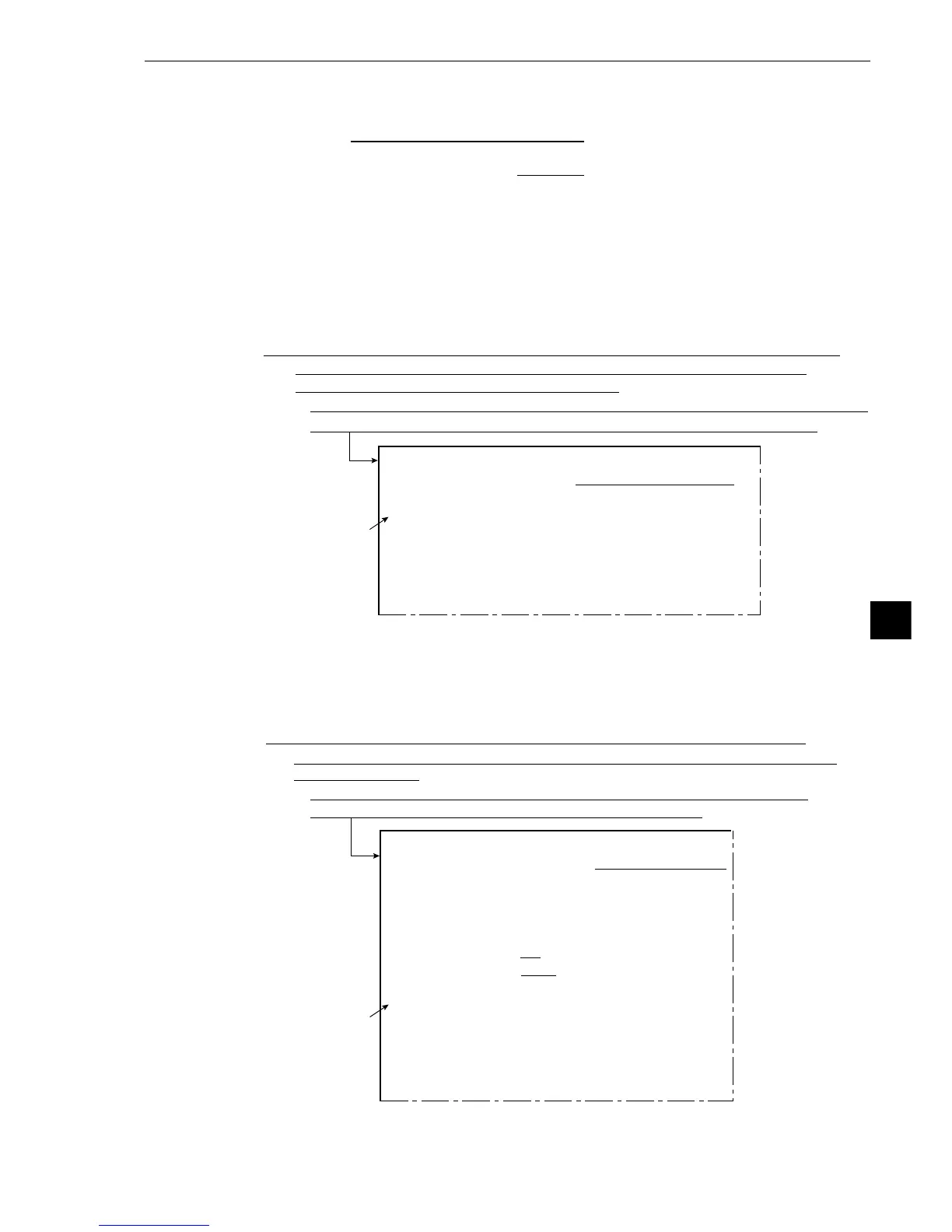9-31
9
Shared settings
[8] Editing after initialization
When you first start to set all of the parameters, we recommend that you initialize the conditions first.
The contents required to initialize are as follows.
- All of the conditions
-
See 12-1 [3] Total initialization
- Measurement conditions of each measurement program
-
(1)
- Measurement conditions of each type number
-
(2)
(1) Initialize measurement conditions for each measurememt program number
The IV-S20 will always start up with the measuring program for an object type which has been
specified and stored in the memory (RAM). If the measurement 0 program was specified, then a
camera number will also have been specified.
- Any measurement conditions stored in flash memory will remain as they were before
initialization.
[Operation procedure for measurement program 0]
- This example shows the initialization of object type 01, measurement 0, camera 1:
measurement of positional deviation.
1
[TYPE00-MEAS1]
1MEAS SELECTION
NO CHECK-DEG-OF-MATCH
DST&AGL MES
. (
GRAY&EDGE GRAV)
INSPECT-LEAD MEASR-BIN-AREA
CNT-BIN-OBJ LABEL-BIN-OBJ
POINT MEAS
2COMPARE IMAGES NO YES(CAM1)
3SELECT CAMERA
CAM1 CAM2
4COPY
EXEC←TYPE00
−
MEAS1
−
NO
5INITIALIZATION
EXEC
6MEAS.PROG. COND
(TO NEXT SUB-MENU)
7EVALUATION COND
(TO NEXT SUB-MENU)
8NUMERIC CALC COND
(TO NEXT SUB-MENU)
9OUTPUT CONDITIONS
(TO NEXT SUB-MENU)
0UPPER MENU
On the MAIN OPS MENU, move the cursor to SET-SCRN, and press the SET key.
-On the [SYSTEM SETUP] menu, move the cursor to 2 OBJECT TYPE COND and
press the SET key.
-On the [OBJECT TYPE COND] (conditions for object type) menu, set item 1
OBJECT TYPE NO. to 02 and select 0 MEASUREMENT 1.
1
[TYPE00-MEAS0]
1SELECT MEAS. TYPE
NO MEAS-POSITION-DEVIATE
2COPY :
EXEC←TYPE00−CMR1POS-DEVIATION
3INITIALIZATION EXEC
4MEAS. PROG. COND (TO NEXT SUB-MENU)
5EVALUATION COND (TO NEXT SUB-MENU)
6NUMERIC CALC COND
(TO NEXT SUB-MENU)
7OUTPUT CONDITIONS
(TO NEXT SUB-MENU)
8UPPER MENU
On the MAIN OPS MENU, move the cursor to SET-SCRN item, and press the SET key.
-On the [SYSTEM SETUP] menu, move the cursor to 2 OBJECT TYPE COND
(conditions of object type) and press the SET key.
-On the conditions for object types menu [OBJECT TYPE COND], set item 1OBJECT
TYPE NO. (object type number) to 01 and select item 4 MEAS.0, CAMERA 1
1.Select item 3 INITIALIZATION, using the up and down keys and press the
SET key.
2.When the SET key is pressed, the initialization will begin.
[Operation procedure for measurement programs 1 to 3]
- This is an example of the initialization of object type 02, measurement 1.
1.Select item 5 INITIALIZATION (initialize), using the up and down keys and
press SET key.
2.When the SET key is pressed, the initialization will begin.
