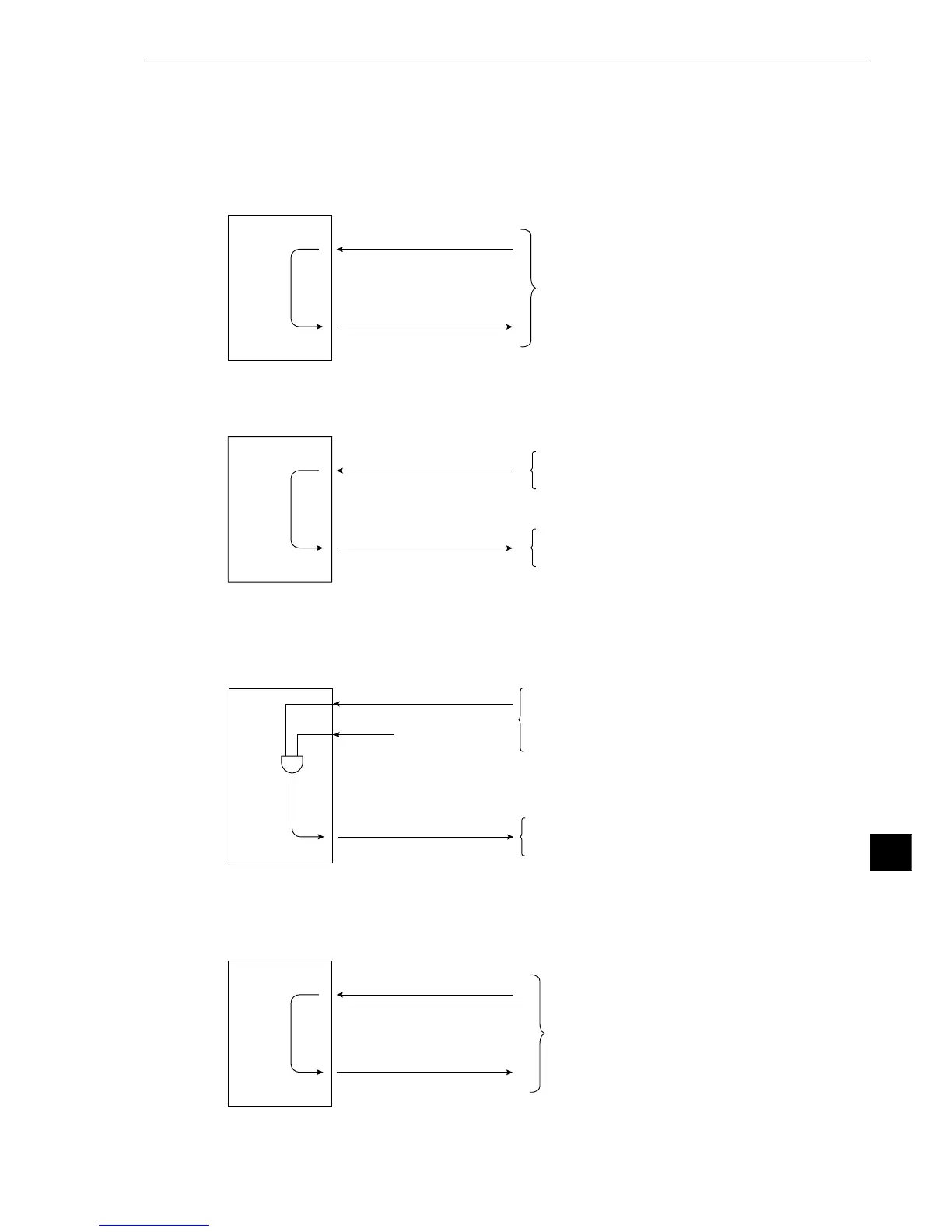13-3
Communication
13
13-2 Data flow
The data flow between the IV-S20 and a personal computer is shown below.
[1] When the measurement execution processing code is 10, 11, 12 or 13
(1) Data flow when the measurement is started and the output of the results are controlled by
a general-purpose serial I/F signal
(2) Data flow when the measurement is started by a CCD trigger or a parallel I/F signal and the
output of the evaluation results are controlled by a general purpose serial I/F signal
- A response block can be specified in the settings on the [OBJECT TYPE I/O] menu. (See page
11·21.)
[2] When the measurement execution processing code is 18, 19, 1A or 1B
[3] Processing other than measurement execution processing
Any processing can be executed, irrespective of the input/output settings (measurement start input
and result output)
IV-S20
Measuring
(for each object type)
1 Receiving a command
2 Transmitting a response
Personal
computer
(measurement data and
judgment)
CCD camera or
programmable controller
Personal computer or
programmable controller
IV-S20
Measuring
(for each object type)
1 Inputting a trigger
2 Transmitting a response
(measurement data and
judgment)
IV-S20
Processing
1 Receiving a command
2 Transmitting a response
(results, etc.)
Personal
computer
IV-S20
Measuring
(for each object type)
1 Start sampling
2
CCD camera
3 Transmitting
a response
Personal computer
(sending a command) or
programmable controller
(parallel input)
Personal computer or
programmable controller
(measurement data and
judgment)
