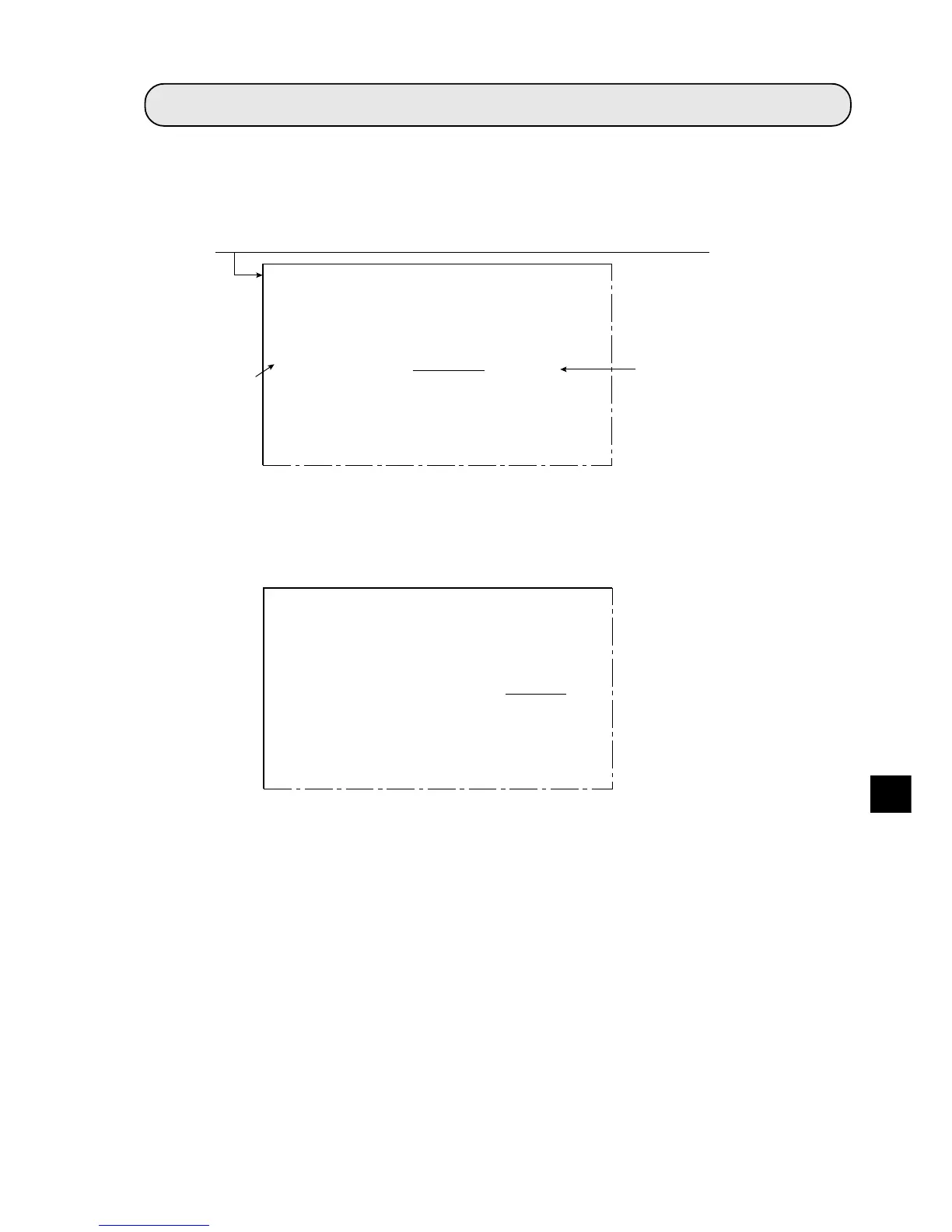12-1
12
Other Settings and Operations
Chapter 12: Other Settings and Operations ([SYSTEM SET UP] menu)
12-1 Settings
[1] Change the Japanese or English display mode
The language used on the screen scan be set to Japanese or English.
[Operating procedure]
1. Move the cursor to item 5 DISPLAY MODE (display mode) with the up and down keys, and press
the SET key.
2. Move the cursor to JAPANESE or ENGLISH with the left and right keys.
3. When you change to another menu, it will be displayed in the selected language.
[Display example]
[SYSTEM SETUP] menu shown above in the English mode.
1
2
[設定メイン画面]
1運転画面条件 (下位メニュー)
2品種別条件 (下位メニュー)
3入出力条件 (下位メニュー)
4カメラ取付調整 (下位メニュー)
5表示モード: JAPANESE ENGLISH
6全パラメータ受信:実行
7全初期化 実行
8自己診断 実行
9フラッシュメモリ保存 実行
0運転
On the [MAIN OPS MENU], move the cursor to SET-SCRN, and press the SET key.
[SYSTEM SETUP]
1OPS MENU SETTING
(TO NEXT SUB-MENU)
2OBJECT TYPE COND
(TO NEXT SUB-MENU)
3I/O CONDITIONS (TO NEXT SUB-MENU)
4ADJ. CAM POSITION
(TO NEXT SUB-MENU)
5DISPLAY MODE JAPANESE ENGLISH
6RECEIVING PARMS
EXEC
7INIT ALL PARMS EXEC
8SELF DIAGNOSTICS
EXEC
9SAVE IN FLASH MEM
EXEC
0OPERATIONS
