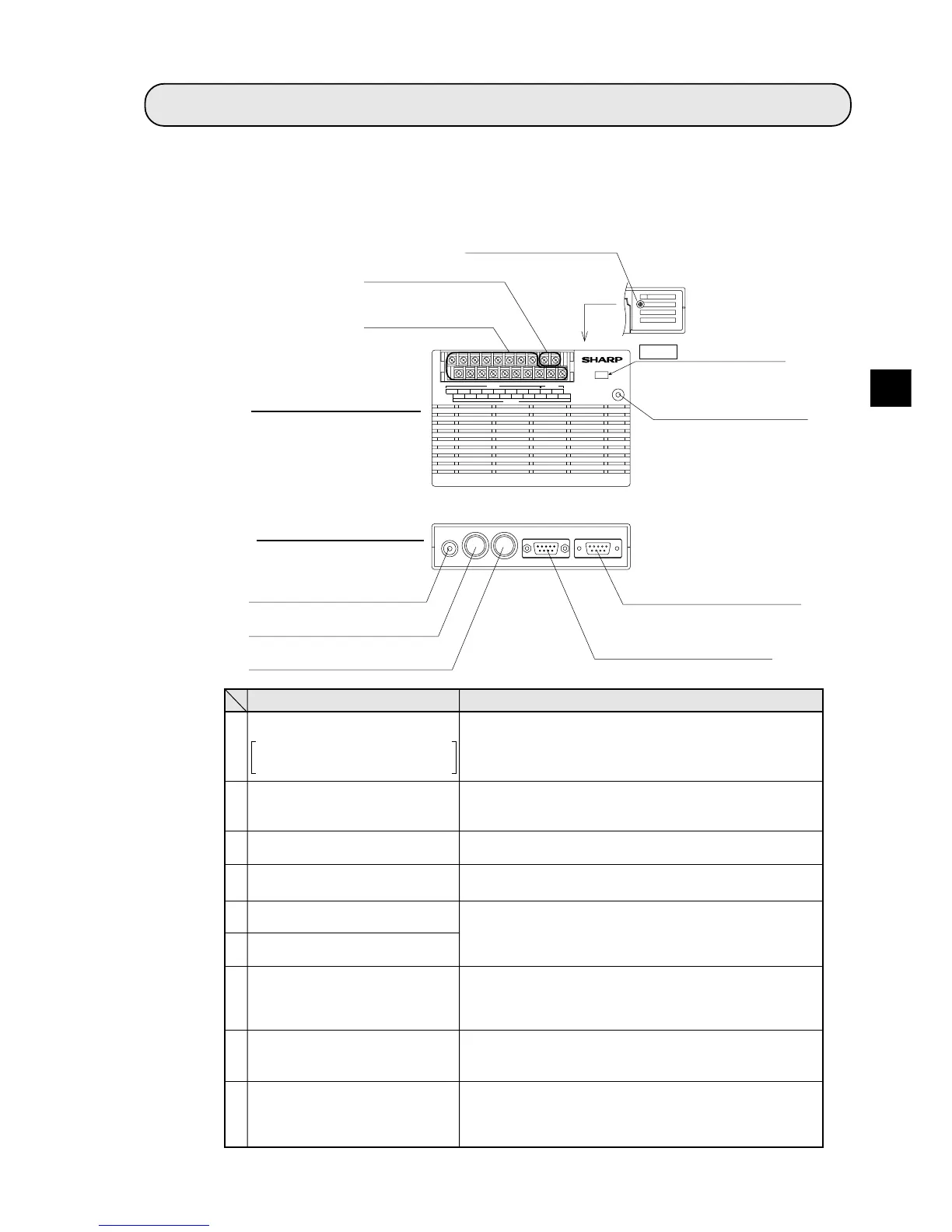5-1
Part Names and Functions
5
Chapter 5: Part Names and Functions
This section describes the names and functions of the IV-S20 main housing, the camera (camera lens ,
camera body, and camera cable), and the remote key pad which comprise the IV-S20 system. See
section 6-2 and 6-3 for details about the housing brackets, camera angle bracket, and conversion
connector.
5-1 IV-S20 main housing
Y0 Y1 Y2 Y3 Y4 Y5 Y6 Y7 BUSY C(-z)
X0 X1 X2 X3 X4 X5 X6 C(+) +24V 0V
2 Power terminal block
9Frame ground terminal
4Monitor connector (VIDEO)
IV-S20
VIDEO CAMERA1 CAMERA2 RS232C/RS422 REMOTE
POWER
OUTPUT
INPUT POWER
▼ ▼
8 Remote key pad connector
(REMOTE)
7 Communication connector
(RS232C/RS422)
IV-S20 main housing (front)
IV-S20 main housing (side)
1 I/O terminal block
3Power lamp (POWER)
5Camera 1 connector
(CAMERA1)
6Camera 2 connector
(CAMERA2)
S2.09
mark
(software version 2.09)
I/O terminal block
INPUT: X0 to X6, C
(+)
OUTPUT: Y0 to Y7, BUSY, C
(—)
Frame ground terminal9
Be sure to ground the housing frame ground terminal
together with the frame ground of the constant-voltage
power supply in accordance with class 3 grounding
procedures._See page 6-12.
Name
The block has 7 input terminals and 9 output terminals.
- External devices are connected to these terminals for input
and output (parallel I/F).
_See page 6-14.
1
Power terminal block
(POWER: +24V, 0V)
2
Power lamp (POWER)
3
Monitor connector
(VIDEO)
4
Camera 1 connector (CAMERA1)
5
Camera 2 connector (CAMERA2)
6
Remote key pad connector
(REMOTE)
8
Commercially available constant-voltage power supply (24 V
DC ± 10%, 350 mA or more) is connected here.
_See page 6-12.
When the power is applied to the IV-S20 main housing, the
green lamp will light.
A monitor is connected here.
- The monitor connector is an RCA jack.
The camera cable connector is connected here.
- The camera connected to the CAMERA 1 position is
camera 1, and the camera connected to the CAMERA 2
position is camera 2.
This connector is used to connect a personal computer for
communications (general purpose serial I/F) or to connect a
programmable controller for a computer link.
_See page 6-16.
The remote key pad connector is used to make selections
from the menues on the screen (to set parameters). It is
connected here.
Function
Communication connector
(RS232C/RS422: 9-pin, D-sub,
female, rock screw M2.6)
7