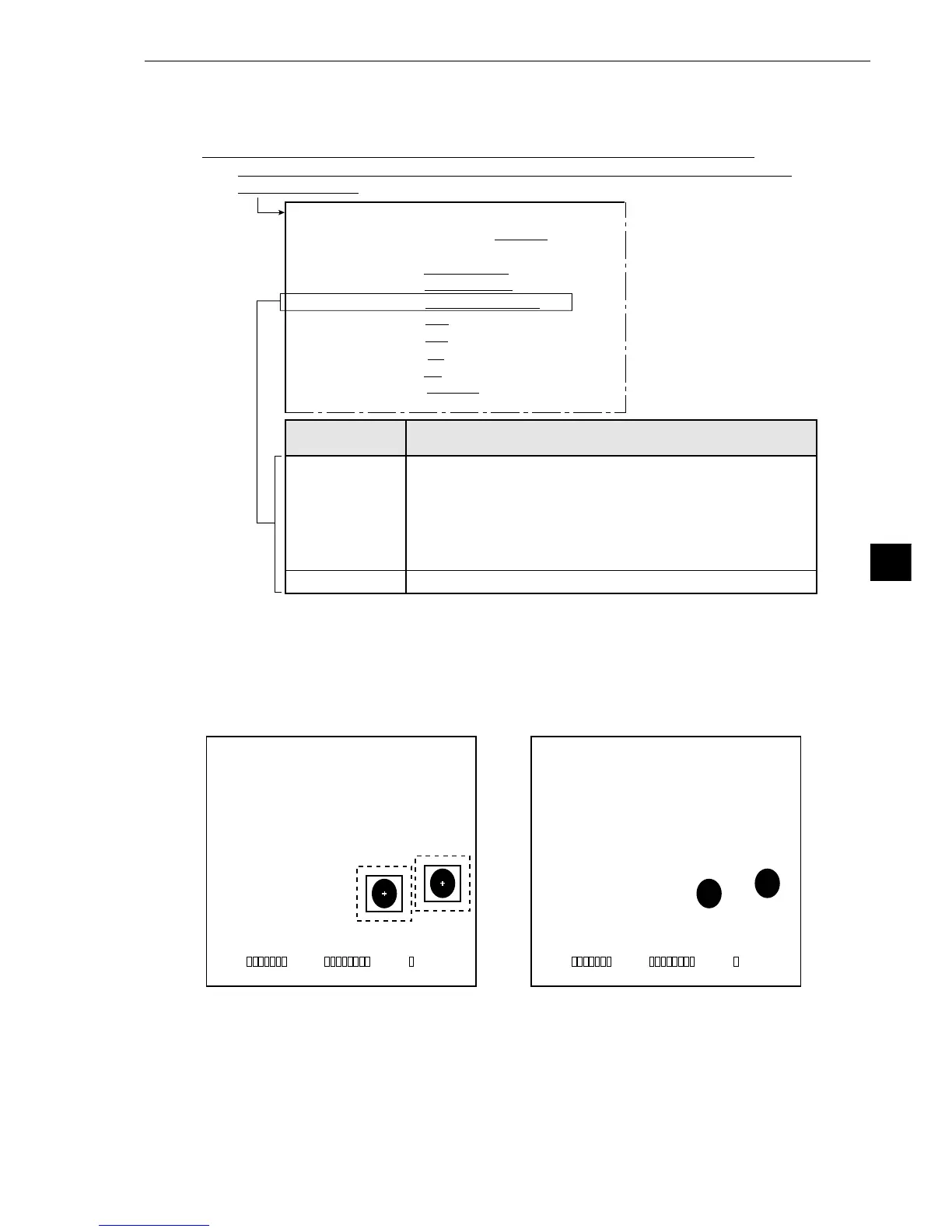8-5
Run Menu Conditions and Settings
8
[Operation procedure]
1. On the [RUN MENU SETTINGS] menu, move the cursor to item 5 PATTERN DISPLAY, with the
up and down keys, and press the SET key.
2. Move the cursor to MEAS-RESULT-OUT or NO with the right and left keys, and press the SET key.
[Display examples]
On the MAIN OPS MENU, move the cursor to SET-SCRN item, and press the SET key.
- On the [SYSTEM SETUP] menu, move the cursor to item
1
OPS MENU SETTING and
press the SET key.
[RUN MENU SETTINGS]
MEAS-RESULT
-OUT
NO
Patterns will not be displayed on the [MAIN OPS MENU.]
5
PATTERN
DISPLAY
Description
When correction registration has been set to YES in items 6
and
7
on the [OBJECT TYPE COND] menu, the pattern
display will be corrected on the MAIN OPS MENU.
Note: When the monitor camera mode has been set to the 2-
screen divided display mode (cameras 1 and 2), the
patterns will not be displayed even if MEAS-RESULT-
OUT is specified.
1MONITOR OUTPUT CAM1 CAM2 CAM1&2
2CAMERA1&2
CAM1=MD CAM2=MD
3CAPTURE AN IMAGE PARTIAL-IMAGE WHOLE-IMAGE NO
4MESSAGE DISPLAY
YES(RESULT.OK) YES(RESULT.NO) NO
5PATTERN DISPLAY MEAS-RESULT- OUT NO
6SHOW BINARY IMAGE
YES NO
7SHOWCORRECTIMG
YES NO
8DISPLAY + CURSOR
NO YES MANL-MESR
9OBJ.NO.MANL MODE
NO YES
0IMAGE DISPLAY FREEZE THROUGH
qUPPER MENU
[4] Pattern display
Select MEAS-RESULT-OUT or NO, to determine whether to display (windows and other marking)
over an image displayed on the MAIN OPS MENU.
F H C1ALLC2NO
VX.X
(TYPE00)
OK
MEAS. XXXXXXms
MEAS0 CAM1 POS DEVIATION
REGST NO.0(0〜7)
X COORD(MDL0) X=176.0 OK
Y COORD(MDL0) Y=322.0 OK
X DEVIAT(MDL0) X=
+
000.0 OK
Y DEVIAT(MDL0) Y=
+
000.0 OK
MATCH (MDL0)
+
10000 OK
ANGL-DEV
+
001.7゜OK
X COORD(MDL1) X=534.0 OK
Y COORD(MDL1) Y=480.0 OK
X DEVIAT(MDL1) X=
+
001.0 OK
Y DEVIAT(MDL1) Y=
+
001.0 OK
MATCH (MDL1)
+
09999 OK
MSR-CHNG REG-CHNG PC-MONTR SET-SCRN MANL-TYP-CHG
X0〜6
:
Y0〜7
:
BUSY
:
F H C1ALLC2NO
VX.X
(TYPE00)
OK
MEAS. XXXXXXms
MEAS0 CAM1 POS DEVIATION
REGST NO.0(0〜7)
X COORD(MDL0) X=176.0 OK
Y COORD(MDL0) Y=322.0 OK
X DEVIAT(MDL0) X=
+
000.0 OK
Y DEVIAT(MDL0) Y=
+
000.0 OK
MATCH (MDL0)
+
10000 OK
ANGL-DEV
+
001.7゜OK
X COORD(MDL1) X=534.0 OK
Y COORD(MDL1) Y=480.0 OK
X DEVIAT(MDL1) X=
+
001.0 OK
Y DEVIAT(MDL1) Y=
+
001.0 OK
MATCH (MDL1)
+
09999 OK
MSR-CHNG REG-CHNG PC-MONTR SET-SCRN MANL-TYP-CHG
X0〜6
:
Y0〜7
:
BUSY
:
· When the display mode has been set
to MEAS-RESULT-OUT.
· When the display mode has been set
to NO”