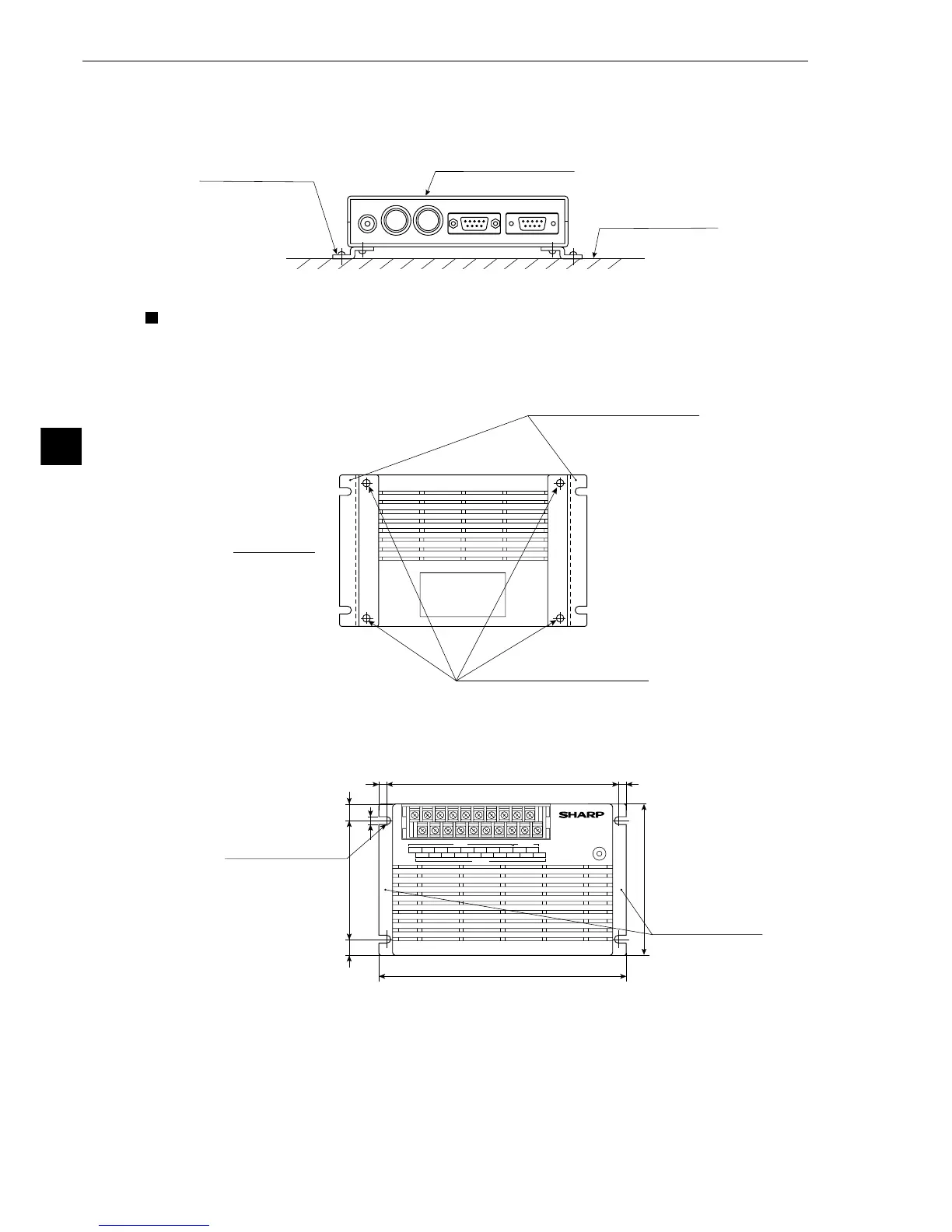6-10
Installation Conditions and Method
6
[2] Installation
To install the IV-S20 main housing, secure the bottom of the housing on the mounting surface with the
two main housing brackets (supplied with the IV-S20, IV-S20N.)
Mounting procedure
1 Attach the two housing brackets on the bottom of the IV-S20 main housing.
Four screws (M 3 x 6) are supplied with the IV-S20, IV-S20N, and IV-S20M to attach the
brackets.
2Secure the housing on the mounting surface with the brackets.
The external dimensions of the housing brackets and the IV-S20 main housing are shown on the
following page.
Mounting surface
IV-S20 main housing
Housing bracket
IV-S20
VIDEO CAMERA1 CAMERA2 RS232C/RS422 REMOTE
POWER
OUTPUT
INPUT POWER
▼ ▼
Y0 Y1 Y2 Y3 Y4 Y5 Y6 Y7 BUSY C(-)
X0 X1 X2 X3 X4 X5 X6 C(+) +24V 0V
55
138
148
92
7011 11
4.5
Housing bracket
(Unit: mm)
Mounting position
(4 places)
Housing bracket (2 pcs.)
Screw position (4 places)
Bottom view