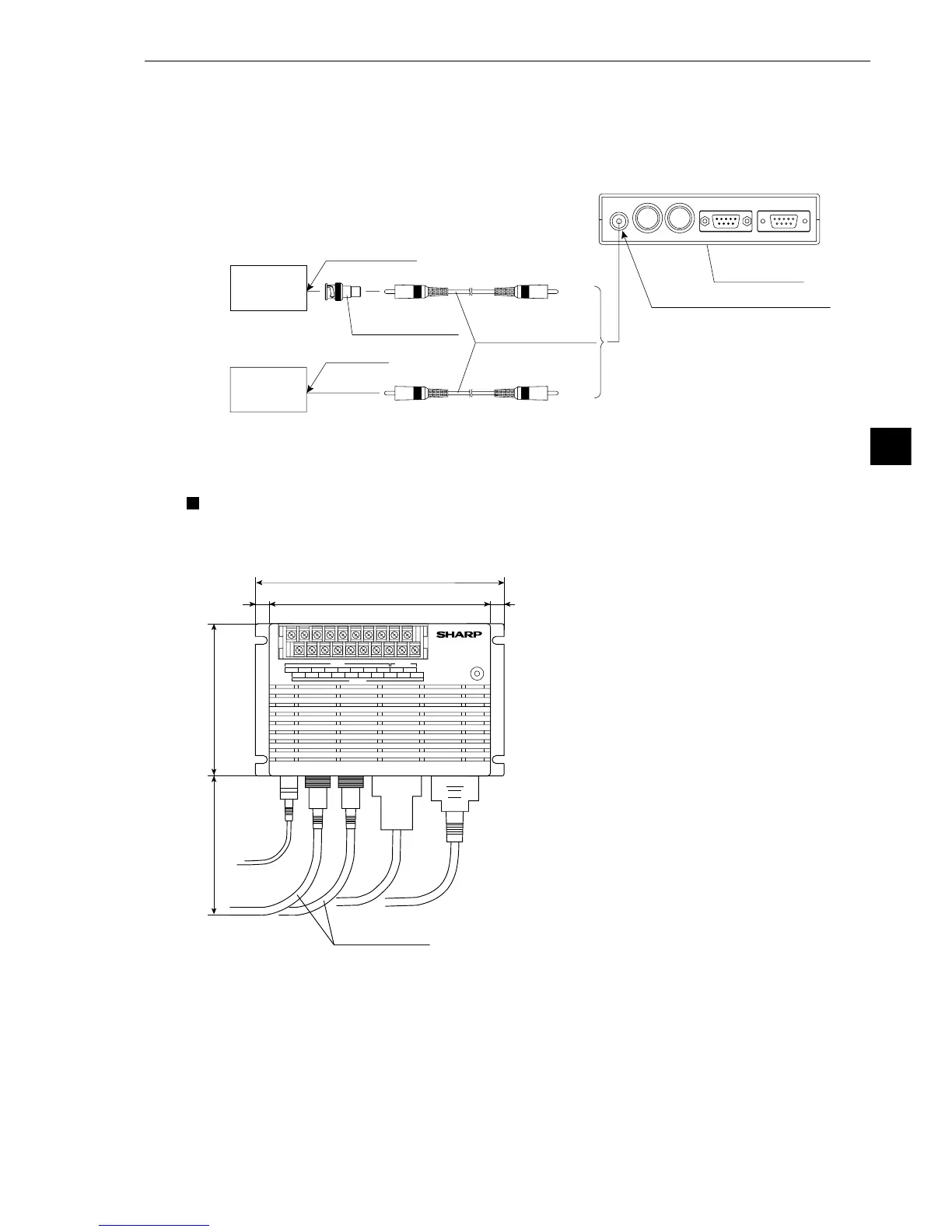6-9
Installation Conditions and Method
6
- If you need a monitor cable longer than 2 m, you can purchase a one at a video store.
4 For details about connecting and installing the camera, see page 6-19 and after.
Monitor
Monitor
Monitor connector (VIDEO)
IV-S20 main
housing
BNC connector
Conversion
connector
Monitor cable
(Cable length 2 m)
RCA jack
Leave enough space around the IV-S20
In order to connect camera cables, the remote key pad cable, monitor cable and D-sub connector to
the IV-S20, the following space (min.) is required.
IV-S20
VIDEO CAMERA1 CAMERA2 RS232C/RS422 REMOTE
POWER
OUTPUT
INPUT POWER
▼ ▼
Camera cable
Y0 Y1 Y2 Y3 Y4 Y5 Y6 Y7 BUSY C(-)
X0 X1 X2 X3 X4 X5 X6 C(+) +24V 0V
9mm9mm
130mm
148mm
92mm100mm
(minimum)
· Do not bend the camera cables repeatedly.
· Make sure the installation location allows
enough space for the input/output wires going to
the I/O terminal block and the power terminal
block on the IV-S20.
2 Plug the remote key pad connector into the connector (REMOTE) on the IV-S20 main housing.
3 Connect the monitor to the monitor connector (VIDEO: RCA jack) on the IV-S20 main housing
using the monitor cable (supplied with the IV-S20, IV-S20N, and IV-S20M) and a conversion con-
nector (supplied with IV-S20, IV-S20N, and IV-S20M). If the monitor has an RCA jack, the conver-
sion connector is not required.
- Use a monitor with either an EIA or NTSC compatible video input terminal.
- Gently push the monitor connector straight in.