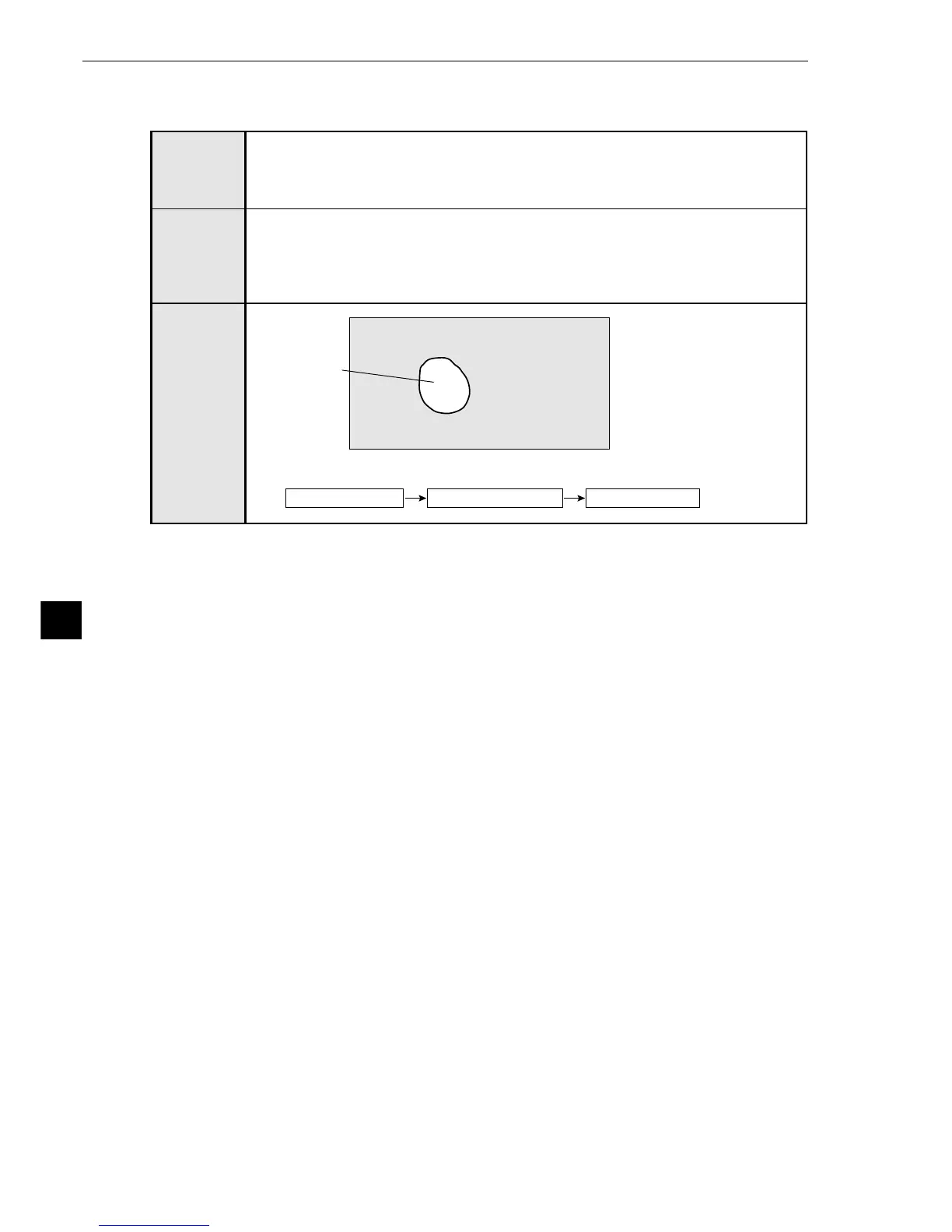9-82
Area measurement by binary conversion
9
9-7 Area measurement by binary conversion
Workpiece
- Checking sequence
Taking an image
[Measured result]
- The area of the workpiece
Convert it to binary Measure (area)
Purpose
Example
This function is used to determine the existence and or size of a workpiece when
the workpiece is in one place or when it has a fixed measurement position.
- This function measures the area of the white field after the image has been
converted to binary values (i.e. black and white).
Checking for correctly inserted ball bearings, preventing foreign objects from
becoming mixed in with parts being processed, distinguishing between different
types of waterproof lids, checking the existence of labels on packages, checking the
printing on electric cables, checking for adequate coatings of grease and checking
the existence of frozen foods.
Application
