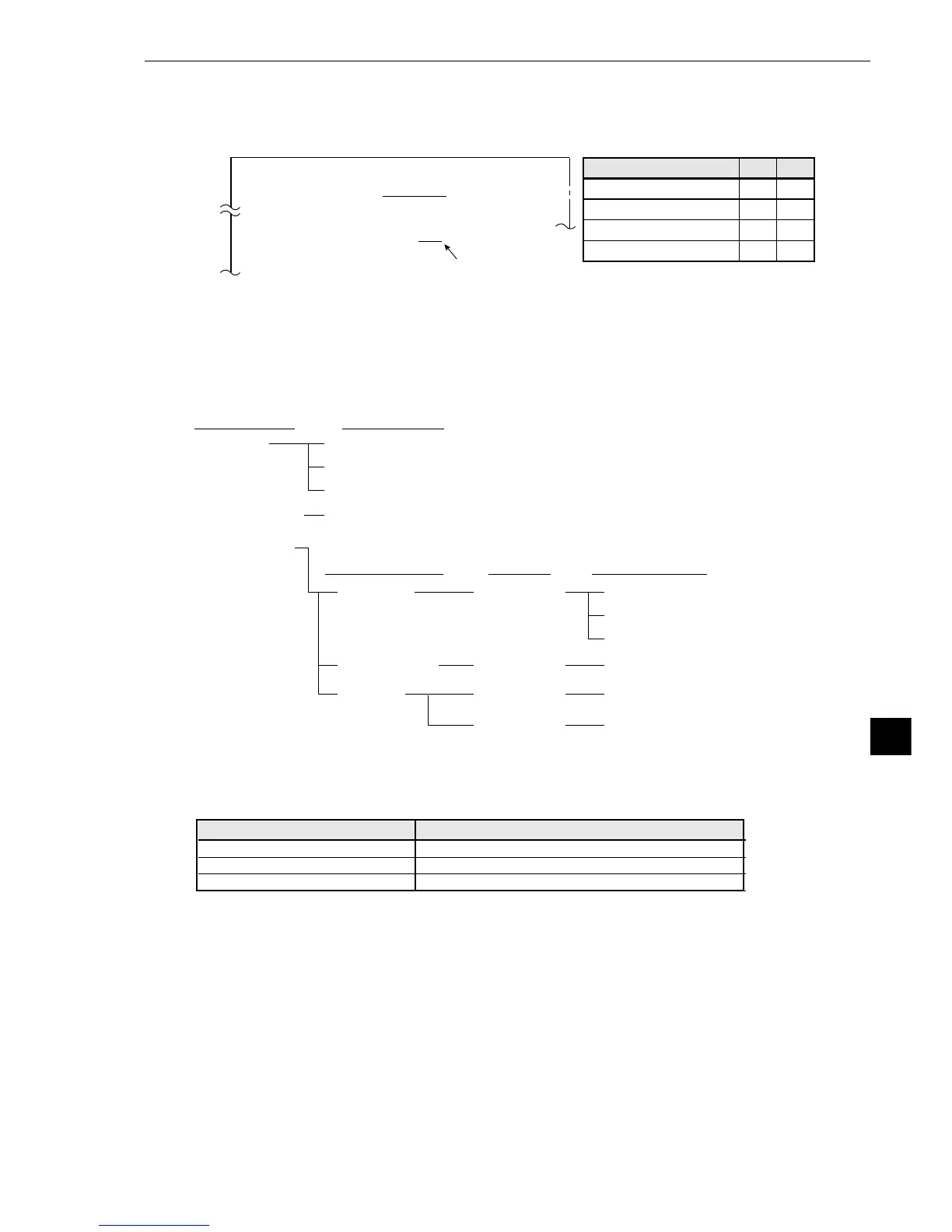11-3
11
Setting the Input/Output Conditions
11-2 Measurement start input and result output settings
The combinations of various settings for item 1 MEAS TRIG INP I/F, item 2 START CCD
SAMPLE, and item 3 SERIAL OUTPUT (OUTPUT OBJ. TYPE) on the [I/O SETTINGS] menu
(page 11-1) are explained below.
· Parallel
Measurement
start input IF
Result output
Parallel → (1)
Computer link/parallel → (2)
General purpose serial/parallel → (3)
· General purpose
serial
· CCD trigger
General purpose serial/parallel → (4)
Parallel (Parallel) Parallel → (5)
Computer link/parallel → (6)
General purpose serial/parallel → (7)
General purpose
serial
(General purpose
serial)
General purpose serial/parallel → (8)
Auto Parallel
General purpose
serial
Parallel → (9)
General purpose serial/parallel → (10)
Start sampling
Object type
change
Result output
(2) Measurement number switching terminals X5 and X6
If item 4 CHG MEAS NO. X5, X6 on the [I/O SETTINGS] menu has been set to "YES," the
measurement program numbers (in combination with measurement number 0) can be specified
from the following 4 combinations by turning ON or OFF the input terminals (INPUT) X5 and X6.
1
MEAS TRIG INP I/F
PARALLEL SERIAL CCD-TRIG
4
CHG MEAS NO.X5,X6
NO YES
[I/O SETTINGS]
Measurement program
Measurement 0
Measurement 0 & 1
Measurement 0 & 2
Measurement 0 & 3
X6
OFF
OFF
ON
ON
X5
OFF
ON
OFF
ON
Set to “YES.”
The time required to change object types is calculated differently according to the type of measurement
start input I/O, as follows:
Measurement start input I/F Time to change object type
Parallel I/O Included in the measurement execution time
General-purpose serial Not included in the measurement execution time
CCD trigger Not included in the measurement execution time