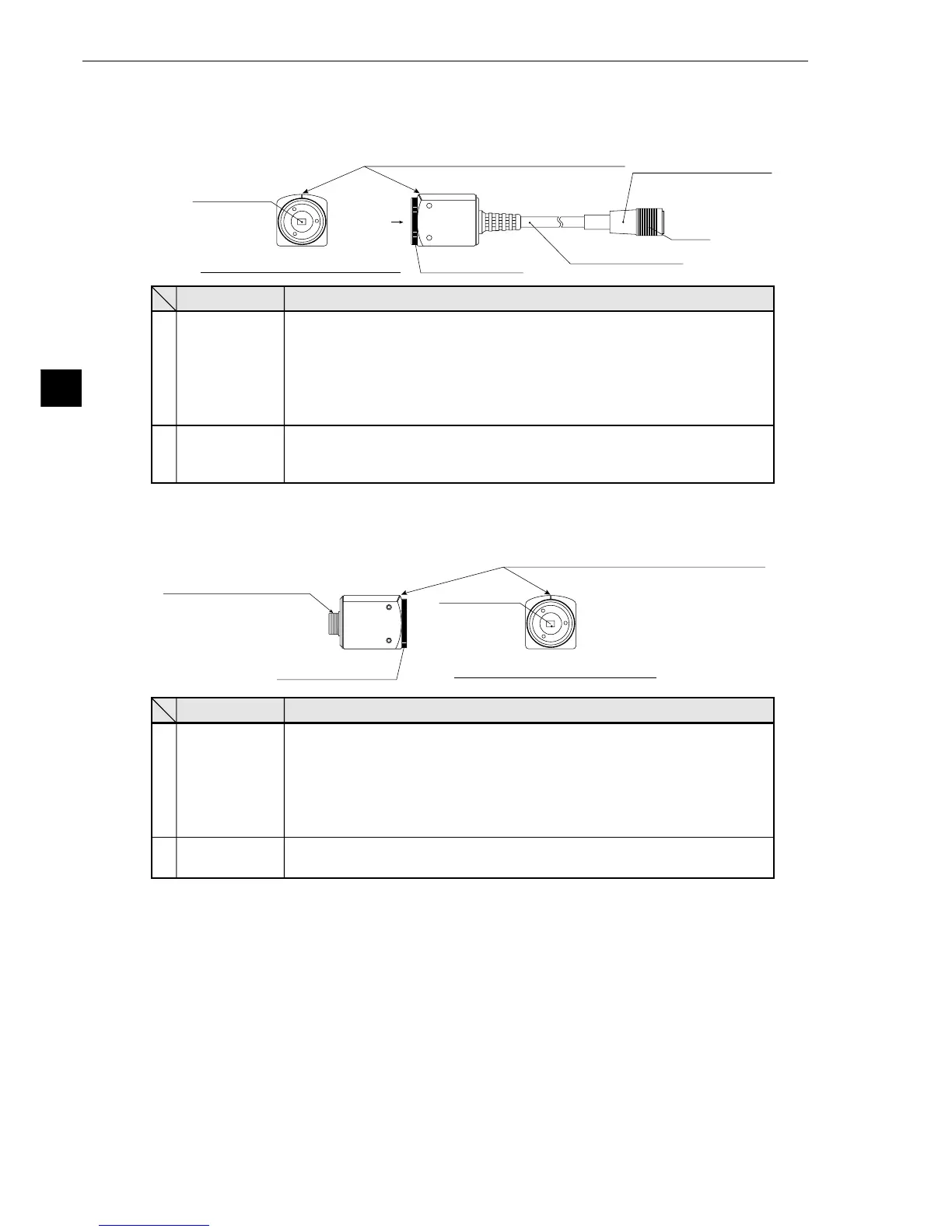5-2
Part Names and Functions
5
Lens holder
FunctionName
The holder is used to make fine adjustment to the distance (back plane fo-
cus) between the CCD section and camera lens using a focus fixed lens.
(The distance has been adjusted before shipment. Usually, it does not
need to be adjusted.)
- To adjust it, loosen the upper lock screw, and turn the lens holder coun-
ter-clockwise. The maximum allowable distance is 1.5 mm.
1
Camera cable
2
The cable is 3 m long.
- Extension camera cables (IV-S20EC2 : 2 m and IV-S20EC4 : 4 m) are
available.
CCD section
Connector
(connected to the
IV-S20 main housing)
Plug
2 Camera cable
(3 m long)
1 Lens holder
Front view (view A) of the CCD
A
Lock screw (for securing the lens holder)
5-2 Camera section
[1] Camera
(1) Camera body (IV-S20C1)
2 Cable connector
CCD section
1 Lens holder
Front view (view A) of the CCD
Lock screw (for securing the lens holder)
⇒
A
Lens holder
FunctionName
The holder is used to make fine adjustment to the distance (back plane fo-
cus) between the CCD section and camera lens using a focus fixed lens.
(The distance has been adjusted before shipment. Usually, it does not
need to be adjusted.)
- To adjust it, loosen the upper lock screw, and turn the lens holder coun-
ter-clockwise. The maximum allowable distance is 1.5 mm.
Cable
connector
Connect this connector to the camera conversion cable (IV-S20H3).
2
1
(2) Camera (IV-S30C1)