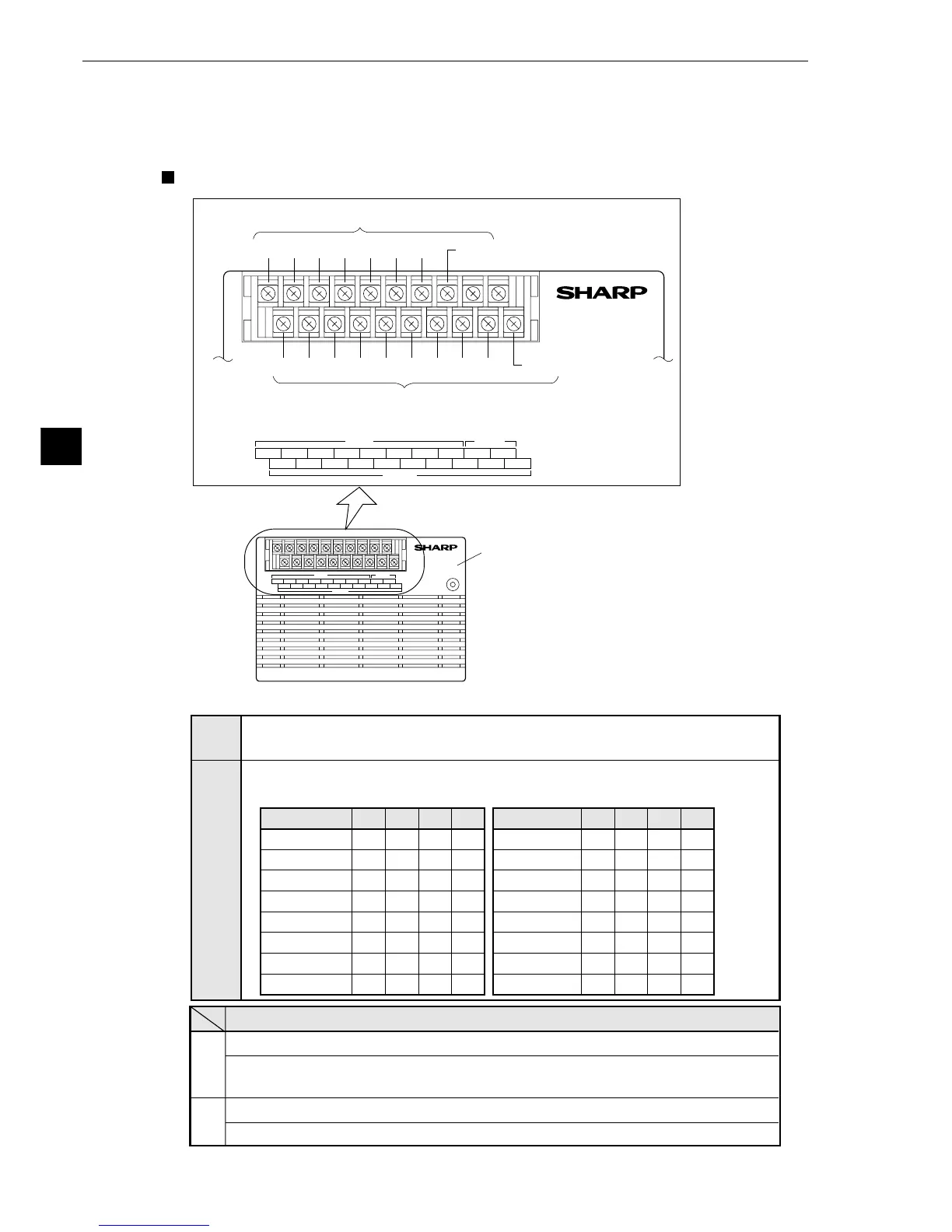6-14
Installation Conditions and Method
6
[4] Connecting to the input/output terminals (parallel I/F)
7 input terminals and 9 output terminals are available on the input/output terminal block on the IV-S20
main housing.
The input terminal block has INPUT terminals X0 to X6 and C (+), and the output terminal block has
OUTPUT terminals Y0 to Y7, BUSY and C (-).
Input/output terminal block on the IV-S20 main housing
Y0 Y1 Y2 Y3 Y4 Y5 Y6 Y7 BUSY C(-)
X0 X1 X2 X3 X4 X5 X6 C(+) +24V 0V
X5 X6X2X1 X4X0 X3
Output terminals (OUTPUT)
Input terminals (INPUT)
Y0 Y1 Y2 Y3 Y4 Y5 Y6 Y7
C(+)
C(–)
BUSY
Y0 Y1 Y2 Y3 Y4 Y5 Y6 Y7 BUSY C(-)
X0 X1 X2 X3 X4 X5 X6 C(+) +24V 0V
OUTPUT
INPUT POWER
IV-S20
IV-S20
VIDEO CAMERA1 CAMERA2 RS232C/RS422 REMOTE
POWER
OUTPUT
INPUT POWER
▼ ▼
IV-S20 main housing
(1) Input terminals (INPUT) X0 to X4
- Measurement start input/output setting condition *1 - External input
- Measurement start input/output setting condition *2 - Measurement start input
- Measurement start input/output setting condition *1 - External input
- Measurement start input/output setting condition *2 - Object type input (0 to 15)
X0
X1 to 4
X4
OFF
OFF
OFF
OFF
OFF
OFF
OFF
OFF
0
1
2
3
4
5
6
7
X3
OFF
OFF
OFF
OFF
ON
ON
ON
ON
X2
OFF
OFF
ON
ON
OFF
OFF
ON
ON
X1
OFF
ON
OFF
ON
OFF
ON
OFF
ON
X4
ON
ON
ON
ON
ON
ON
ON
ON
8
9
10
11
12
13
14
15
X3
OFF
OFF
OFF
OFF
ON
ON
ON
ON
X2
OFF
OFF
ON
ON
OFF
OFF
ON
ON
X1
OFF
ON
OFF
ON
OFF
ON
OFF
ON
Measurement start input I/F = General purpose serial interface signal
Measurement start input I/F = Parallel
Measurement start input I/F = CCD trigger, CCD sampling start = Parallel interface
Input/output condition setting (See Chapter 11.)
*1
*2
Measurement start input I/F = CCD trigger
CCD sampling start = General purpose serial interface signal or auto detect (edge or level)
Object type Object type