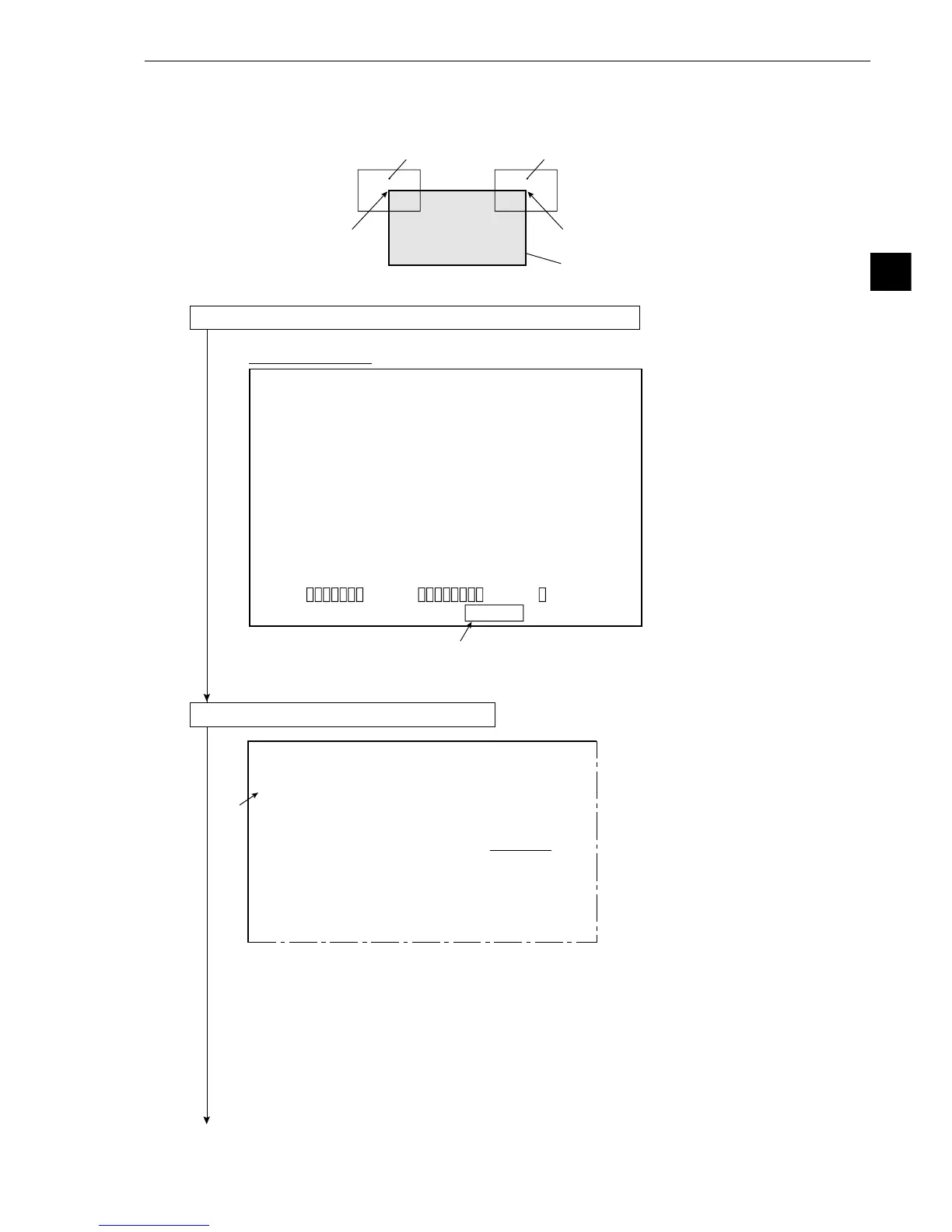3-15
3
Operation Examples (Degree of match inspection)
FC1H
1
[SYSTEM SETUP]
1OPS MENU SETTING
(TO NEXT SUB-MENU)
2OBJECT TYPE COND
(TO NEXT SUB-MENU)
3I/O CONDITIONS (TO NEXT SUB-MENU)
4ADJ. CAM POSITION
(TO NEXT SUB-MENU)
5DISPLAY MODE JAPANESE ENGLISH
6RECEIVING PARMS
EXEC
7INIT ALL PARMS EXEC
8SELF DIAGNOSTICS
EXEC
9SAVE IN FLASH MEM
EXEC
0OPERATIONS
Object to be measured
Detection point 0 Detection point 1
Image 1Image 0
3-3 Degree of match inspection for shape and size
Below is an example of an operation to determine the degree of match of the images 0 and 1, and the
coordinates of the detection points with respect to the following object.
(1) Operation on the MAIN OPS MENU (after initialize all conditions)
1. Move the cursor to [SET-SCRN] item and press the SET key.
- The [SYSTEM SETUP] menu will be displayed.
(2) Operation on the [SYSTEM SETUP] menu
1. Move the cursor to 2 OBJECT TYPE COND (conditions of object type) and press the SET
key.
- The [OBJECT TYPE COND] menu will be displayed.
Continued on the following page
MSR-CHNG REG-CHNG PC-MONTR SET-SCRN MANL-TYP-CHG
X0~6
:
Y0~7
:
BUSY
:
MAIN OPS MENU
1
F L
C1ALLC2NO
VX.X
(TYPE00)
MEAS. ms
MEAS0 CAM1 NO