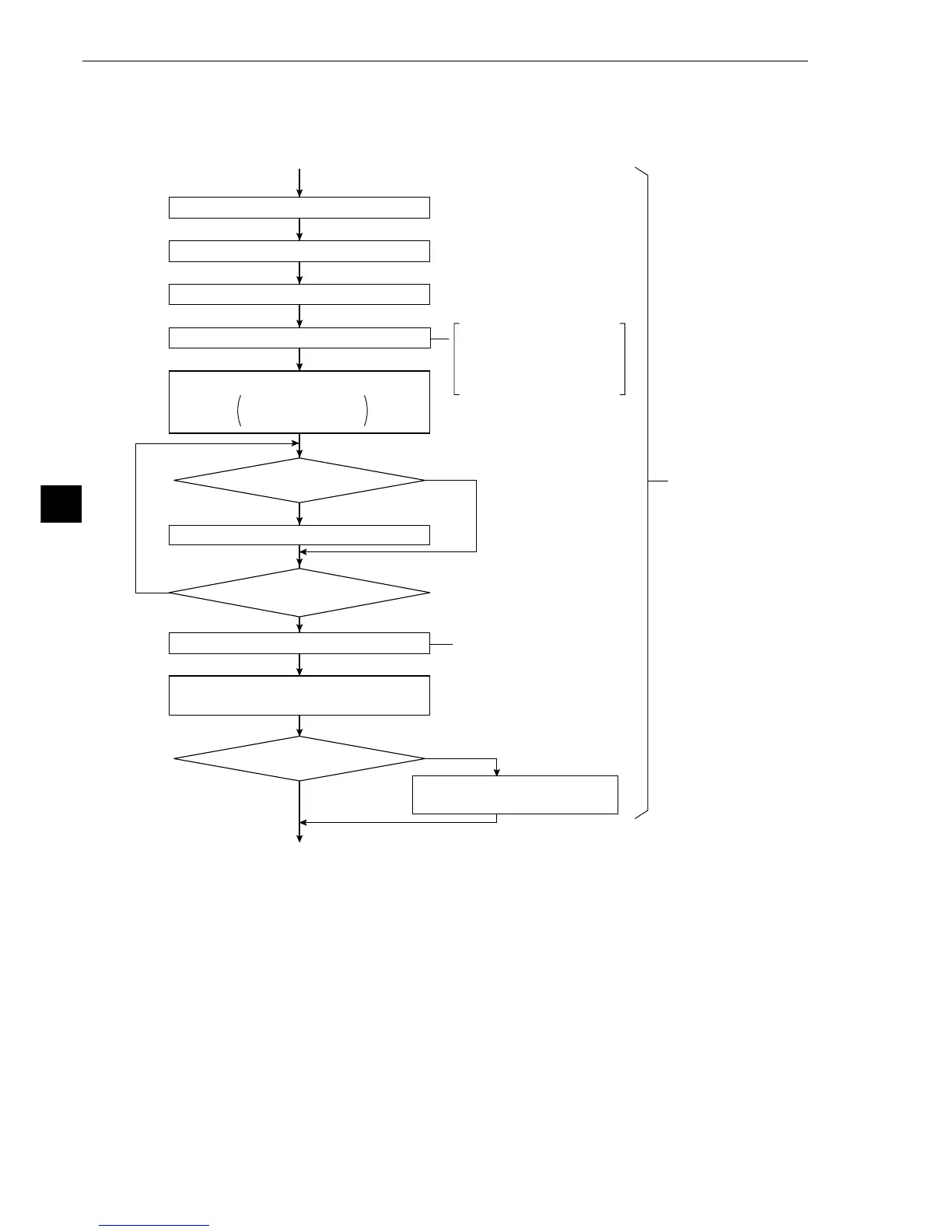7-10
7
Setting and Operating Outlines
7-4 Operation flow
[1] Processing after power is turned ON and main loop processing
NG
OK
ON
Yes
OFF
No
· System program
· Conditions other than
the conditions for each
object type
Measurement conditions for
each object type
Processing after the
power is turned ON
(Power ON)
Data setting
· CPU, variables
· Gate array
Obtaining images capturing
specific lines of an image
To the next page
ESC key
Initializing NG type conditions
Checksum checking
Settings for all types completed
Initializing (CPU, gate array)
Start up
Transmitting from flash memory to RAM
Transmitting from flash memory to RAM
Memory check
Setting the MAIN OPS MENU
in the locked state
