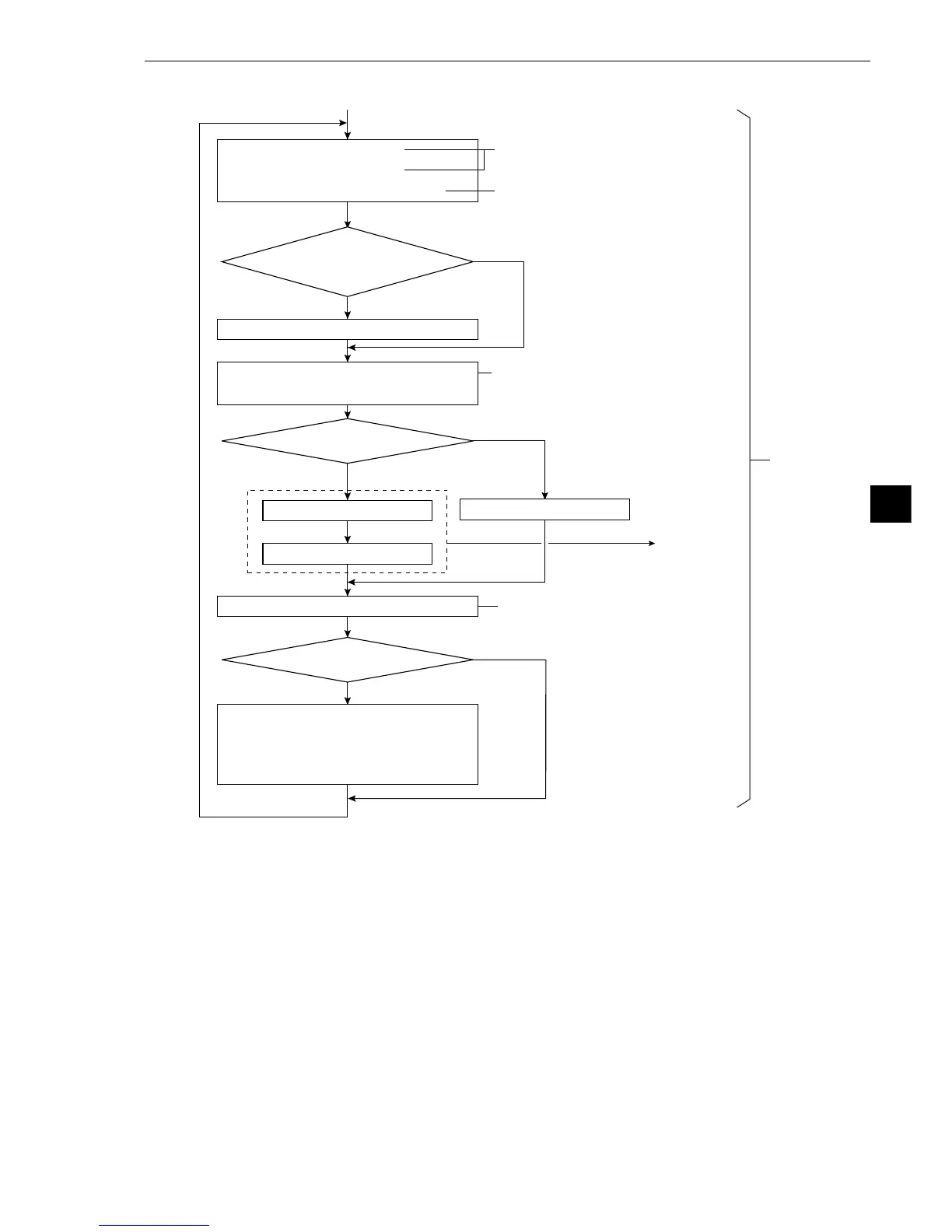ON
OFF
No
Yes
No
Yes
Display of results.
When they have been set to “YES”
See item [2].
(System) Display “YES”
Parallel/general-purpose serial/CCD
trigger
Parallel/general-purpose serial
Main loop
processing
From the preceding page
Process key strokes
Processing on sub-menu
(See page 7·4 to 7·7 for the menu
configuration.)
Measurement result output processing
Executing measurements
(Communication processing)
Data received
Key input
Communication processing
Measurement start
PC calculation
PC calculation
Message display
Pattern display
Crosshair cursor display
Receiving a measurement
start input signal