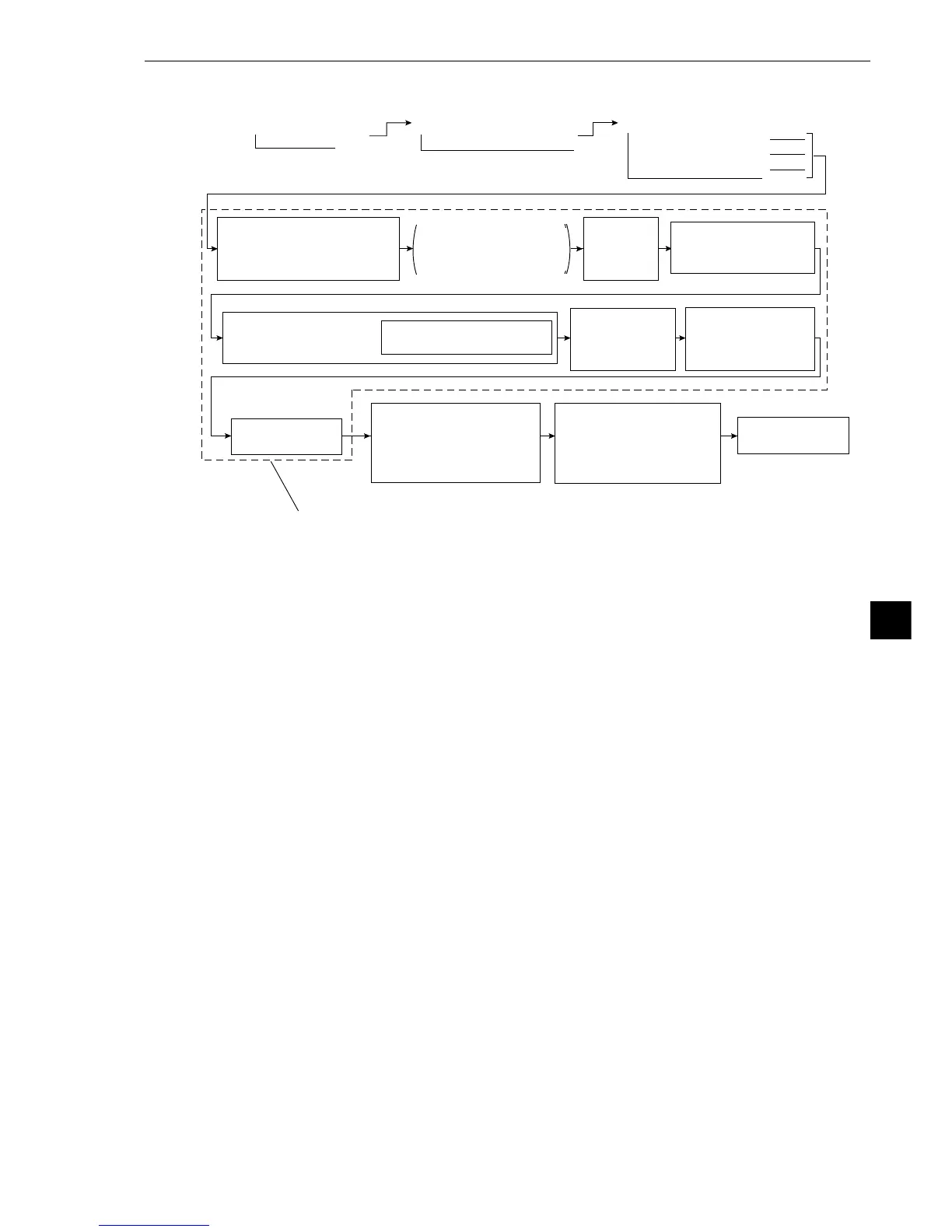2COMPARE IMAGES
(comparative calculations
between images
(See section 9-2 [6])
1MEAS SELECTION
(Select the MEASR-BIN-AREA
(area measurement after
binary conversion))
7EVALUATION
COND
(evaluation
condition)
8NUMERIC CALC
COND
(numerical
calculation condition)
9OUTPUT
CONDITIONS
6MEAS.PROG.COND
(conditions for
measurement programs
These settings are found in the [TYPE00-MEAS1 to 3] menu
[MAIN OPS MENU]
SET-SCRN
[SYSTEM SETUP]
2OBJECT TYPE COND
[OBJECT TYPE COND]
0MEASUREMENT 1
qMEASUREMENT 2
wMEASUREMENT 3
BINARY AREA COND
(Conditions for binary areas)
4COPY,
5INTIALIZATION
(See section 9-2 [7], [8])
3SELECT
CAMERA
(select a
camera
MAIN OPS MENU
[OBJECT TYPE COND]
eFINAL CALC RESULT
(final numerical
calculation)
(see section 9-2 [4])
[OBJECT TYPE COND]
rFINAL OUTPUT COND
(final output conditions)
(see “PC function” in
Chapter 10)