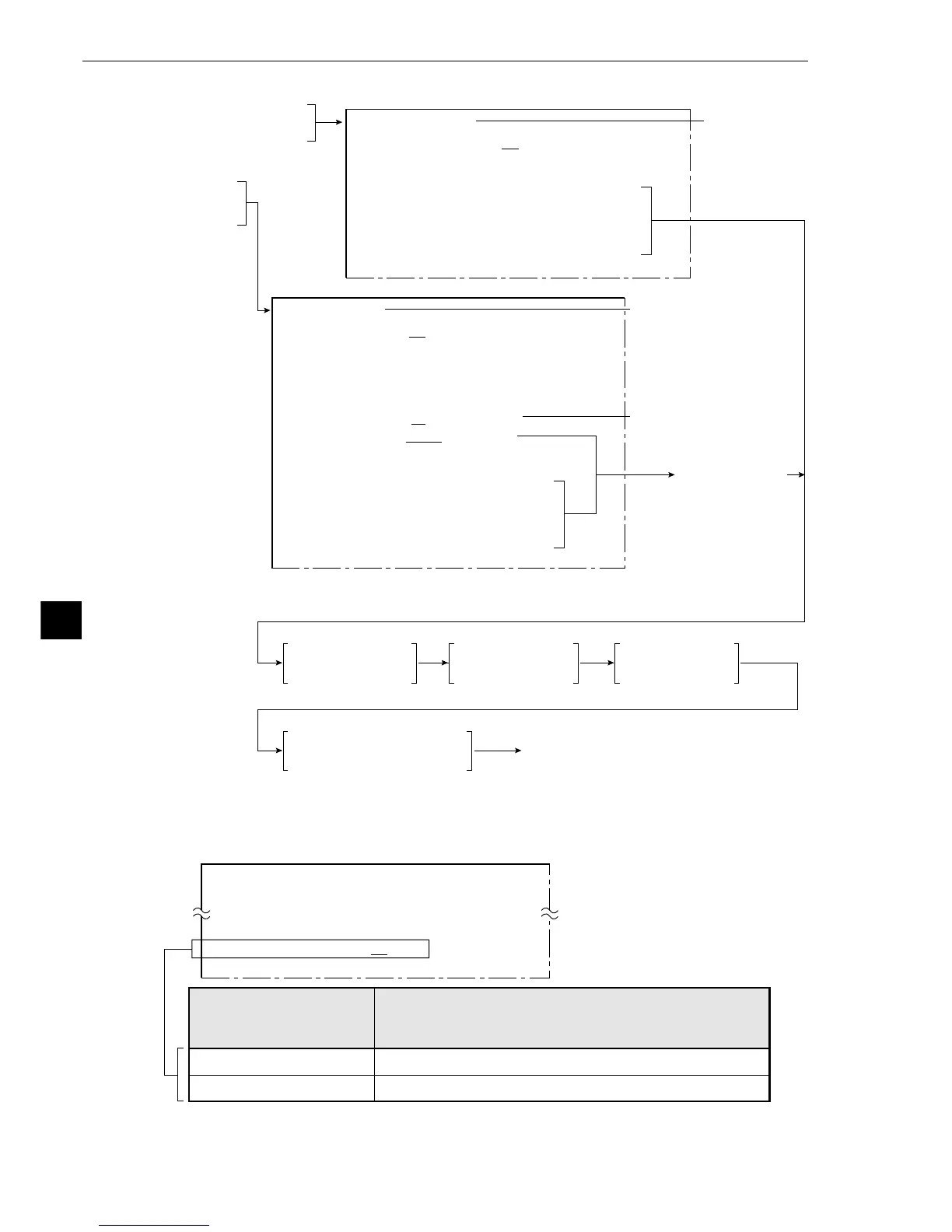Setting The Criteria For Each Object Type
9-2
9
* Will be displayed unless “NO” is selected in item
8
SELECT CAMERA IMG (camera
selection) on the [OBJECT TYPE COND] (conditions of object type) menu.
0
MEASUREMENT 1
qMEASUREMENT 2
wMEASUREMENT 3
Previous menu
Select the camera.
Set the specific
conditions for each
measurement program
Set the output conditions (see
“Chapter 10: The PC Function”)
Set the determination
conditions (testing)
Set the method for
numeric calculation
(testing)
[TYPE00-MEAS0]
Displayed when
object type 00
is selected.
1
SELECT MEAS. NO MEAS-POSITION-DEVIATE
2COPY EXEC←TYPE00-CAM1NO
3
INITIALIZATION
EXEC
4MEAS. PROG. COND (TO NEXT SUB-MENU)
5EVALUATION COND (TO NEXT SUB-MENU)
6
NUMERIC CAL COND (TO NEXT SUB-MENU)
7
OUTPUT CONDITIONS (TO NEXT SUB-MENU)
8
UPPER MENU
*
[TYPE00-MEAS1]
1MEAS SELECTION
NO CHECK-DEG-OF-MATCH
DST&AGL MES
. (
GRAY&EDGE GRAV)
INSPECT-LEAD MEASR-BIN-AREA
CNT-BIN-OBJ LABEL-BIN-OBJ
POINT MEAS
2COMPARE IMAGES NO YES(CAM1)
3SELECT CAMERA
CAM1 CAM2
4COPY
EXEC←TYPE00
−
MEAS1
−
NO
5INITIALIZATION
EXEC
6MEAS.PROG. COND
(TO NEXT SUB-MENU)
7EVALUATION COND
(TO NEXT SUB-MENU)
8NUMERIC CALC COND
(TO NEXT SUB-MENU)
9OUTPUT CONDITIONS
(TO NEXT SUB-MENU)
0UPPER MENU
4
MEAS.0, CAMERA 1
6
MEAS.0, CAMERA 2
Displayed when object type
00 is selected and
measurement 1 is selected.
[OBJECT TYPE COND]
1OBJECT TYPE NO.
00(0 ~15)
tSYSTEM-IN/OUT
(NEXT MENU)
yHALT MEAS ON NG
NO YES
uUPPER MENU
y
HALT MEAS ON NG
(Halting on an NG
measurement)
YES
Description
Halt all measurements if an NG evaluation occurs.
NO
Allows measurements to continue when an NG evaluation occurs.
(1) Outline of setting the measurement program
(2) Halting on an NG measurement
All measurements can be halted if an NG measurement occurs whilst operating the IV-S20.
This is done by selecting item y HALT MEAS ON NG on the [OBJECT TYPE COND] menu.