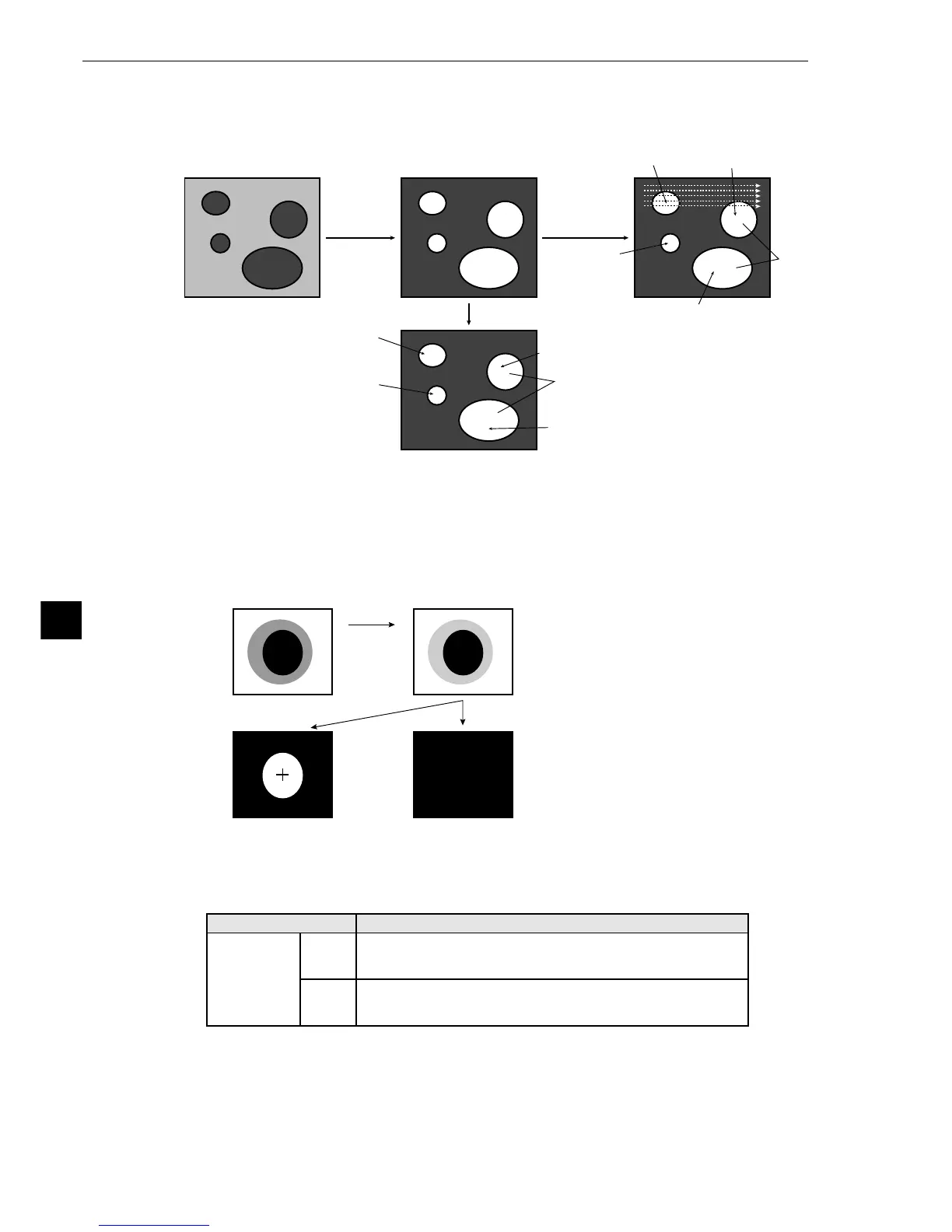9-8
Shared settings
9
(4) Object identification and numbering function, (labeling)
Object identification and numbering (labeling) is a process for locating separate object and
assigning serial numbers (labels) one at a time in a binary image. By this process, multiple objects
in the same binary image can be handled separately or as a group.
[Measurement programs which are affected by these settings]
Distance and angle measurement (center of gravity: page 9-62)
Counting quantities by binary conversion (page 9-93)
Identifying object by binary conversion (page 9-101)
(5) Binary processing (fixed/threshold value correction)
By setting THESHLD. ADJ (threshold adjustment function), the IV-S20 can cope with variations
in lighting.
Note:InordertousetheTHESHLD.ADJ
(threshold adjustment function), the
monitor brightness functions must
be selected to measure variations
in lighting. If you don't select the
monitor brightness function, a
COMP. BIN: ILLM. MON. UNSET
(correcting binary value: monitor
illumination not selected) error will
occur.
Variation in
lighting
Fixed
Fails to convert the image
due to a variation in lighting
Threshold correction value
Binary
conversion
Object
identification
(in order of
scanning)
Object identification
(in order of area)
1
1
2
2
3
3
4
4
Island
Island
[Measurement programs which are affected by these settings]
Degee of match inspection for shape and size (binary conversion: page 9-51)
Distance and angle measurement (center of gravity: page 9-62)
Area measurement by binary conversion (page 9-85)
Counting quantities by binary conversion (page 9-93)
Identifying object by binary conversion (page 9-101)
Point measurement (binary images: page 9-109)
Set (selection) item Details of correction
Threshold value
adjustment
Variation
difference
Variation
rate
Correct the threshold value by adding the previously specified threshold
value to the light level variation difference.
(Measured light level – reference light level) + specified threshold value
Correct the threshold value by multiplying the previously threshold value
to the light level variation rate.
(Measured light level ÷ reference light level) x specified threshold value
Threshold correction using either VAR-DIFF (enter variations in lighting as value) and
VAR-RATE (enter variations in lighting as a rate) can be selected the THRSHOLD-ADJ
(the threshold adjustment function).